Hi,
unfortunately my freenas server seems broken. When i start the PC, it seem to start normally i can see the text of the freenas booting and all the hard drives being mounted. But suddenly it crashes, and the PC turns off.
Here is a video of the bootload and the crash at the end:
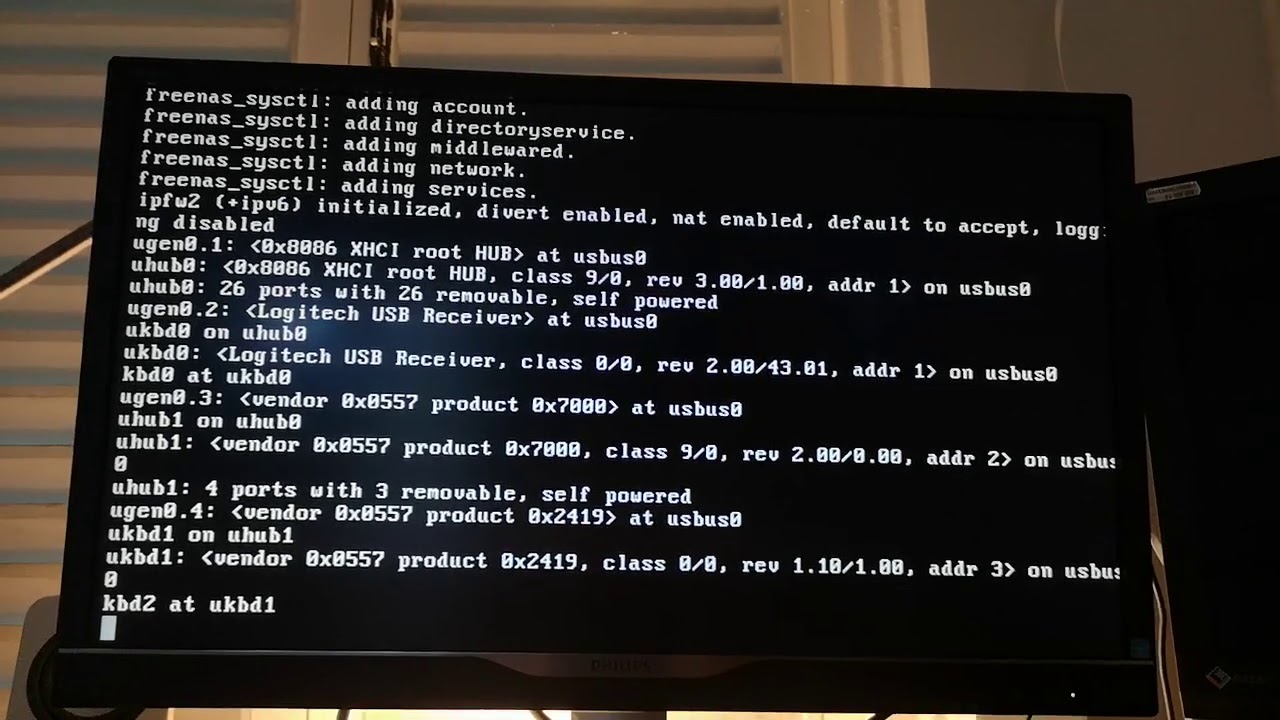
 www.youtube.com
It crashed at the line : "mounting user-applied file systems"
www.youtube.com
It crashed at the line : "mounting user-applied file systems"
You can see my server configuration in my signature.
Any help is welcome here since i dont know where to start, should i start unplugging hard drives ?
unfortunately my freenas server seems broken. When i start the PC, it seem to start normally i can see the text of the freenas booting and all the hard drives being mounted. But suddenly it crashes, and the PC turns off.
Here is a video of the bootload and the crash at the end:
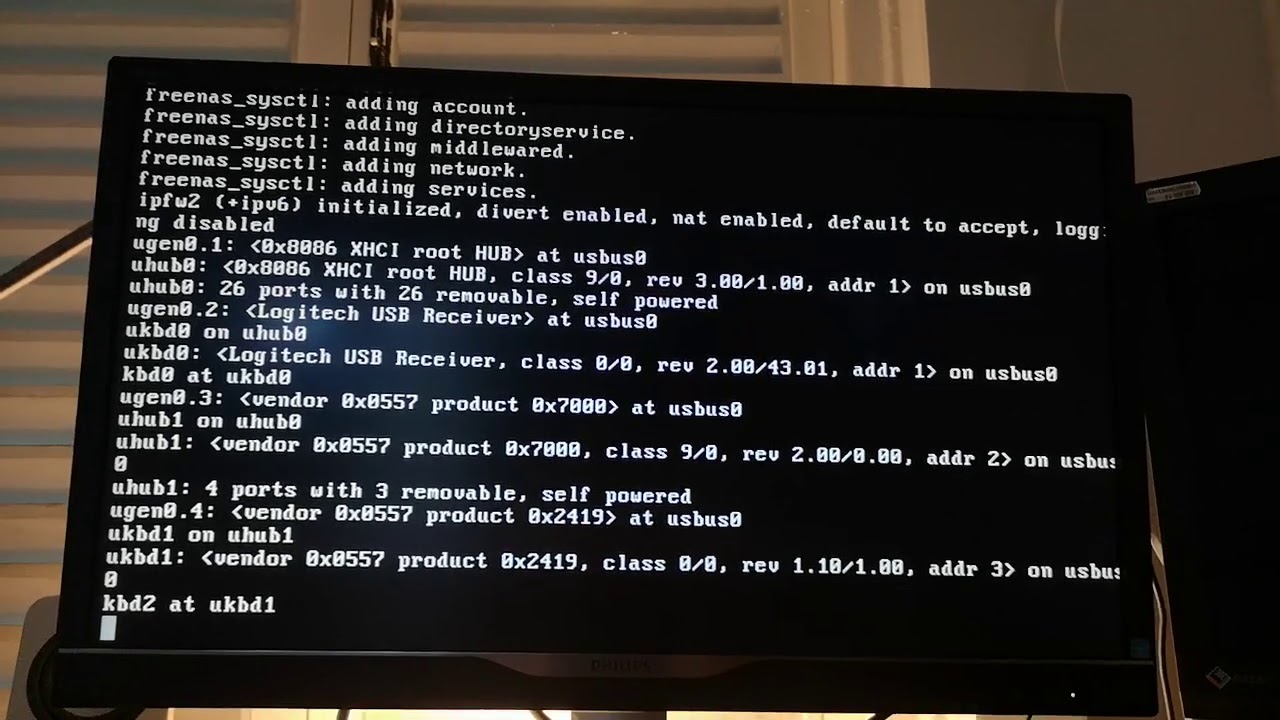
Freenas crash issue
You can see my server configuration in my signature.
Any help is welcome here since i dont know where to start, should i start unplugging hard drives ?

