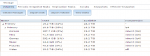Michael Hanna
Dabbler
- Joined
- Jun 17, 2017
- Messages
- 43
Okay, so I'm a newbie with regards to FreeNAS but have been using RAID on on both enterprise hardware as well as using both Synology and QNAP products. I've been considering going the FreeNAS route for awhile now and finally pulled the trigger. My hardware is as follows:
Supermicro X10SRH-CLN4F motherboard
64 Gigs ECC Ram
8X 6TB WD Red Pro HDD's (Plugged into SAS controller flashed with IT firmware)
FreeNAS installed on USB
FreeNAS 11
My question is this... when setting up the volume I went with RaidZ2. It showed I should have ~30 TiB if space. Which I thought was about right based on using a RAIDZ calculator posted on another post in this forum. According the calculator I should have had about ~30Tib of data space. After my Volume was built and datasets created I see that I only have ~19 Tib of space usable. This seems a little low to me with 8X 6TB drives as compared to my QNAP that has the same number and capacity drives with a RAID6 volume which provides me with ~27TB of usable space. Before I continue with moving my massive amounts of data over to my FreeNAS box I wanted to make sure I didnt screw anything up when I setup the volume. Attached is a screenshot of the Storage tab in the web GUI. I've been plowing through the forums for a few days now and can't see where I did anything wrong... so this is just a sanity check for myself. I was hoping I would have more space to use than is what is showing.
Supermicro X10SRH-CLN4F motherboard
64 Gigs ECC Ram
8X 6TB WD Red Pro HDD's (Plugged into SAS controller flashed with IT firmware)
FreeNAS installed on USB
FreeNAS 11
My question is this... when setting up the volume I went with RaidZ2. It showed I should have ~30 TiB if space. Which I thought was about right based on using a RAIDZ calculator posted on another post in this forum. According the calculator I should have had about ~30Tib of data space. After my Volume was built and datasets created I see that I only have ~19 Tib of space usable. This seems a little low to me with 8X 6TB drives as compared to my QNAP that has the same number and capacity drives with a RAID6 volume which provides me with ~27TB of usable space. Before I continue with moving my massive amounts of data over to my FreeNAS box I wanted to make sure I didnt screw anything up when I setup the volume. Attached is a screenshot of the Storage tab in the web GUI. I've been plowing through the forums for a few days now and can't see where I did anything wrong... so this is just a sanity check for myself. I was hoping I would have more space to use than is what is showing.