peanutsbeagle
Cadet
- Joined
- Jan 2, 2014
- Messages
- 3
Hi,
I'm running FreeNas 9.2.0-release-x64 on a
1) Pentium dual core E2180 CPU
2) 3TB SATA HDD on SATA 1 + 350GB IDE HDD on IDE 1 (pri)
3) 4GB DDR2 RAM
I was looking at installing plugins such as bittorrent / couchpotato / plex media server so I can play DLNA and also download torrents. Currently I have my media files for my home entertainment server setup to my 3TB SATA HDD. I intend to use my old 350GB IDE HDD to download torrents. I wanted this setup because I foresee the constant spinnings necessary for torrents will quickly damage my hard disk and I don't want my home entertainment files to go down with it. The HDDs are not pooled together. They are running in 2 pools and have relevant datasets like: 1)mnt/3TB/entertainment and 2)mnt/ide/torrent
I understand plugins installation are supposed to be massively simplified in Freenas 9.2. However, I am hitting with a number of issues. If I head over to the "available"tab. It says "loading" for a second and then the list stays empty:
First it says "loading"
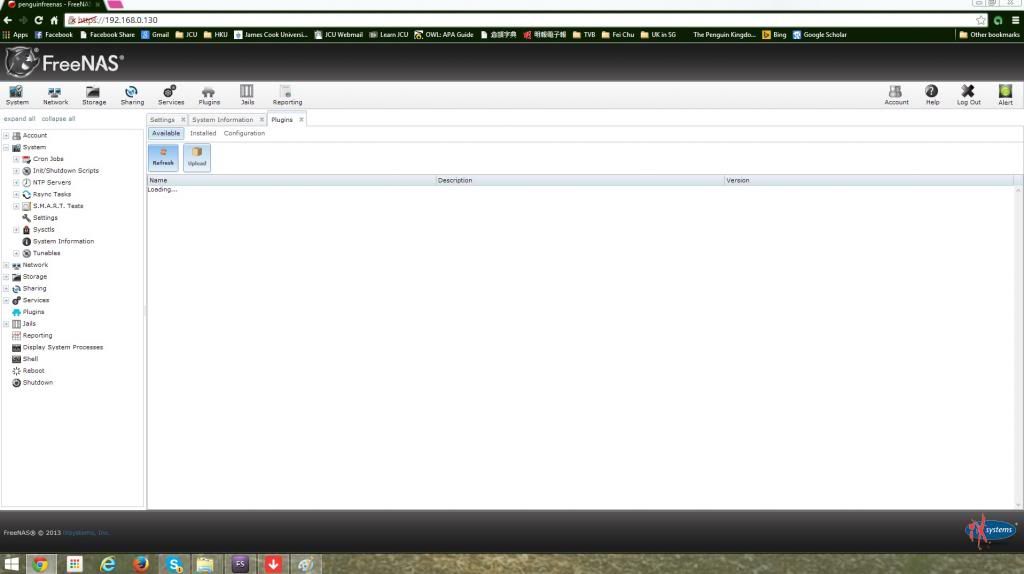
then quickly it becomes blank / empty:
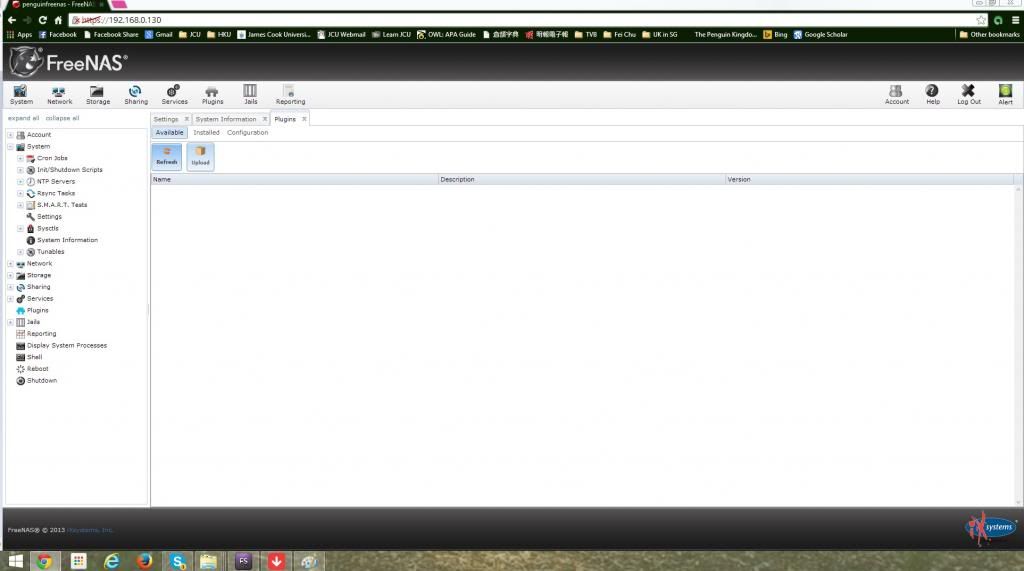
This is the configuration page of plugins:
URL is: http://www.freenas.org/downloads/plugins/9/x64/pbi-meta/pbi-repo.rpo
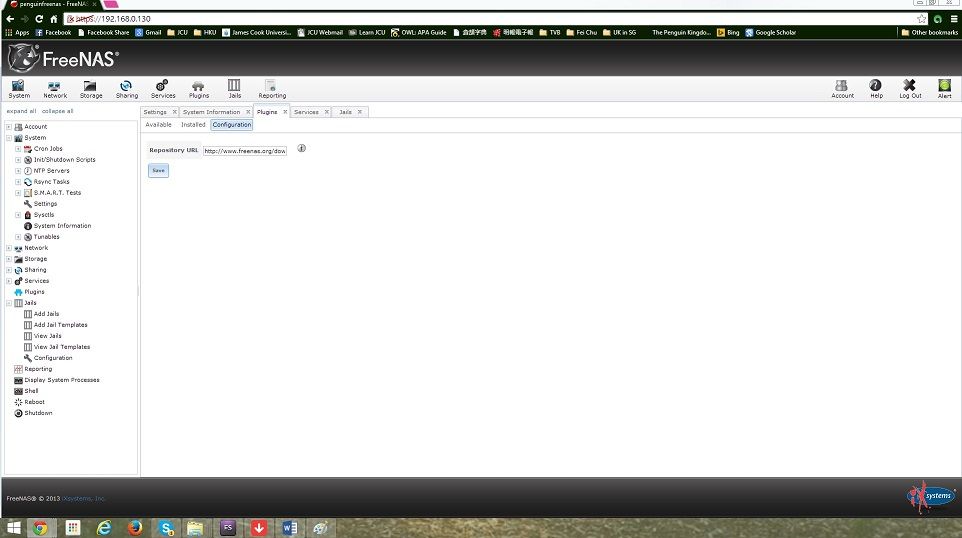
I've been reading some previous post (most likely they are not intended for 9.2 though). There were helpers who advised changing to DHCP rather than me fixing a static IP. I have tried all of those:
1) change from static IP to DHCP
2) change from static IP to DHCP with my router setting my MAC (ethernet card) to link with my FreeNAS ip address.
3) config as static ip in Freenas; and
4) remaining my config as static ip in Freenas and at the same time linking freenas computer MAC with the static ip address.
all still failed to bring up a list. It stays empty, no matter how many times I hit refresh.
Then I use the old method (or other method of hitting the "upload" icon to install .pbi that I have gotten from the internet site appcafe. However, this error came out:
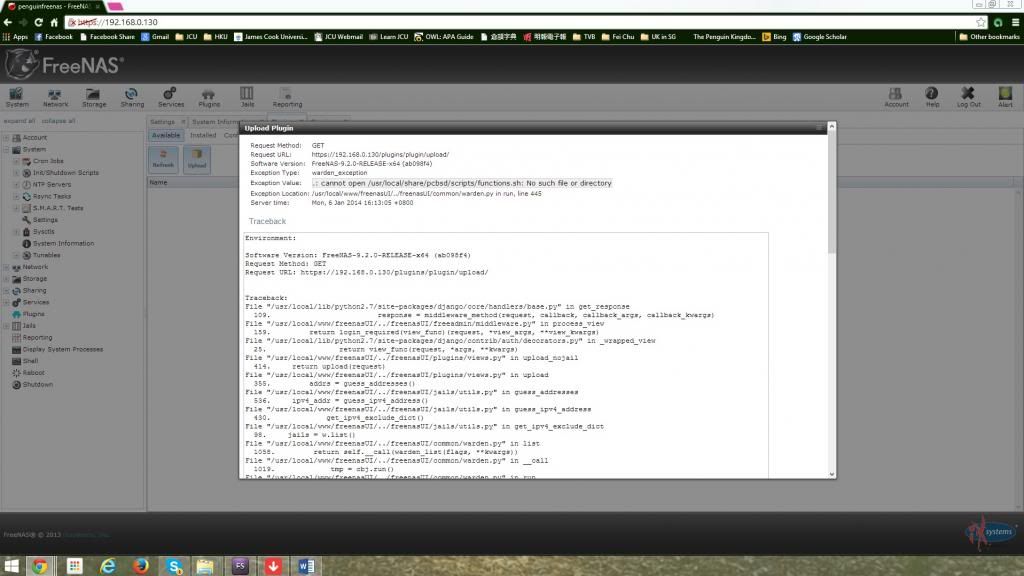
and I am unable to install any plugins at all
I current am unable to install any plugins in whatever method. Any ideas on how I could resolve this issue:
If I use jail (upload function under jails) the same error occurs:
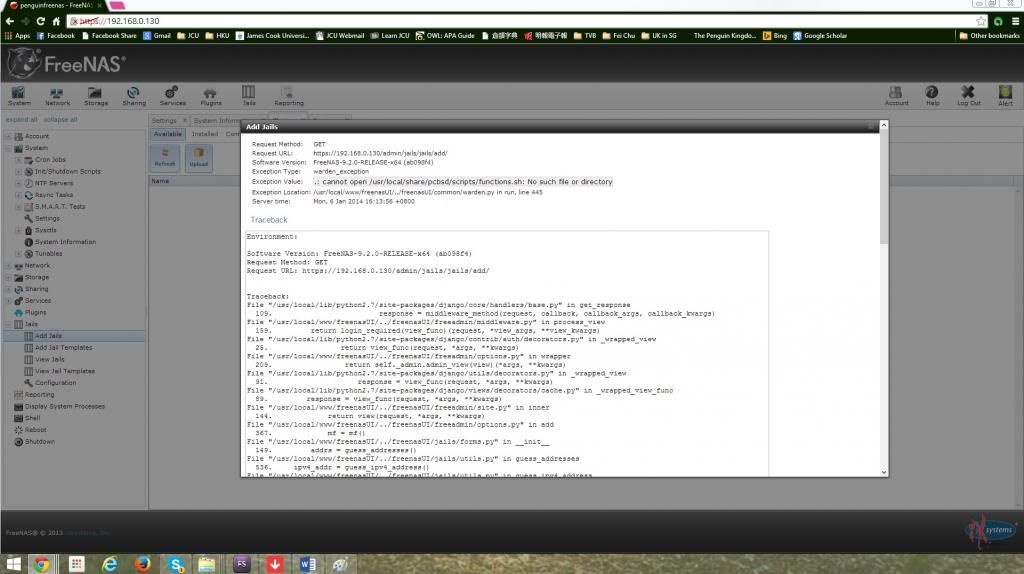
I had my jail configured this way: (Beginning with .0.100 I have made my router DHCP avoid DHCP on those addresses (DHCP only from .0.2-.0.99)
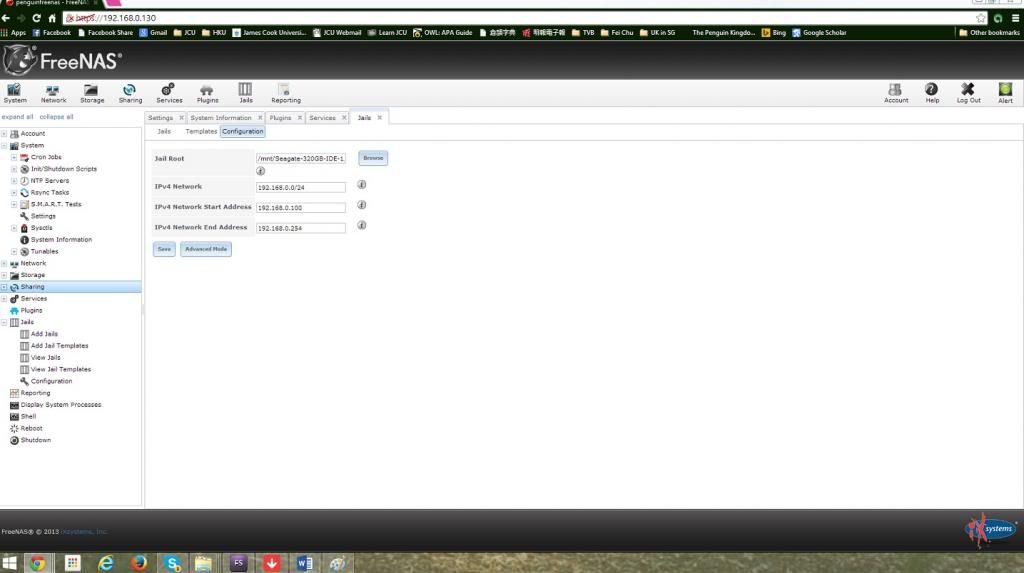
Thus I am neither able to add plugins or add jails. No matter whatever ways I have tried. I have already tried fresh installing my freenas software. At the same time I have have no other issues from my Freenas installation. remote acessing from SSH or accessing from CIFS or accessing from apple sharing all works fine. =)
It seems the only issue is I am unable to install plugins or jails =(
Any help will be very very very very much appreciated DEEPLY =) THANKS!!
I'm running FreeNas 9.2.0-release-x64 on a
1) Pentium dual core E2180 CPU
2) 3TB SATA HDD on SATA 1 + 350GB IDE HDD on IDE 1 (pri)
3) 4GB DDR2 RAM
I was looking at installing plugins such as bittorrent / couchpotato / plex media server so I can play DLNA and also download torrents. Currently I have my media files for my home entertainment server setup to my 3TB SATA HDD. I intend to use my old 350GB IDE HDD to download torrents. I wanted this setup because I foresee the constant spinnings necessary for torrents will quickly damage my hard disk and I don't want my home entertainment files to go down with it. The HDDs are not pooled together. They are running in 2 pools and have relevant datasets like: 1)mnt/3TB/entertainment and 2)mnt/ide/torrent
I understand plugins installation are supposed to be massively simplified in Freenas 9.2. However, I am hitting with a number of issues. If I head over to the "available"tab. It says "loading" for a second and then the list stays empty:
First it says "loading"
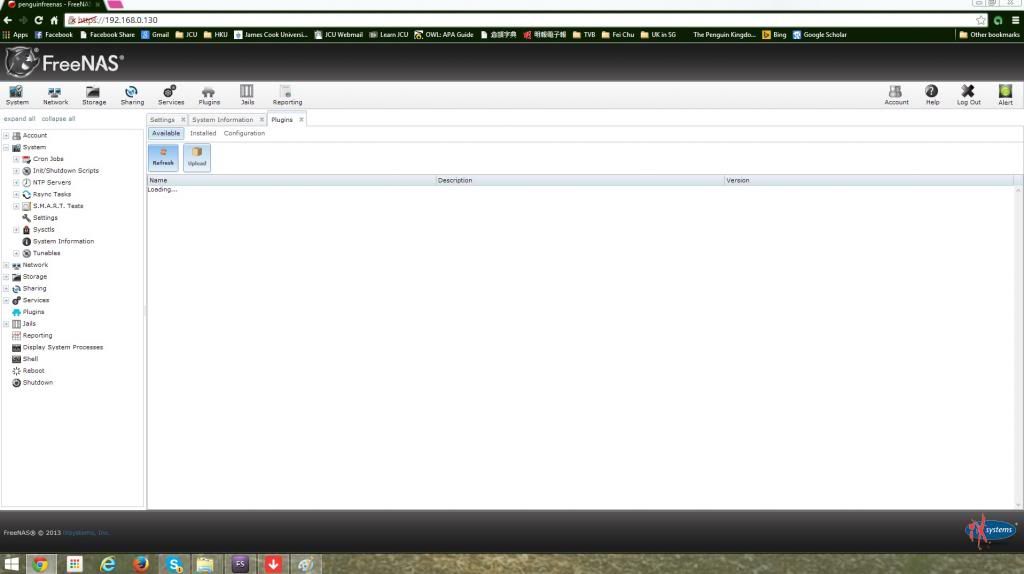
then quickly it becomes blank / empty:
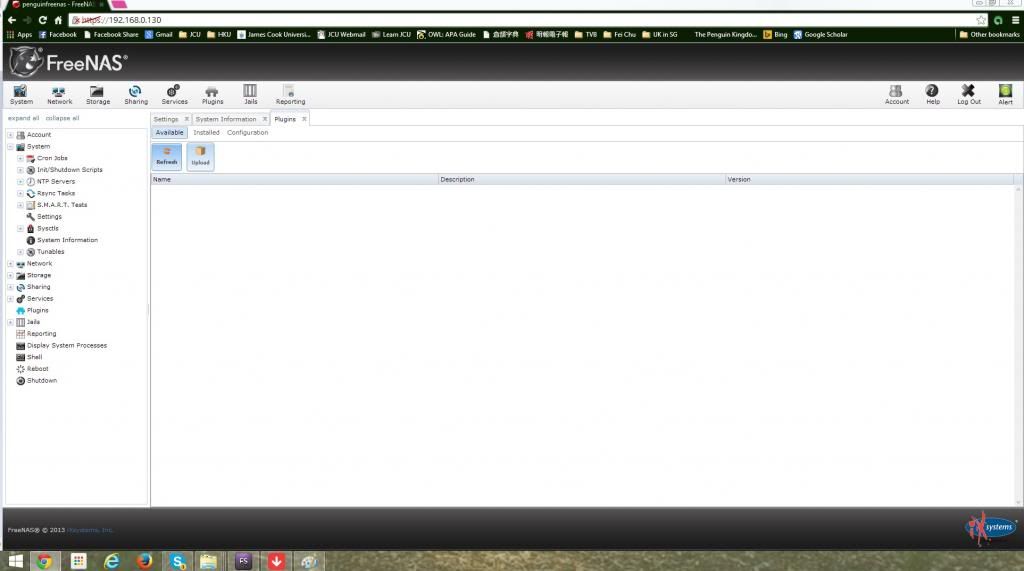
This is the configuration page of plugins:
URL is: http://www.freenas.org/downloads/plugins/9/x64/pbi-meta/pbi-repo.rpo
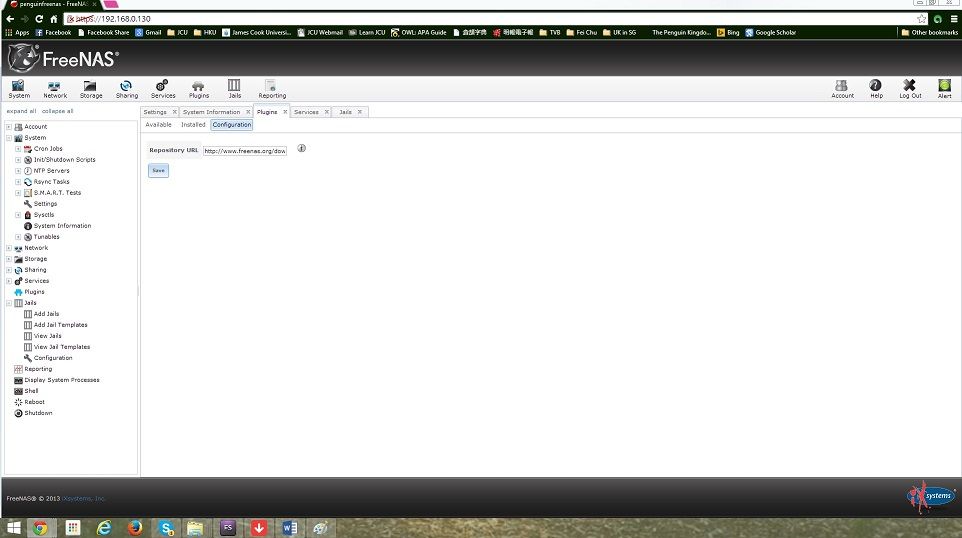
I've been reading some previous post (most likely they are not intended for 9.2 though). There were helpers who advised changing to DHCP rather than me fixing a static IP. I have tried all of those:
1) change from static IP to DHCP
2) change from static IP to DHCP with my router setting my MAC (ethernet card) to link with my FreeNAS ip address.
3) config as static ip in Freenas; and
4) remaining my config as static ip in Freenas and at the same time linking freenas computer MAC with the static ip address.
all still failed to bring up a list. It stays empty, no matter how many times I hit refresh.
Then I use the old method (or other method of hitting the "upload" icon to install .pbi that I have gotten from the internet site appcafe. However, this error came out:
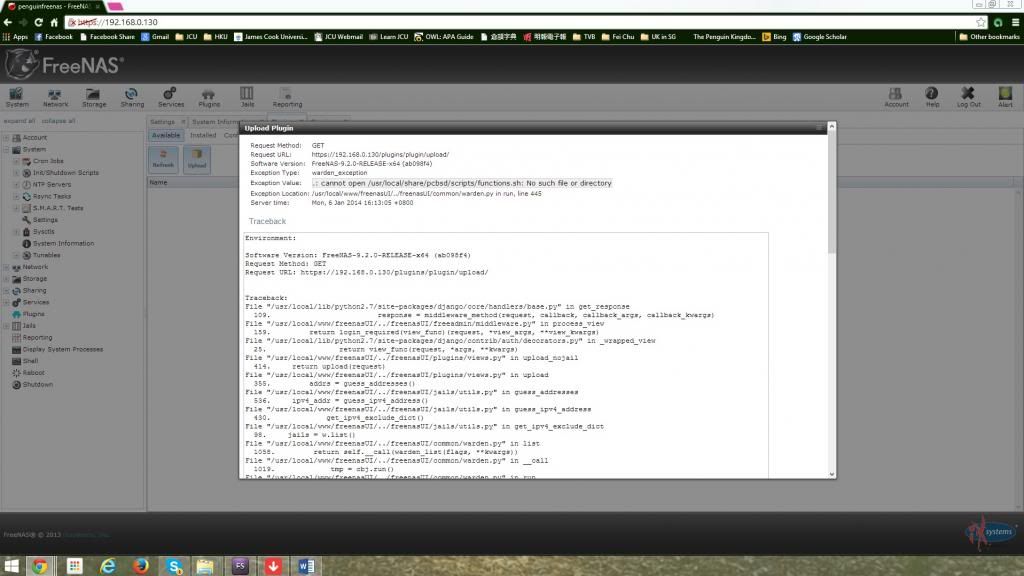
and I am unable to install any plugins at all
I current am unable to install any plugins in whatever method. Any ideas on how I could resolve this issue:
If I use jail (upload function under jails) the same error occurs:
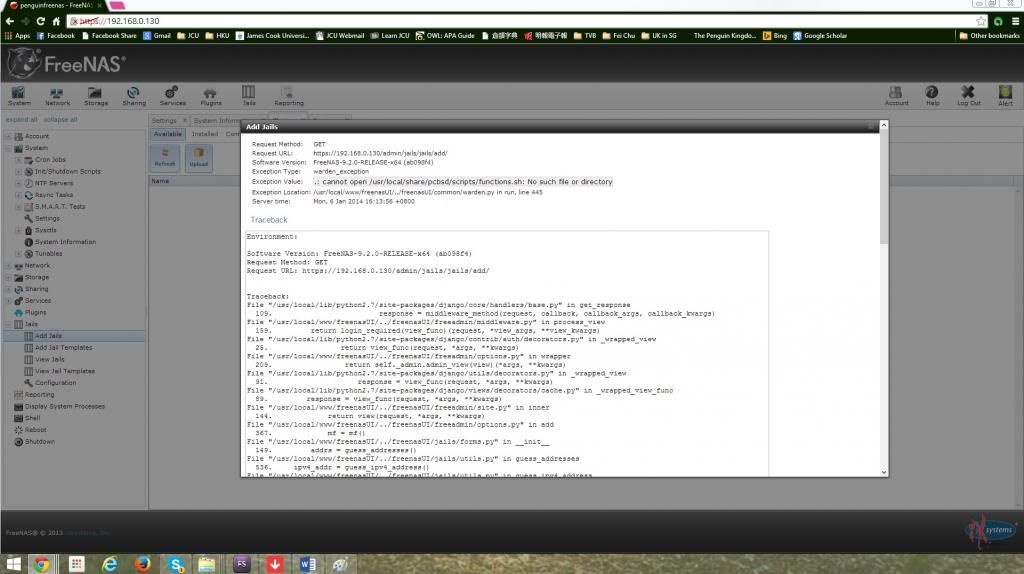
I had my jail configured this way: (Beginning with .0.100 I have made my router DHCP avoid DHCP on those addresses (DHCP only from .0.2-.0.99)
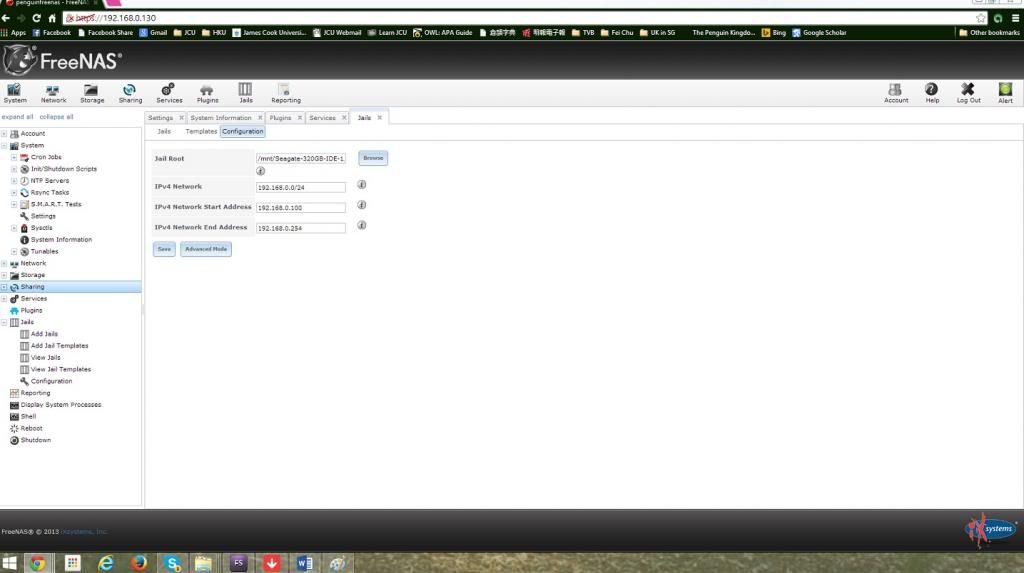
Thus I am neither able to add plugins or add jails. No matter whatever ways I have tried. I have already tried fresh installing my freenas software. At the same time I have have no other issues from my Freenas installation. remote acessing from SSH or accessing from CIFS or accessing from apple sharing all works fine. =)
It seems the only issue is I am unable to install plugins or jails =(
Any help will be very very very very much appreciated DEEPLY =) THANKS!!
