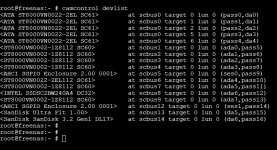eddie200112
Contributor
- Joined
- Mar 17, 2015
- Messages
- 190
Been burning through flash drives this last year and went to replace the failed one again. However, this time after i unplugged the bad one and rebooted. The remaining good drive shows up like this, as both ONLINE and FAULTED. It won't give the option to mirror. I can detach or replace but it won't let that happen since this is the only replica. How do I get out of this situation. I've tried a reboot. anything else?