Chisomo Banzi
Dabbler
- Joined
- Feb 15, 2014
- Messages
- 12
Hi there. Recently, I reinstalled freenas onto a 2gb SD card and for the most part, the installation was very smooth. However, when it boots up, it tries to read from my external hard drive (2TB USB) and comes up with the error in the picture.
I really need to get it to work so that i can access the volume i made before and then i can take the files from the freenas internal hard drive. If i can't get the hard drive to work, ill be forced to format my internal hard drive and that isn't an option.
Thank you all very much. I'm still a noob at using freenas so i appreciate any help. Thanks
Here is a picture of the error message
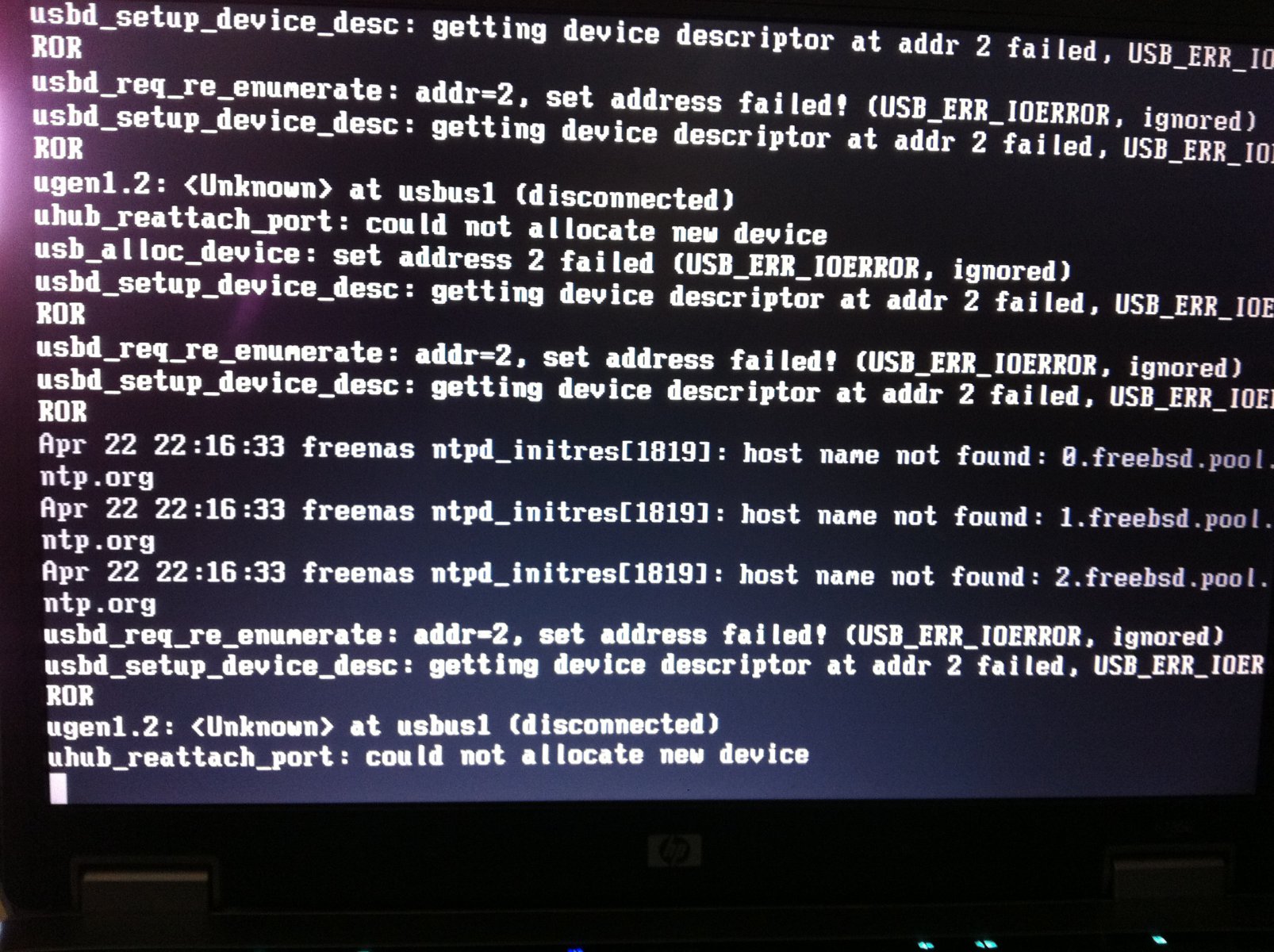
I really need to get it to work so that i can access the volume i made before and then i can take the files from the freenas internal hard drive. If i can't get the hard drive to work, ill be forced to format my internal hard drive and that isn't an option.
Thank you all very much. I'm still a noob at using freenas so i appreciate any help. Thanks
Here is a picture of the error message
