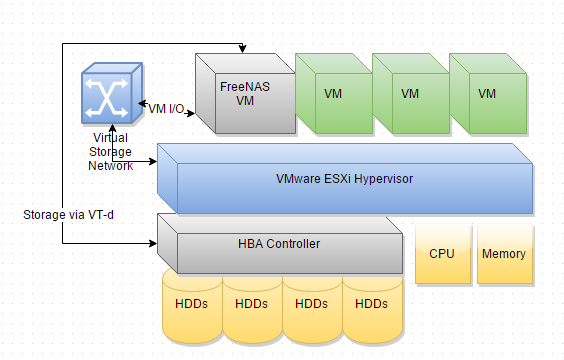Hello guys, id like to get your recommendations for the project that i am working on, i have a server:
Dell poweredge T340
Cpu: Intel(R) Xeon(R) E-2136 CPU @ 3.30GHz
Ram:32GB
Raid Controllers: Perc H330 (Came with the server) and LSI 6Gbps SAS HBA LSI 9211-8i IT Mode(Bought for the Freenas Vm passthrough)
Storage : 4X4TB NAS DRIVE (For freenas), 2x500GB SSD (raid1 volume using perc h330 controller) and Dual Dell sd card 14GB
server has 8 3.5 bays, so my idea is to use the perc H330 for raid 1 ssd 500gb, and use the LSI hba (passthrough to Freenas VM)card for the 4X4TB Nas (4 bays handle by lsi card) drive then install the freenas on a dual ssd card, i would like to get any recommendation or feedback, like networking, should i dedicated a NIC to the freenas (server hsa 2 NICS )?, planning for production enviroment.
Please let me know. thanks
Dell poweredge T340
Cpu: Intel(R) Xeon(R) E-2136 CPU @ 3.30GHz
Ram:32GB
Raid Controllers: Perc H330 (Came with the server) and LSI 6Gbps SAS HBA LSI 9211-8i IT Mode(Bought for the Freenas Vm passthrough)
Storage : 4X4TB NAS DRIVE (For freenas), 2x500GB SSD (raid1 volume using perc h330 controller) and Dual Dell sd card 14GB
server has 8 3.5 bays, so my idea is to use the perc H330 for raid 1 ssd 500gb, and use the LSI hba (passthrough to Freenas VM)card for the 4X4TB Nas (4 bays handle by lsi card) drive then install the freenas on a dual ssd card, i would like to get any recommendation or feedback, like networking, should i dedicated a NIC to the freenas (server hsa 2 NICS )?, planning for production enviroment.
Please let me know. thanks