Mr. Slumber
Contributor
- Joined
- Mar 10, 2019
- Messages
- 182
Ok, here's what happened:
Still in the testing phase with one of my FreeNAS 11.2-U3 machines I have one zfs-pool: 1 vdev, raidz1, 4x 8TB HDDs, encrypted with a passphrase. For testing purposes I filled the pool with data (not more than 80%), rebooted the machine = stable for 5 days, no problems. Then for testing purposes I detached the pool (without destroying and without deleting the pool information), rebooted the machine and tried to import the decrypted pool via gui: uploaded the geli.key, entered the passphase and:
in the modern gui this showed up, nothing happens, even after some hours:
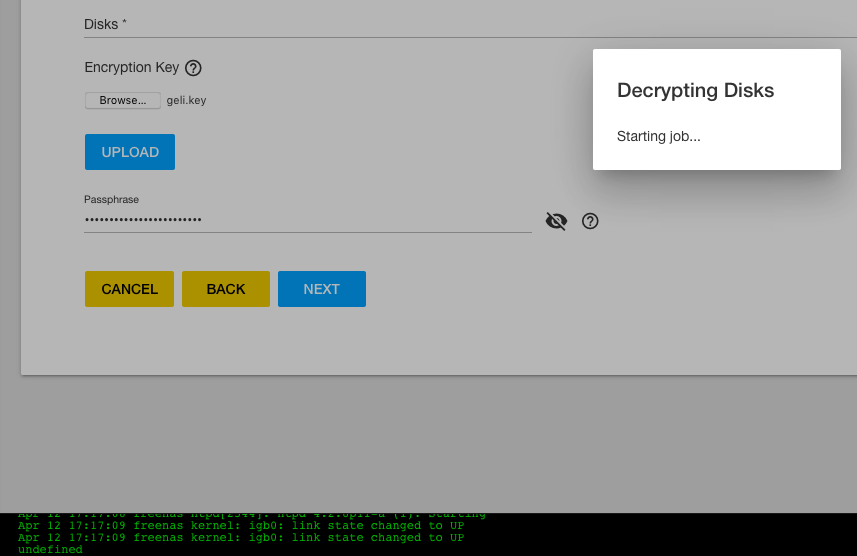
in the legacy gui I tried the exakt some but got a different error message in a pop up window:
I would really appreciate any help. Thank you in advance.
My setup:
FreeNAS 11.2_U3, Case: Intertech 4U 4129-N, Backplane: 2x ICY DOCK FatCage MB155SP-B 5 Bay, PSU: bequiet Dark Power Pro 11 550W , Motherboard: Supermicro X11SSM-F, CPU: Intel Core i3-7320,RAM: 2x 8GB ECC Ram Samsung M391A1K43BB1-CRC,HBA: LSI 9211-8i, Boot: 1x Intel SSD SSDSC2KW128G8X1 545s 128GB,
Still in the testing phase with one of my FreeNAS 11.2-U3 machines I have one zfs-pool: 1 vdev, raidz1, 4x 8TB HDDs, encrypted with a passphrase. For testing purposes I filled the pool with data (not more than 80%), rebooted the machine = stable for 5 days, no problems. Then for testing purposes I detached the pool (without destroying and without deleting the pool information), rebooted the machine and tried to import the decrypted pool via gui: uploaded the geli.key, entered the passphase and:
in the modern gui this showed up, nothing happens, even after some hours:
in the legacy gui I tried the exakt some but got a different error message in a pop up window:
Code:
Environment:
Software Version: FreeNAS-11.2-U3 (e140b6b8a)
Request Method: POST
Request URL: https://192.168.178.163/legacy/storage/auto-import/?X-Progress-ID=643955a9-dfbe-4d2a-8610-72b65510a5d9
Traceback:
File "/usr/local/lib/python3.6/site-packages/urllib3/connection.py" in _new_conn
141. (self.host, self.port), self.timeout, **extra_kw)
File "/usr/local/lib/python3.6/site-packages/urllib3/util/connection.py" in create_connection
83. raise err
File "/usr/local/lib/python3.6/site-packages/urllib3/util/connection.py" in create_connection
73. sock.connect(sa)
File "/usr/local/lib/python3.6/site-packages/urllib3/connectionpool.py" in urlopen
601. chunked=chunked)
File "/usr/local/lib/python3.6/site-packages/urllib3/connectionpool.py" in _make_request
357. conn.request(method, url, **httplib_request_kw)
File "/usr/local/lib/python3.6/http/client.py" in request
1239. self._send_request(method, url, body, headers, encode_chunked)
File "/usr/local/lib/python3.6/http/client.py" in _send_request
1285. self.endheaders(body, encode_chunked=encode_chunked)
File "/usr/local/lib/python3.6/http/client.py" in endheaders
1234. self._send_output(message_body, encode_chunked=encode_chunked)
File "/usr/local/lib/python3.6/http/client.py" in _send_output
1026. self.send(msg)
File "/usr/local/lib/python3.6/http/client.py" in send
964. self.connect()
File "/usr/local/lib/python3.6/site-packages/urllib3/connection.py" in connect
166. conn = self._new_conn()
File "/usr/local/lib/python3.6/site-packages/urllib3/connection.py" in _new_conn
150. self, "Failed to establish a new connection: %s" % e)
File "/usr/local/lib/python3.6/site-packages/requests/adapters.py" in send
440. timeout=timeout
File "/usr/local/lib/python3.6/site-packages/urllib3/connectionpool.py" in urlopen
639. _stacktrace=sys.exc_info()[2])
File "/usr/local/lib/python3.6/site-packages/urllib3/util/retry.py" in increment
388. raise MaxRetryError(_pool, url, error or ResponseError(cause))
File "/usr/local/lib/python3.6/site-packages/django/core/handlers/exception.py" in inner
42. response = get_response(request)
File "/usr/local/lib/python3.6/site-packages/django/core/handlers/base.py" in _legacy_get_response
249. response = self._get_response(request)
File "/usr/local/lib/python3.6/site-packages/django/core/handlers/base.py" in _get_response
178. response = middleware_method(request, callback, callback_args, callback_kwargs)
File "./freenasUI/freeadmin/middleware.py" in process_view
163. return login_required(view_func)(request, *view_args, **view_kwargs)
File "/usr/local/lib/python3.6/site-packages/django/contrib/auth/decorators.py" in _wrapped_view
23. return view_func(request, *args, **kwargs)
File "/usr/local/lib/python3.6/site-packages/django/views/generic/base.py" in view
68. return self.dispatch(request, *args, **kwargs)
File "/usr/local/lib/python3.6/site-packages/formtools/wizard/views.py" in dispatch
248. response = super(WizardView, self).dispatch(request, *args, **kwargs)
File "/usr/local/lib/python3.6/site-packages/django/views/generic/base.py" in dispatch
88. return handler(request, *args, **kwargs)
File "/usr/local/lib/python3.6/site-packages/formtools/wizard/views.py" in post
301. if form.is_valid():
File "/usr/local/lib/python3.6/site-packages/django/forms/forms.py" in is_valid
169. return self.is_bound and not self.errors
File "/usr/local/lib/python3.6/site-packages/django/forms/forms.py" in errors
161. self.full_clean()
File "/usr/local/lib/python3.6/site-packages/django/forms/forms.py" in full_clean
371. self._clean_form()
File "/usr/local/lib/python3.6/site-packages/django/forms/forms.py" in _clean_form
398. cleaned_data = self.clean()
File "./freenasUI/storage/forms.py" in clean
981. upload_job_and_wait(key, 'disk.decrypt', disks, passphrase)
File "./freenasUI/middleware/util.py" in upload_job_and_wait
55. return wait_job(c, job_id)
File "./freenasUI/middleware/util.py" in upload_job_and_wait
51. 'Authorization': f'Token {token}',
File "/usr/local/lib/python3.6/site-packages/requests/api.py" in post
112. return request('post', url, data=data, json=json, **kwargs)
File "/usr/local/lib/python3.6/site-packages/requests/api.py" in request
58. return session.request(method=method, url=url, **kwargs)
File "/usr/local/lib/python3.6/site-packages/requests/sessions.py" in request
508. resp = self.send(prep, **send_kwargs)
File "/usr/local/lib/python3.6/site-packages/requests/sessions.py" in send
618. r = adapter.send(request, **kwargs)
File "/usr/local/lib/python3.6/site-packages/requests/adapters.py" in send
508. raise ConnectionError(e, request=request)
Exception Type: ConnectionError at /legacy/storage/auto-import/
Exception Value: HTTPConnectionPool(host='127.0.0.1', port=80): Max retries exceeded with url: /_upload/ (Caused by NewConnectionError(': Failed to establish a new connection: [Errno 61] Connection refused',))
I would really appreciate any help. Thank you in advance.
My setup:
FreeNAS 11.2_U3, Case: Intertech 4U 4129-N, Backplane: 2x ICY DOCK FatCage MB155SP-B 5 Bay, PSU: bequiet Dark Power Pro 11 550W , Motherboard: Supermicro X11SSM-F, CPU: Intel Core i3-7320,RAM: 2x 8GB ECC Ram Samsung M391A1K43BB1-CRC,HBA: LSI 9211-8i, Boot: 1x Intel SSD SSDSC2KW128G8X1 545s 128GB,
Last edited:
