Alan W. Smtih
Explorer
- Joined
- Aug 30, 2014
- Messages
- 54
I'm replacing a hard drive. It's in a cage that requires unplugging two other drives to get to it.
I labeled the cords and drives to make sure I plug all three get plugged back into the same SATA ports on the motherboard.
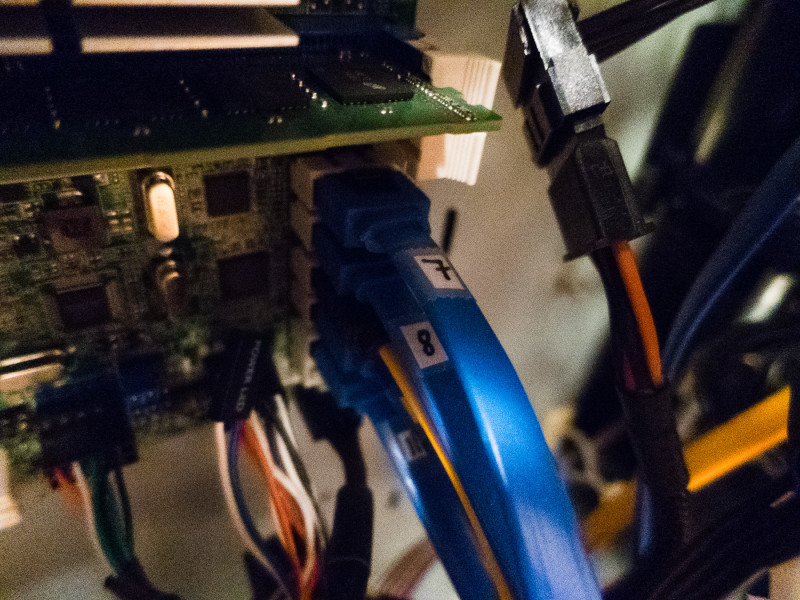

There's no mention of this being required in the documentation, but it implicitly discusses only a single drive being unplugged. So, I used the labels to be safe.
Is it necessary to make sure drives get plugged back into the same motherboard SATA port?
Or, can FreeNAS handle drives being moved between different ports?
I labeled the cords and drives to make sure I plug all three get plugged back into the same SATA ports on the motherboard.
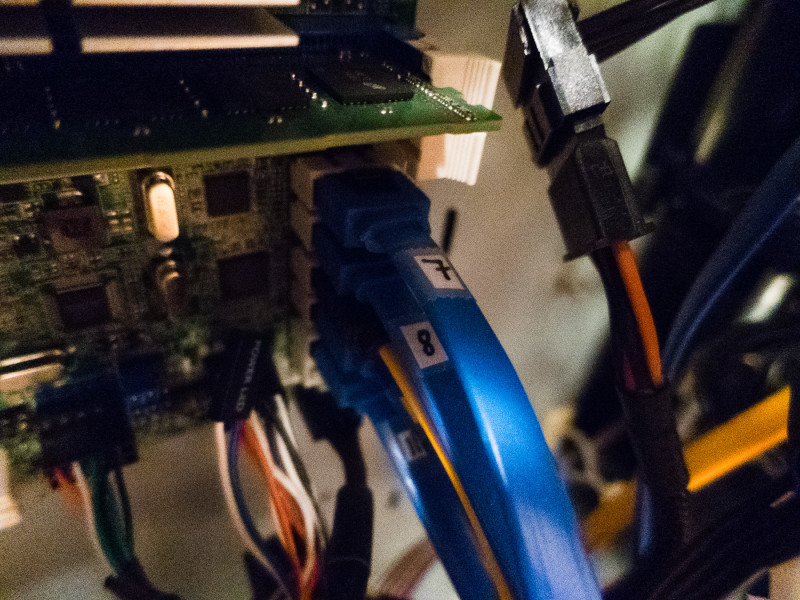

There's no mention of this being required in the documentation, but it implicitly discusses only a single drive being unplugged. So, I used the labels to be safe.
Is it necessary to make sure drives get plugged back into the same motherboard SATA port?
Or, can FreeNAS handle drives being moved between different ports?
