Aflac_Attack
Cadet
- Joined
- Apr 21, 2018
- Messages
- 8
I logged into my FreeNAS as I do every so often to make sure everything's running smoothly and I'm greeted with the big yellow Degraded message.
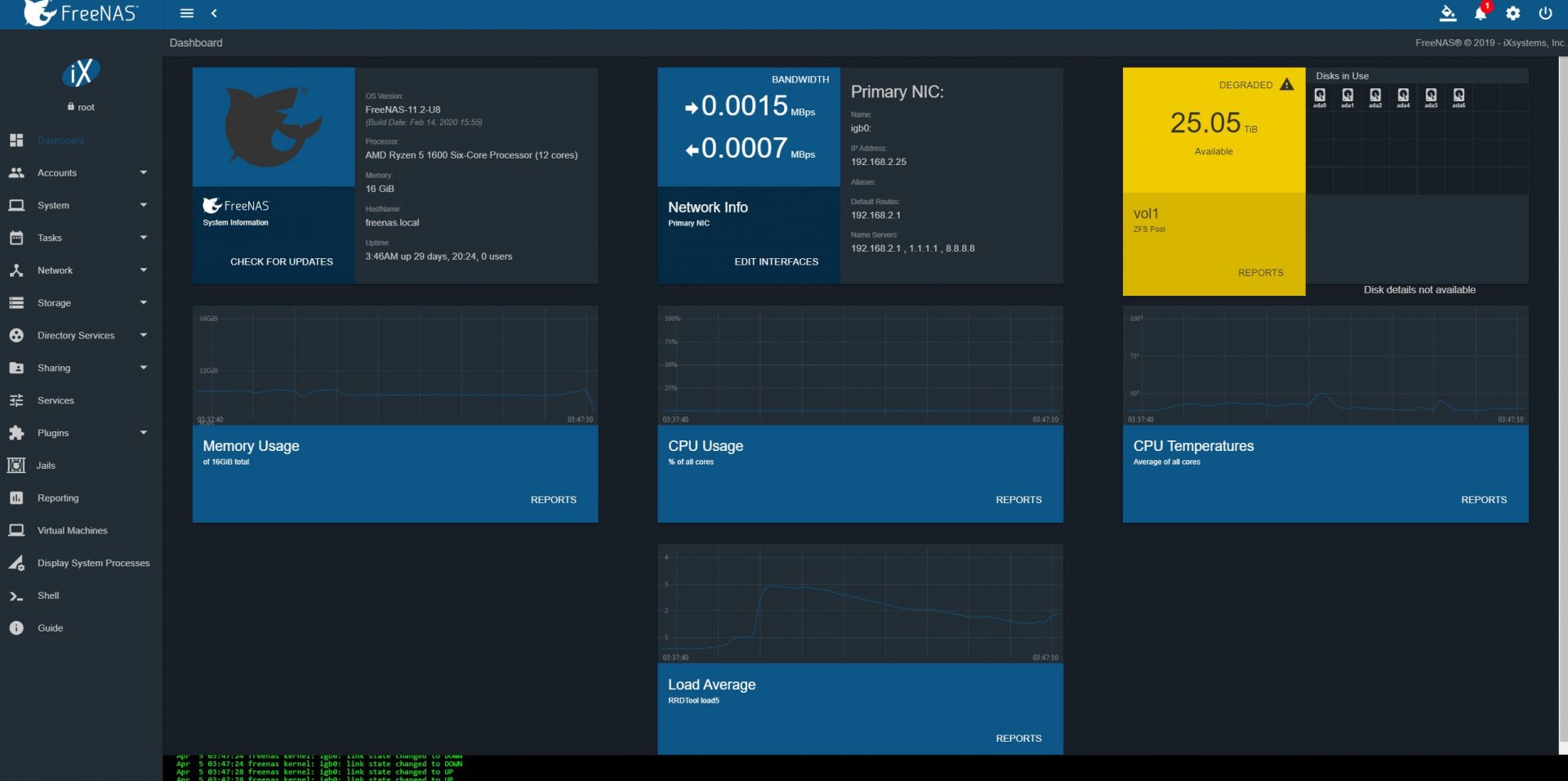
Go click on the Alert and it shows:
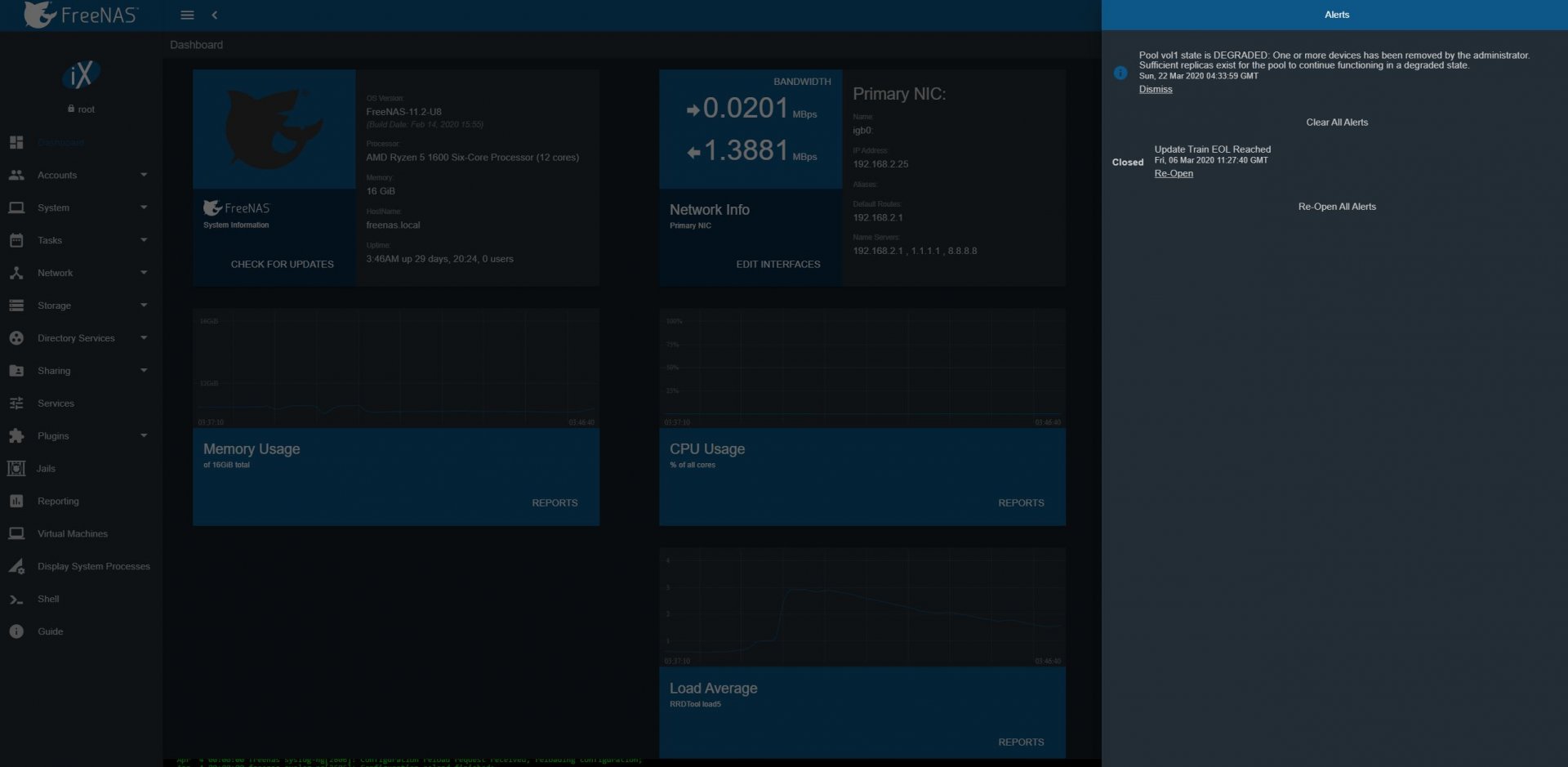
Go check out the Disks page and get:
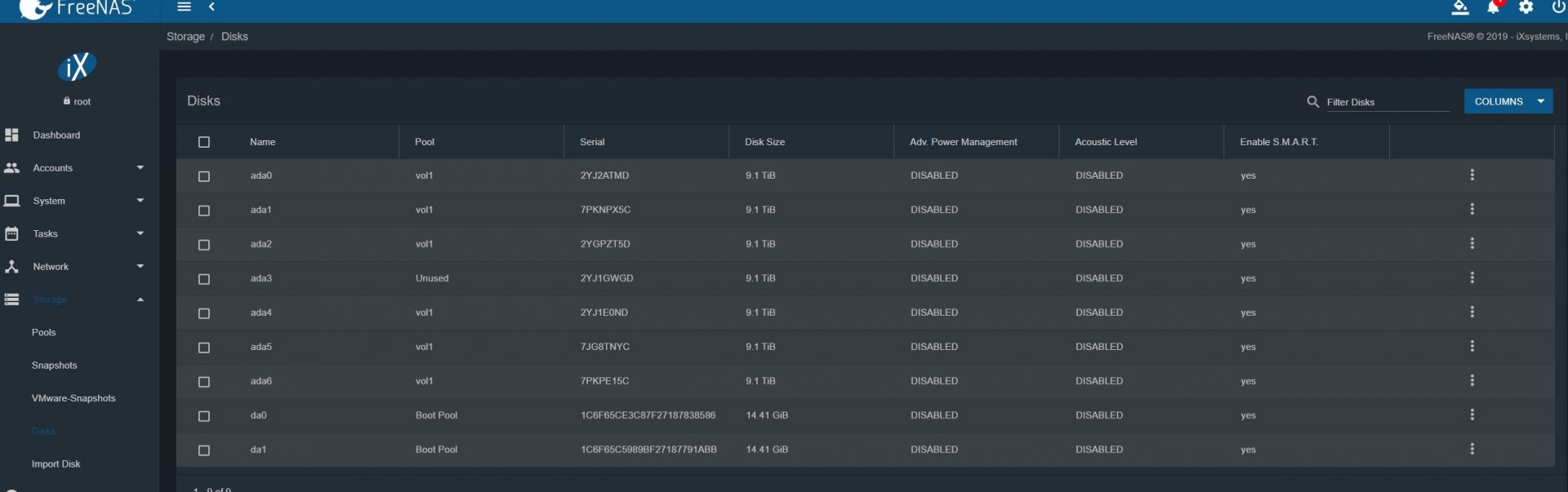
Alright so it looks like ada3 is the cause of the degradation. I bring up the log for when the alert was triggered and this is what I get. Don't know what to make of it to be honest.
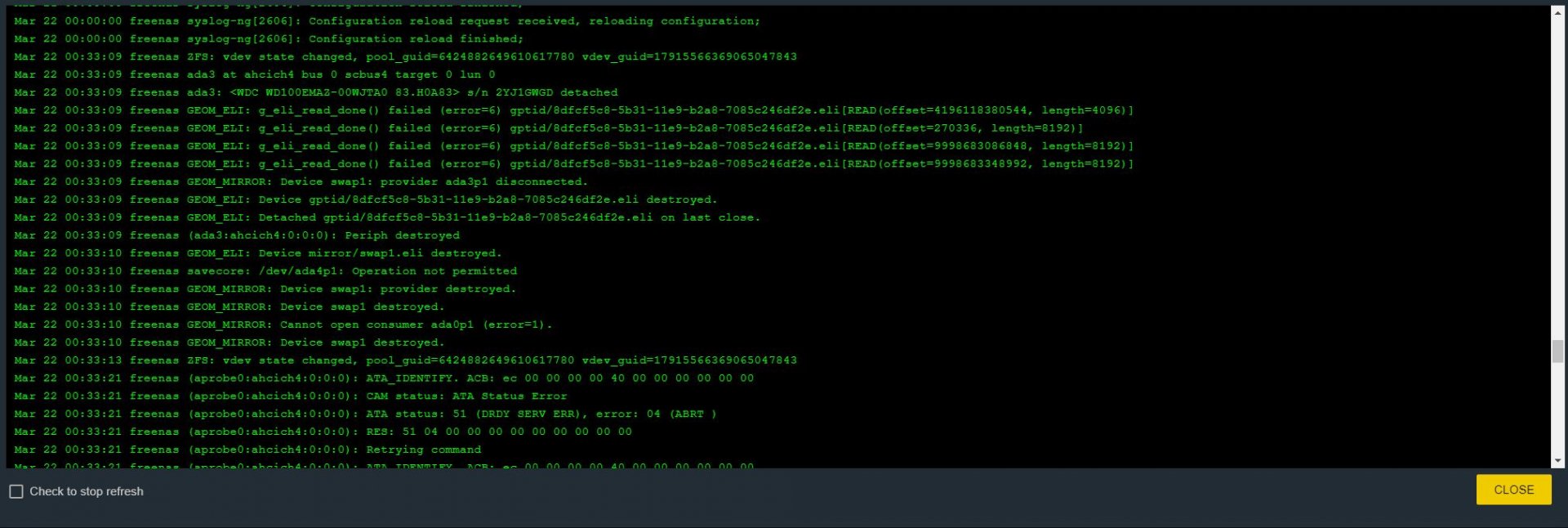
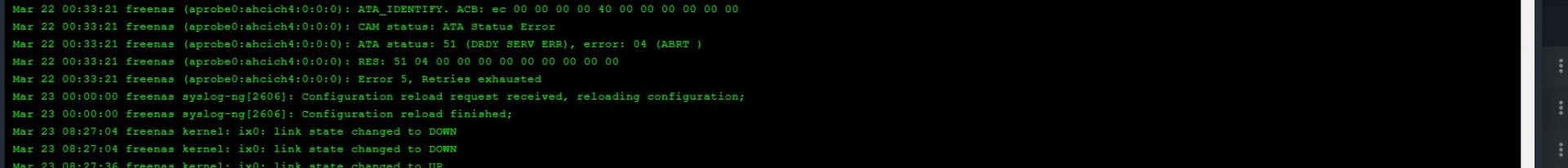
Thinking that either the drive is dead, or somehow FreeNAS errored out on me, I give the system a 'ole restart in the (small) hope that'll do it. Alas, it did not.
After the restart, the (bad) drive didn't seem to be brought up at all, as now instead of 7 active hard drives, there are only 6, ada0 -ada5. With the ada3 now active and working properly, so I'm thinking the ada title is only a temporary operational title and it was redistributed to one of the working hard drives after the restart.
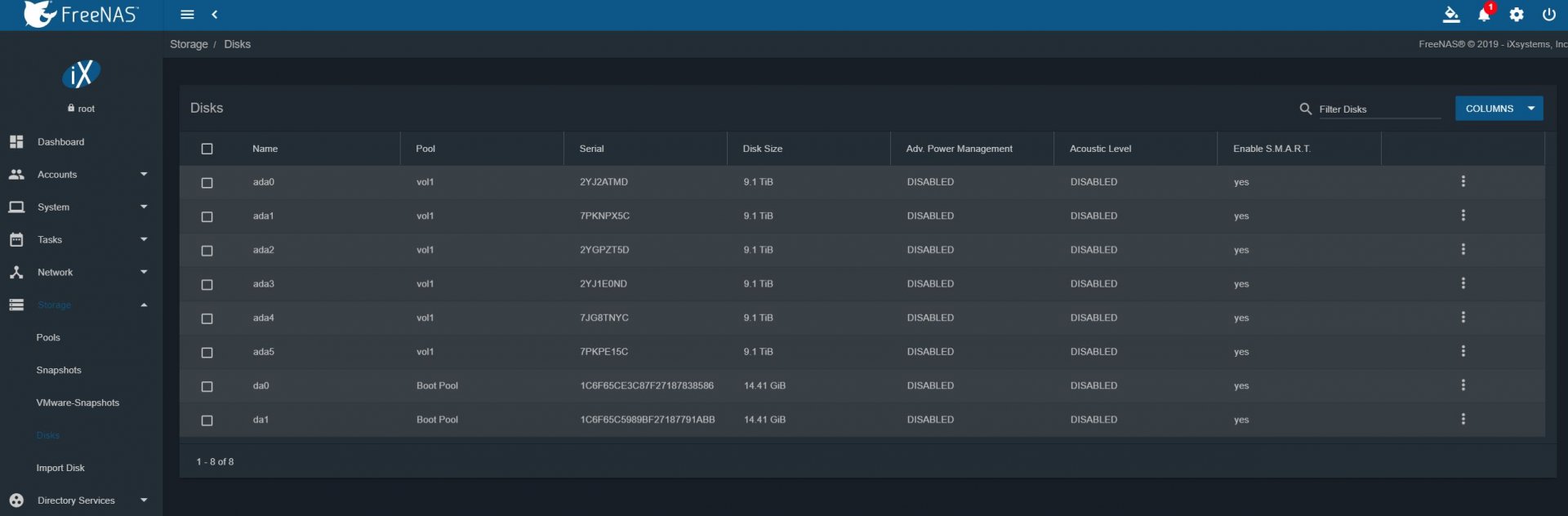
So I have a degraded pool that's missing 1 hard drive. This hard drive was labeled as ada3 but after the restart it doesn't to have seem to been brought back up at all, and one of the good hard drives took the name ada3.
What's next?
How do I go about determining what the problem is?
How do I determine which is the affected drive other than unplugging every drive one at a time?
How do I run manual SMART or other testing commands on each drive?
How do I view and/or upload the log files? I can upload the logs from after the restart if that would help diagnose the problem. I'd just need someone to tell me how to do that.
System Specs:
Ryzen R5 1600
Asrock Taichi x370
16 GB ECC RAM @ 2400mhz (2x8)
7x 10 TB HDD's in RAID Z2 all directly connected SATA to motherboard. No HBA or Raid card nonsense.
Go click on the Alert and it shows:
Go check out the Disks page and get:
Alright so it looks like ada3 is the cause of the degradation. I bring up the log for when the alert was triggered and this is what I get. Don't know what to make of it to be honest.
Thinking that either the drive is dead, or somehow FreeNAS errored out on me, I give the system a 'ole restart in the (small) hope that'll do it. Alas, it did not.
After the restart, the (bad) drive didn't seem to be brought up at all, as now instead of 7 active hard drives, there are only 6, ada0 -ada5. With the ada3 now active and working properly, so I'm thinking the ada title is only a temporary operational title and it was redistributed to one of the working hard drives after the restart.
So I have a degraded pool that's missing 1 hard drive. This hard drive was labeled as ada3 but after the restart it doesn't to have seem to been brought back up at all, and one of the good hard drives took the name ada3.
What's next?
How do I go about determining what the problem is?
How do I determine which is the affected drive other than unplugging every drive one at a time?
How do I run manual SMART or other testing commands on each drive?
How do I view and/or upload the log files? I can upload the logs from after the restart if that would help diagnose the problem. I'd just need someone to tell me how to do that.
System Specs:
Ryzen R5 1600
Asrock Taichi x370
16 GB ECC RAM @ 2400mhz (2x8)
7x 10 TB HDD's in RAID Z2 all directly connected SATA to motherboard. No HBA or Raid card nonsense.
