Lightningblade
Cadet
- Joined
- Jul 21, 2020
- Messages
- 5
Hello
I have a problem that is: this guide:
 www.ixsystems.com
shows docker host is an option but all I can chose is Windows, Linux and FreeBSD in a different menu.
www.ixsystems.com
shows docker host is an option but all I can chose is Windows, Linux and FreeBSD in a different menu.
Docker Host Requirements
I've checked that I do have 2 GiB memory and 20 GiB storage free.
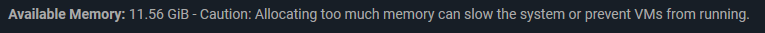

My CPU supports the VT-x (and VT-d both enabled in BIOS):
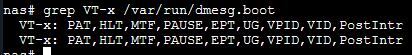
and SSH is enabled:
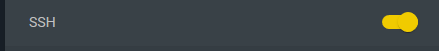
Problem
But all I get after doing this:
"Figure 16.3.1 shows the Wizard that appears after going to Virtual Machines, clicking ADD, and selecting Docker Host as the Virtual Machine (VM) Wizard type. "
is this:
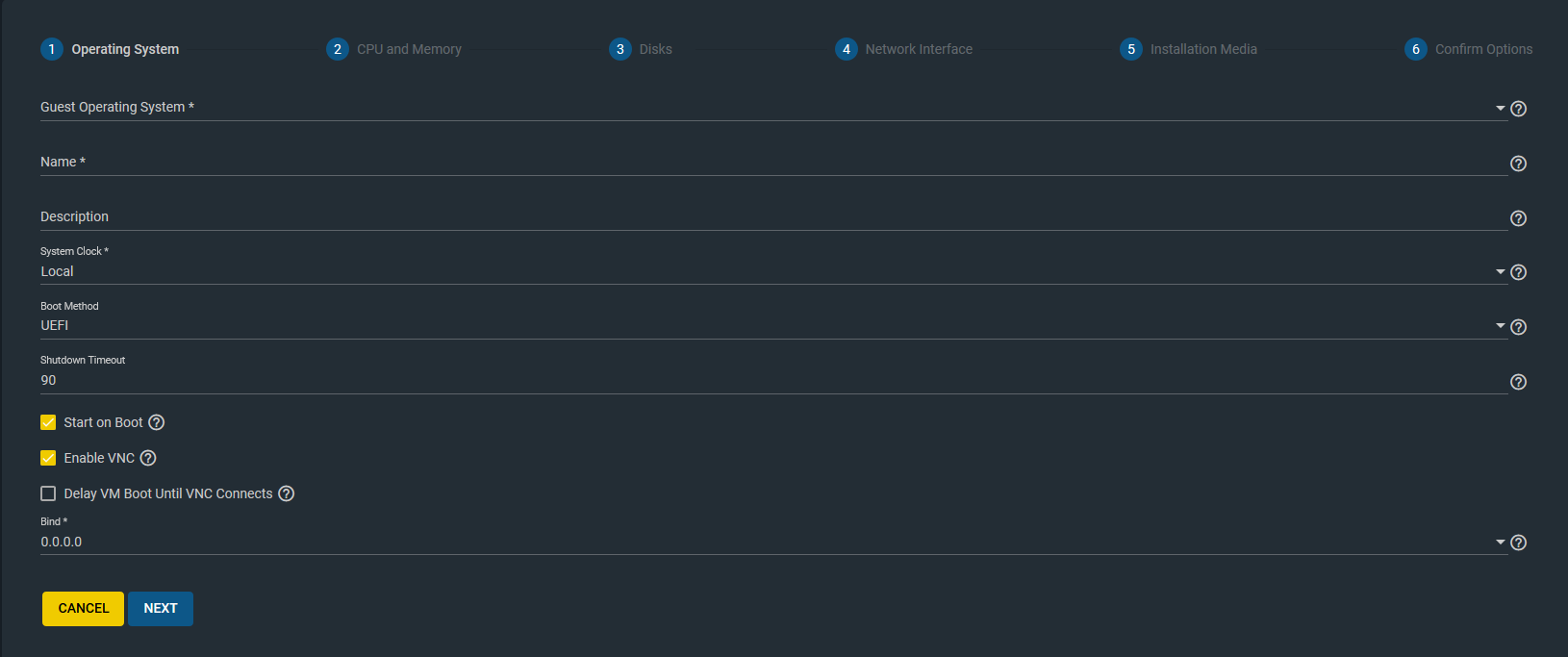
Where there is no Docker option
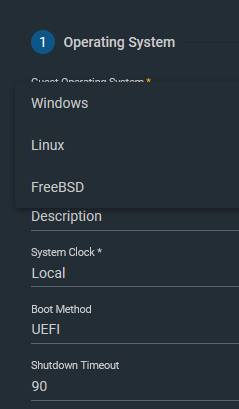
I've tried this in FreeNAS 11.3 and now upgraded to the beta branch of TrueNAS (TrueNAS-12.0-BETA) to see if anything changed there but no.
Is this a bug, or am I missing something? Also is there any other way, e.g. via shell, to make the docker "vm" so that it will still show under Virtual Machines?
Thank you in advance
I have a problem that is: this guide:
16. Virtual Machines — FreeNAS®11.2-U3 User Guide Table of Contents
Docker Host Requirements
I've checked that I do have 2 GiB memory and 20 GiB storage free.
My CPU supports the VT-x (and VT-d both enabled in BIOS):
and SSH is enabled:
Problem
But all I get after doing this:
"Figure 16.3.1 shows the Wizard that appears after going to Virtual Machines, clicking ADD, and selecting Docker Host as the Virtual Machine (VM) Wizard type. "
is this:
Where there is no Docker option
I've tried this in FreeNAS 11.3 and now upgraded to the beta branch of TrueNAS (TrueNAS-12.0-BETA) to see if anything changed there but no.
Is this a bug, or am I missing something? Also is there any other way, e.g. via shell, to make the docker "vm" so that it will still show under Virtual Machines?
Thank you in advance
