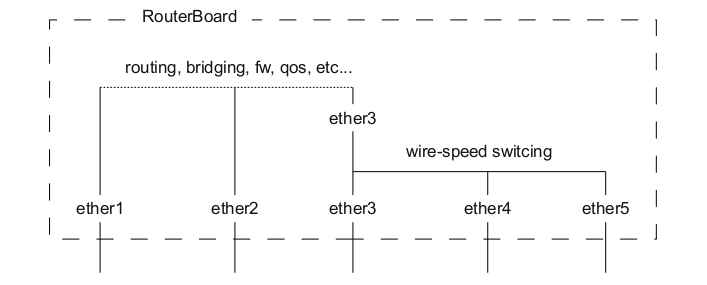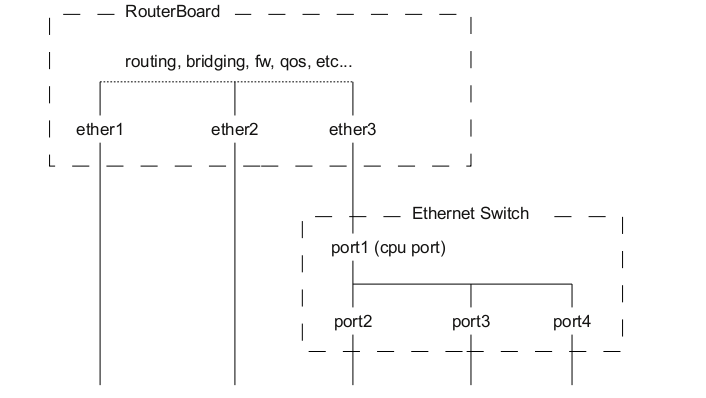- Joined
- May 26, 2011
- Messages
- 654
Hi all,
I have small network with Mikrotik, WorkStation (=WS), NAS, AP, and several more devices which are not important. All three of them are connected to router (blue) so any communication is going through it. There is also direct connection (red) between Workstation and NAS IPMI interface.
I have free ethernet port on NAS and also on Workstation so what i am thinking to do is to create another direct connection (green) between them to lower the load and bandwidth going through Mikrotik. Speed will not increase dramaticaly since NAS and WS ports are on HW switch on mikrotik, but it could lower the load of the interfaces on both sides since most data transfers are between these two, so standard connectivity on WS will be not affected when transferring large amount of data from/to NAS (considering the fact that WS has more HDDs).
NAS is running FreeNAS 9.2.0 and WS is Windows 7. There is CIFS, FTP running and also several services inside several Jails
The question is HOW would i do that? On router i am able to block any communication between NAS and WS so there is no problem redundancy conflict. Thing is how to achieve that all running services will be available on BOTH interfaces/IPs.
See the diagram, i guess it's self-explainable... Blue and Red lines already exists. GREEN one i'd like to achieve. IPs are simplified, just consider that everything is in the same subnet and no isolation or VLANs exists.
Thank you in advance for any tips :)
HolyK
I have small network with Mikrotik, WorkStation (=WS), NAS, AP, and several more devices which are not important. All three of them are connected to router (blue) so any communication is going through it. There is also direct connection (red) between Workstation and NAS IPMI interface.
I have free ethernet port on NAS and also on Workstation so what i am thinking to do is to create another direct connection (green) between them to lower the load and bandwidth going through Mikrotik. Speed will not increase dramaticaly since NAS and WS ports are on HW switch on mikrotik, but it could lower the load of the interfaces on both sides since most data transfers are between these two, so standard connectivity on WS will be not affected when transferring large amount of data from/to NAS (considering the fact that WS has more HDDs).
NAS is running FreeNAS 9.2.0 and WS is Windows 7. There is CIFS, FTP running and also several services inside several Jails
The question is HOW would i do that? On router i am able to block any communication between NAS and WS so there is no problem redundancy conflict. Thing is how to achieve that all running services will be available on BOTH interfaces/IPs.
See the diagram, i guess it's self-explainable... Blue and Red lines already exists. GREEN one i'd like to achieve. IPs are simplified, just consider that everything is in the same subnet and no isolation or VLANs exists.
Thank you in advance for any tips :)
HolyK