THE_KINGDOM
Explorer
- Joined
- Dec 14, 2014
- Messages
- 84
I seem to have a rogue dataset (an old dataset that I have deleted).
It's still visible in the directory/path when I go to create a CIFS share, but it has already been deleted from /storage
Anyway to remove this dataset that was already deleted? It doesn't show in the volumes/storage.. only when I create a share it's listed in the directory/path.
Images attached (as you can see this dataset doesn't actually exist anymore):
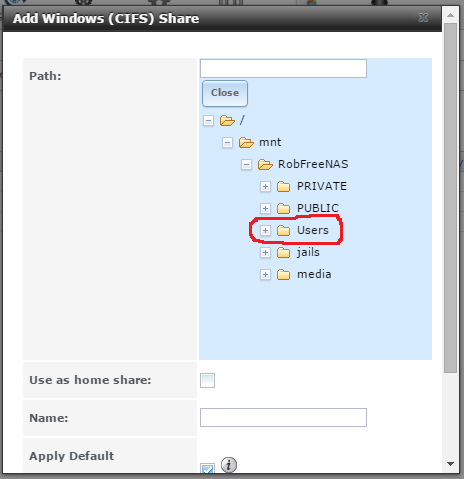
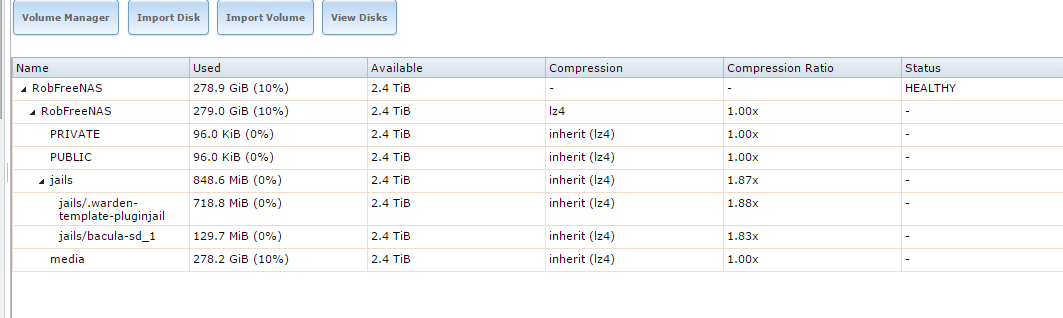
It's still visible in the directory/path when I go to create a CIFS share, but it has already been deleted from /storage
Anyway to remove this dataset that was already deleted? It doesn't show in the volumes/storage.. only when I create a share it's listed in the directory/path.
Images attached (as you can see this dataset doesn't actually exist anymore):
