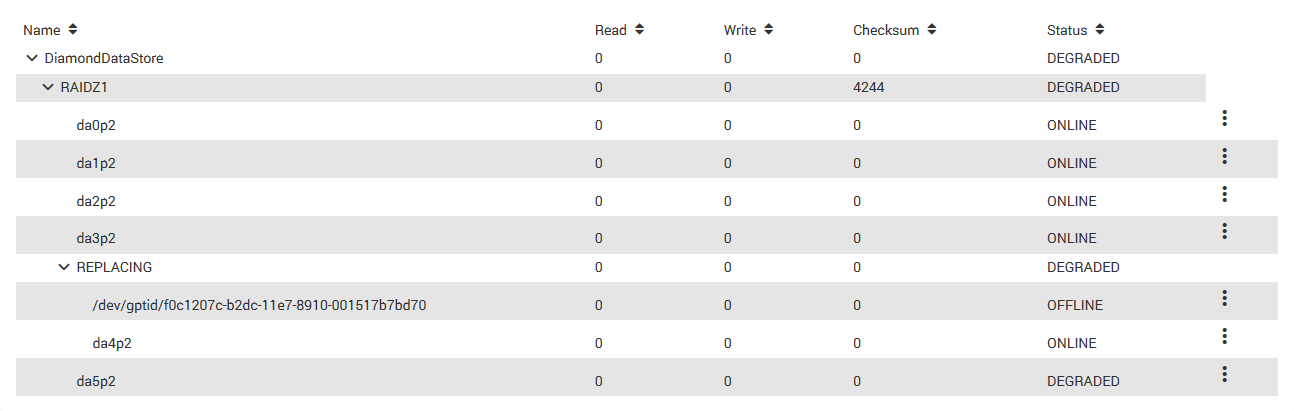Sorry I forget to include da0 drive (six drives in total)
I have 6 x3Tb drive attached to a raid card (showing as DA0, DA1, DA2, DA3, DA4, DA5) Drive DA4 and the pool showed as degraded -
I then took "/dev/gptid/f0 ........" off line, thinking that this line appears when a drive degrades, and then pressed the "replace" button.
(The above screen grab did not have - da4p2, that was line was missing.)
I shutdown the machine and swapped in a new drive in place of da4p2.
The screen above is a result of restarting the machine and da4p2 being online, the pool still showing as degraded AND that da5p2 was now degraded - as resilvering had automatically started I let it finish and closed the machine down. (I have a new drive delivered to day to replace da5p2)
When I turned the machine on, no pool showed for DiamondDataStore, at which point you ask me to do a "zpool import" which is the greyed out screen grab, I also included a screen grab of the available "snapshots", just in case it may be useful.
I hope that makes sense, and that you are able to help.