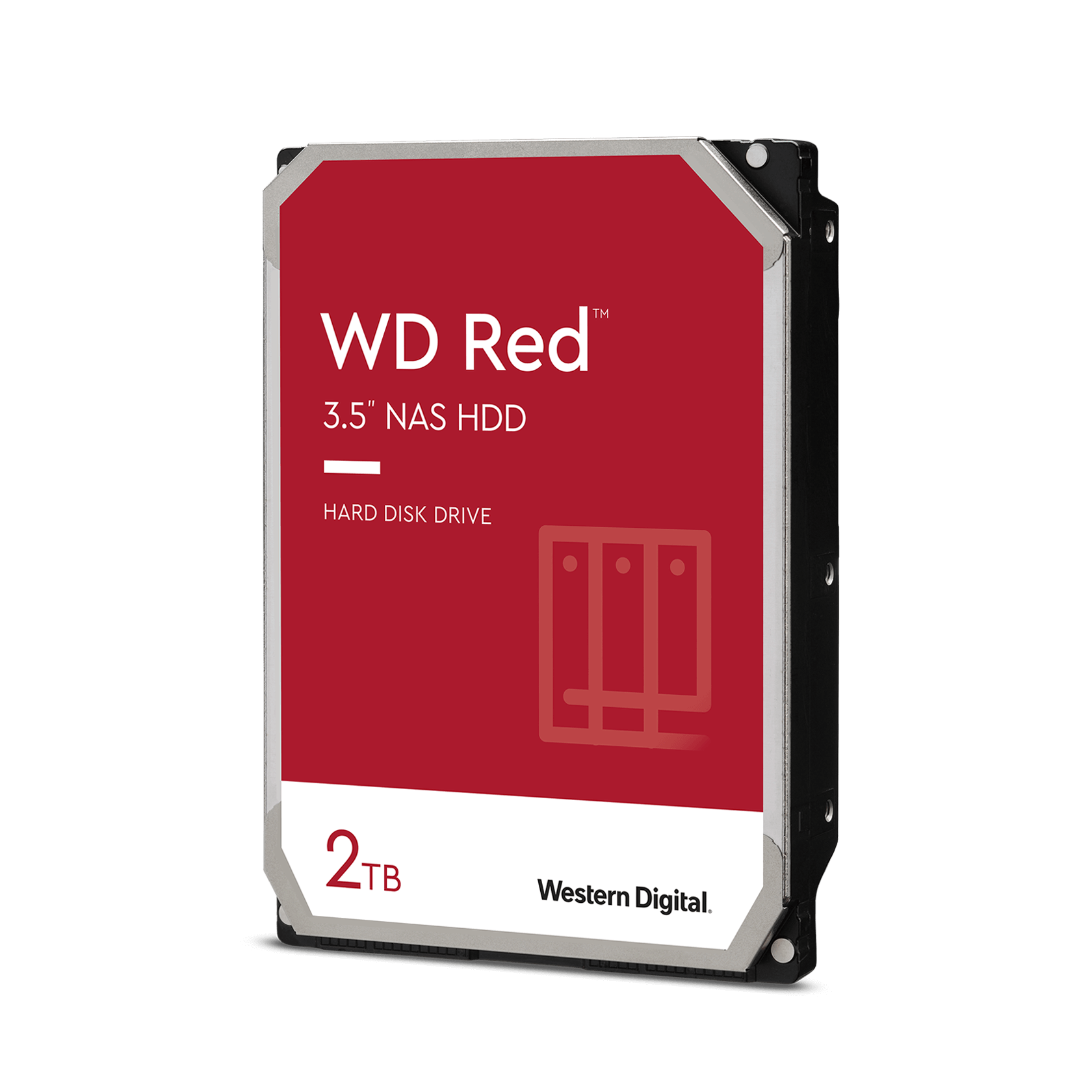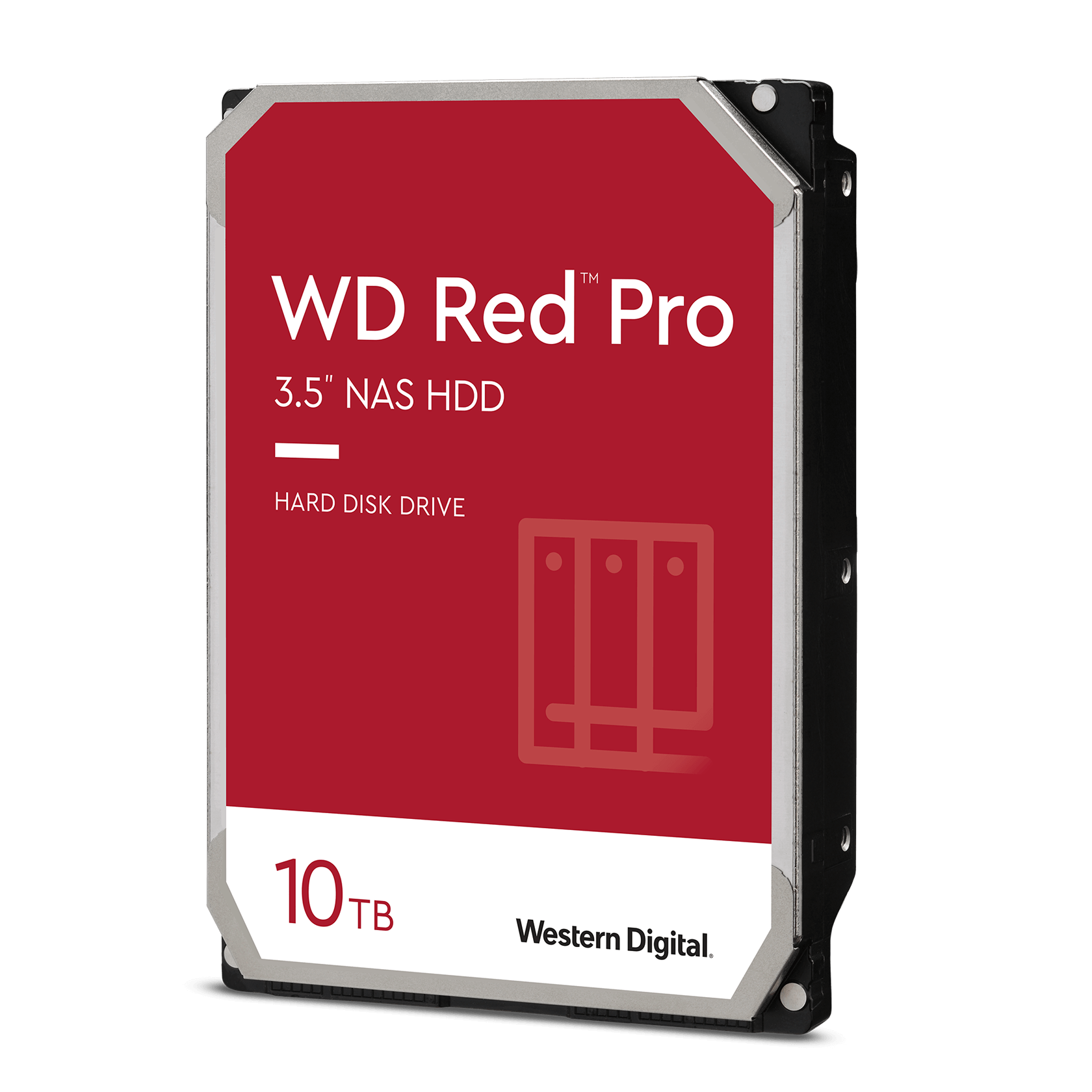sremick
Patron
- Joined
- Sep 24, 2014
- Messages
- 323
So maybe this is simple. Maybe FreeNAS just glitched. Maybe all I have to do is add the drive back. But I don't want to fsck this up so I'm checking here first before I do anything.
Version: FreeNAS-11.3-U4.1
Single RAIDZ2 vdev, 6 disks. But ada2 is now showing as "removed" even though I didn't remove it. Alert says: "Pool MainVolume state is DEGRADED: One or more devices has been removed by the administrator. Sufficient replicas exist for the pool to continue functioning in a degraded state.."
It seems FreeNAS still sees the drive as being there, so its removal/absence from the vdev is just a software thing...? From the dashboard I can click into it, get its GUID, see that there are no error counts on anything. Under Storage -> Disks I also see the drive, but under "Pool" it says "unused". But data under serial#, model, size, type, etc.
Should I just try to "Online" the drive? I want to be careful here... I'm not sure how the drive got "removed" but it's almost as if there's no error on it otherwise.
Version: FreeNAS-11.3-U4.1
Single RAIDZ2 vdev, 6 disks. But ada2 is now showing as "removed" even though I didn't remove it. Alert says: "Pool MainVolume state is DEGRADED: One or more devices has been removed by the administrator. Sufficient replicas exist for the pool to continue functioning in a degraded state.."
It seems FreeNAS still sees the drive as being there, so its removal/absence from the vdev is just a software thing...? From the dashboard I can click into it, get its GUID, see that there are no error counts on anything. Under Storage -> Disks I also see the drive, but under "Pool" it says "unused". But data under serial#, model, size, type, etc.
Should I just try to "Online" the drive? I want to be careful here... I'm not sure how the drive got "removed" but it's almost as if there's no error on it otherwise.