Hi,
i would be forever grateful if someone could take a look at my pic and assist me with this issue i am having. I am a total noob so please excuse my ignorance.
Just for some background info, the current sata drives had linux on them. I only have a Windows 7 laptop avail. As you probably already guessed, I do not have another Desktop avail to format. Is there a way to properly format these drives already installed in server w/freenas? (btw, Freenas is booted from Flash) I am betting that just wiping volumes prior to install would work. (that's exactly what i did.) (Rookie!) I appreciate your anticipated help.
thank you.
Ipaddict.
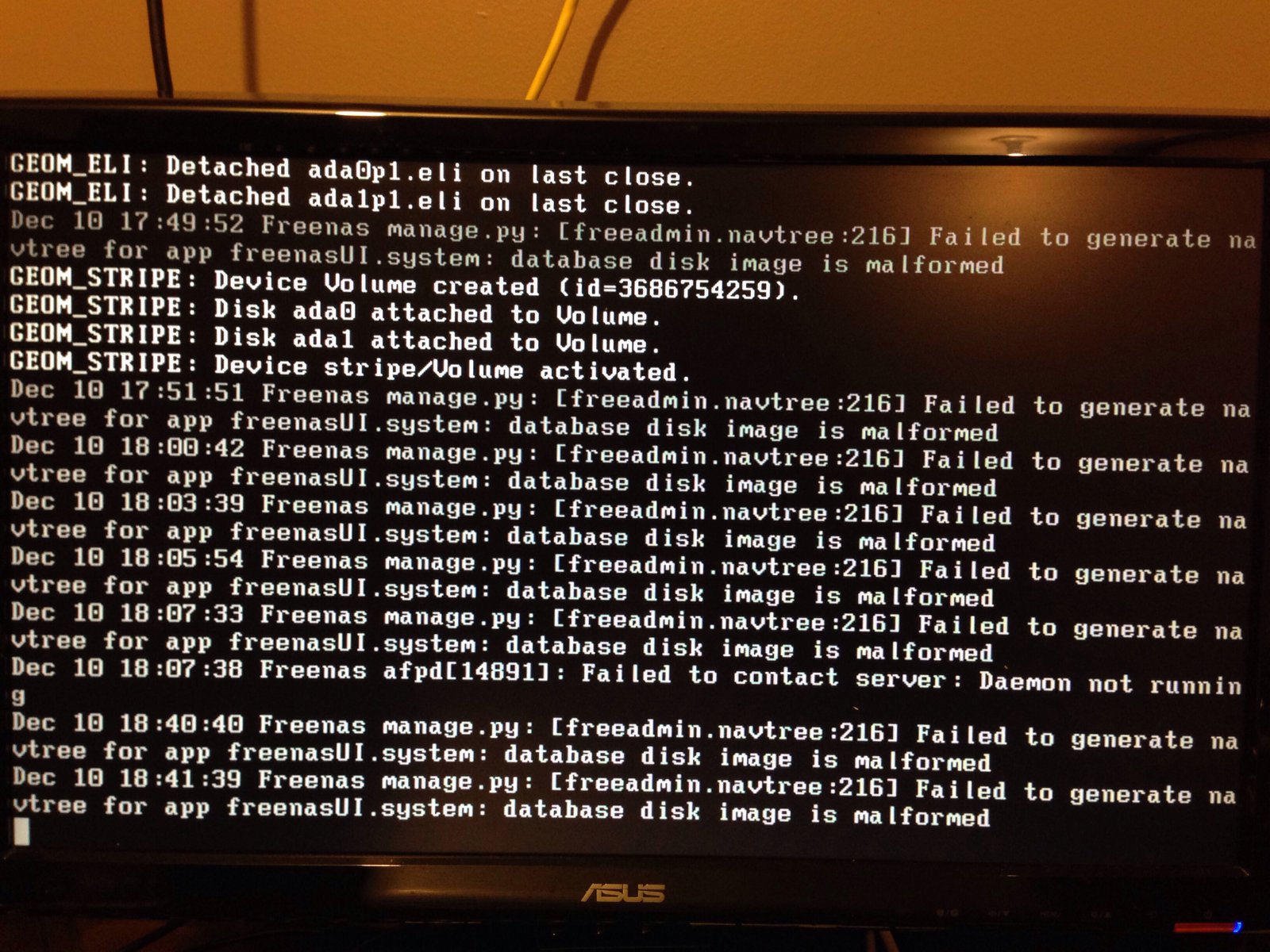
i would be forever grateful if someone could take a look at my pic and assist me with this issue i am having. I am a total noob so please excuse my ignorance.
Just for some background info, the current sata drives had linux on them. I only have a Windows 7 laptop avail. As you probably already guessed, I do not have another Desktop avail to format. Is there a way to properly format these drives already installed in server w/freenas? (btw, Freenas is booted from Flash) I am betting that just wiping volumes prior to install would work. (that's exactly what i did.) (Rookie!) I appreciate your anticipated help.
thank you.
Ipaddict.
