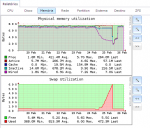Hy guys,
I received this by email today.
I´m not on the site that is the box, so I accessed by SSH and used freenas-debug -t for the system.
I checked at the log the following messages:
Any idea what happens?
I always had this Vbox runing an Windows 7.
This Freenas was live for almost 40 days without modifications at all.
Thanks!
I received this by email today.
I´m not on the site that is the box, so I accessed by SSH and used freenas-debug -t for the system.
I checked at the log the following messages:
Code:
Feb 25 20:26:07 VM sm-mta[12287]: v1PHQ7JL010947: SYSERR(root): hash map "Alias0": unsafe map file /etc/mail/aliases.db: Group writable directory swap_pager_getswapspace(16): failed tons of swap_pager_getswapspace(16): failed swap_pager_getswapspace(12): failed swap_pager_getswapspace(9): failed swap_pager_getswapspace(5): failed swap_pager_getswapspace(4): failed swap_pager_getswapspace(3): failed swap_pager_getswapspace(2): failed After that... pid 5387 (VBoxHeadless), uid 1001, was killed: out of swap space em0: promiscuous mode disabled Feb 25 21:48:43 Servidor kernel: pid 5387 (VBoxHeadless), uid 1001, was killed: out of swap space Feb 25 21:48:43 Servidor kernel: pid 5387 (VBoxHeadless), uid 1001, was killed: out of swap space Feb 25 21:56:08 VM sm-mta[61458]: v1PHQ7JL010947: SYSERR(root): hash map "Alias0": unsafe map file /etc/mail/aliases.db: Group writable directory Feb 25 22:26:07 VM sm-mta[75908]: v1Q0u7JL061458: SYSERR(root): hash map "Alias0": unsafe map file /etc/mail/aliases.db: Group writable directory
Any idea what happens?
I always had this Vbox runing an Windows 7.
This Freenas was live for almost 40 days without modifications at all.
Thanks!