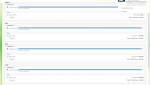Walter Gunter
Dabbler
- Joined
- Dec 27, 2015
- Messages
- 22
So, I was wondering, now that I am out of the weeds of getting the freenas crashplan plugin working with the Crashplan Client GUi running on linux....and it is an option as a destination in Crashplan;
I created a storage (read only), so where does the data go?
I selected the files that will be backed up to both the crashplan_1 (freenas) and the cloud...where is this stored?
I know it seems like a logical answer, but I have two volumes:
1 - 2TB
2- 3TB
3TB is where my jails are located, so when selecting source and destination for jail storage, I had to select the 2TB as source and 3TB/media as the destination. Is the data going to the 3TB?
I am confused...
I created a storage (read only), so where does the data go?
I selected the files that will be backed up to both the crashplan_1 (freenas) and the cloud...where is this stored?
I know it seems like a logical answer, but I have two volumes:
1 - 2TB
2- 3TB
3TB is where my jails are located, so when selecting source and destination for jail storage, I had to select the 2TB as source and 3TB/media as the destination. Is the data going to the 3TB?
I am confused...