wouterpelser
Cadet
- Joined
- Jul 10, 2012
- Messages
- 8
I'm still a noob with Freenas and Unix commands.
I recently managed to configure Crashplan to backup my NAS. "And it works !!!"
My problem is that Crashplan created some folders in the shares that I'm backing up.
The folder shows up as a bunch of numbers and I can't delete them.
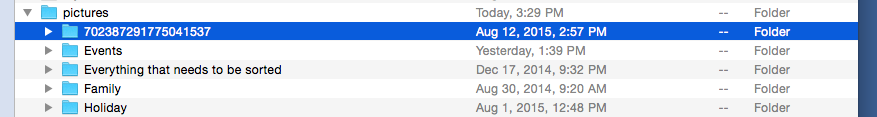
I am the only user in a group and I've assigned myself all the permissions I can.
Accessing and downloading files is not a problem on either MAC or PC.
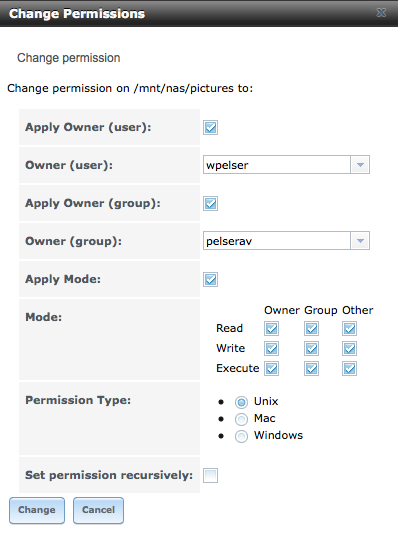
It seems as if the folders were created by the system and I can't delete them.
I was hoping that if I can actually get to the folder from the Freenas Command Shell, I might be able to delete this.
I'm not sure how to get to it. It's a ZFS pool called NAS and then I created DATASETS ... in this case PICTURES.
How do I make myself the ALLMIGHTY SUPER USER being able to delete things at will ?
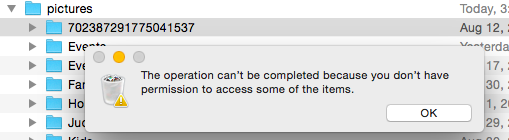
I recently managed to configure Crashplan to backup my NAS. "And it works !!!"
My problem is that Crashplan created some folders in the shares that I'm backing up.
The folder shows up as a bunch of numbers and I can't delete them.
I am the only user in a group and I've assigned myself all the permissions I can.
Accessing and downloading files is not a problem on either MAC or PC.
It seems as if the folders were created by the system and I can't delete them.
I was hoping that if I can actually get to the folder from the Freenas Command Shell, I might be able to delete this.
I'm not sure how to get to it. It's a ZFS pool called NAS and then I created DATASETS ... in this case PICTURES.
How do I make myself the ALLMIGHTY SUPER USER being able to delete things at will ?
