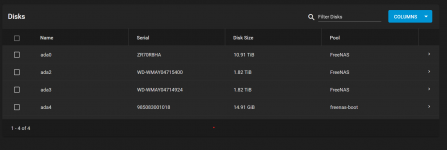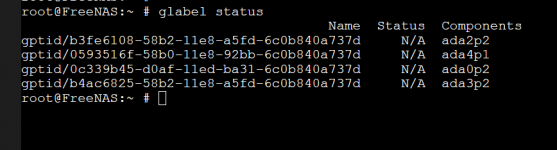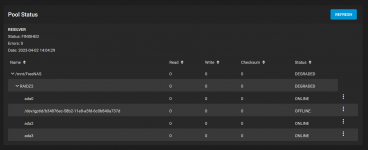abitofaNASman
Cadet
- Joined
- Apr 2, 2023
- Messages
- 8
Hello all!
A bit of background: I'm currently running TrueNAS Core v13.0-U4 on a Lenovo Thinkserver TS440. Xeon E3-1225-v3, 32GB memory, 10GBe Intel NIC. Right now I run a Z2 pool using 4 x 2TB HDDs, but I'm in the process of upgrading those to 4 x 12TB HDDs. The new drives are Seagate Ironwolf, which are CMR, so there shouldn't be any issues there.
I started the upgrade by following the documentation here: https://www.truenas.com/docs/core/coretutorials/storage/disks/diskreplace/
My plan was to replace the old 2TB disks one at a time, and let the pool auto-expand after they were all replaced. The first disk replacement worked flawlessly, and I have the first new 12TB drive already resilvered and happily chugging along.
When I start to follow the same process with the second disk, something weird happens. I can offline the disk, but then once I swap hardware, no member disks are available to select in the GUI drop down menu. Two little lines appear where ADA0 was listed before (and I expect to see ADA1 this time). I followed the exact same steps as before, but now get a different result.
I've tried trying swapping other disks instead, restarting the middleware, rebooting the system, hard refreshing the GUI in case it was a caching issue, but nothing helps.
Does anyone have any ideas? I am stumped.
A bit of background: I'm currently running TrueNAS Core v13.0-U4 on a Lenovo Thinkserver TS440. Xeon E3-1225-v3, 32GB memory, 10GBe Intel NIC. Right now I run a Z2 pool using 4 x 2TB HDDs, but I'm in the process of upgrading those to 4 x 12TB HDDs. The new drives are Seagate Ironwolf, which are CMR, so there shouldn't be any issues there.
I started the upgrade by following the documentation here: https://www.truenas.com/docs/core/coretutorials/storage/disks/diskreplace/
My plan was to replace the old 2TB disks one at a time, and let the pool auto-expand after they were all replaced. The first disk replacement worked flawlessly, and I have the first new 12TB drive already resilvered and happily chugging along.
When I start to follow the same process with the second disk, something weird happens. I can offline the disk, but then once I swap hardware, no member disks are available to select in the GUI drop down menu. Two little lines appear where ADA0 was listed before (and I expect to see ADA1 this time). I followed the exact same steps as before, but now get a different result.
I've tried trying swapping other disks instead, restarting the middleware, rebooting the system, hard refreshing the GUI in case it was a caching issue, but nothing helps.
Does anyone have any ideas? I am stumped.