ChapterSevenSeeds
Dabbler
- Joined
- Dec 26, 2021
- Messages
- 20
So, I am quite new to FreeNAS. I recently got a server up and running with the newest version of FreeNAS. I have a single raidz2 pool with 4 6TB drives. I am liking everything so far except that it seems like it takes an act of congress to copy files from a USB device connected to the server tower to the raidz2 pool. I am wanting to make this our home media server and as I'm ripping movies, the performance of samba over the network just doesn't seem fast enough for bulk transfers. If I just directly plug in a USB flash drive with the movies, copying would be worlds faster.
So, when I plug in a flash drive, the console sees it and the WebUI sees it under Storage -> Disks as /dev/da4. All I want to do is copy the contents of this drive into /mnt/Stuff/Share. I have tried a few things such as and and the Import Disk utility in the WebUI. Each of these will sit and run for a few minutes and eventually give up with some sort of message similar to this:
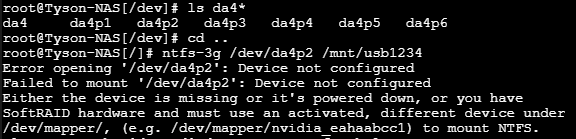
The other odd thing is that this drive only has one partition (when viewing it with my Windows machine). However, the presence of the da4p1-da4p6 make it seem like there are 6 partitions? Why is that? I have also tried to mount most of the 6 partitions with errors identical to the one above. Does anyone have any clues what I am doing wrong?
So, when I plug in a flash drive, the console sees it and the WebUI sees it under Storage -> Disks as /dev/da4. All I want to do is copy the contents of this drive into /mnt/Stuff/Share. I have tried a few things such as
Code:
sudo mount -rw /dev/da4 /mnt/usb1234
Code:
ntfs-3g /dev/da4 /mnt/usb1234
The other odd thing is that this drive only has one partition (when viewing it with my Windows machine). However, the presence of the da4p1-da4p6 make it seem like there are 6 partitions? Why is that? I have also tried to mount most of the 6 partitions with errors identical to the one above. Does anyone have any clues what I am doing wrong?
