Terry Wilson
Explorer
- Joined
- Aug 10, 2016
- Messages
- 63
I have a freenas box running 11.0-U4 that has started alerting with "
The capacity for the volume 'freenas-boot' is currently at 95%, while the recommended value is below 80%."
I have been to the boot system boot menu to see if there are any files I can remove but looks good there
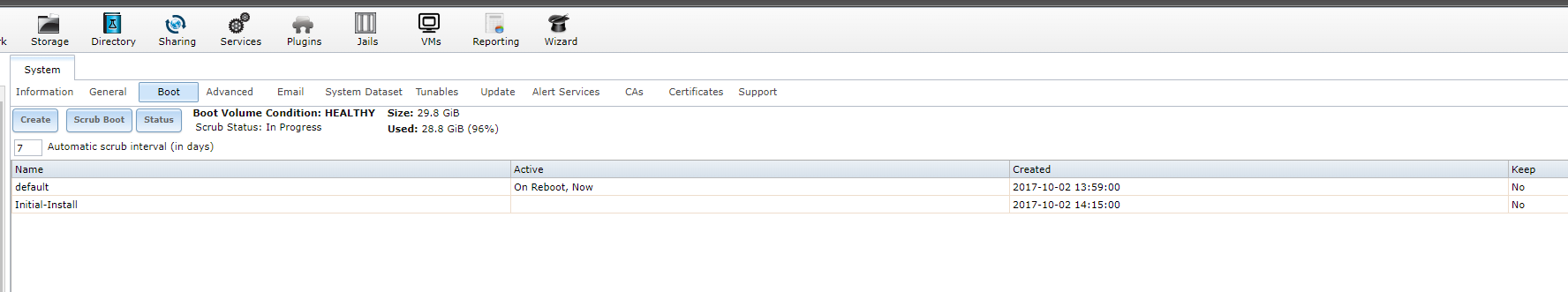
So how can I figure out what is using up this space and clean it up?
The capacity for the volume 'freenas-boot' is currently at 95%, while the recommended value is below 80%."
I have been to the boot system boot menu to see if there are any files I can remove but looks good there
So how can I figure out what is using up this space and clean it up?
