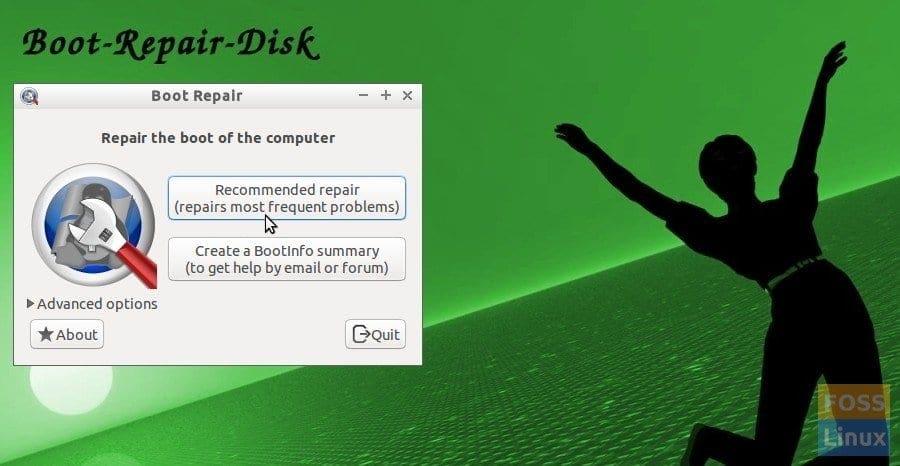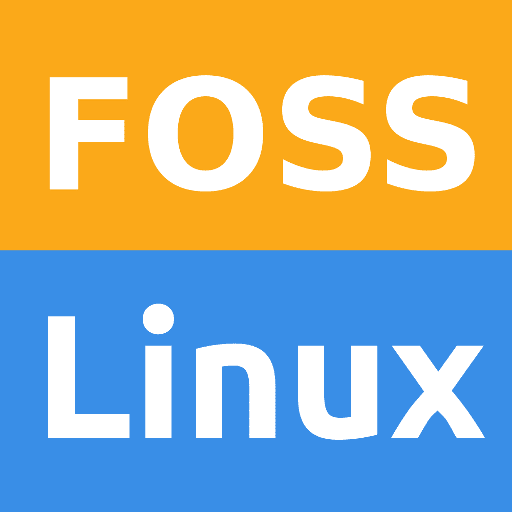ThisTruenasUser
Dabbler
- Joined
- Apr 19, 2023
- Messages
- 44
Hi
I am using proxmox, with truenas as a virtual machine.
So I am maybe looking to use truenas scale as hypervisor instead.
I have questions:
GPU passtthought to a virtual machine. It is possible, but can it be done in a machine with a single GPU?
There is no room for another, or space on the motherboard, or free slots.
Pass through a single USB port to a virtual machine?
Is this possible?
Hardware passthrough apparently on the motherboard on works with only components connected directly to the CPU.
Anything through the motherboard is a no, so passing through a USB controller is not an option.
Backup up & restoring a virtual machine. Is there an option for this?
Maybe an option to upload & download an image to a zvol?
I am not talking about snapshots, but saving the data elsewhere & restoring from elsewhere, ideally over the GUI.
Useful info appreciated.
I am using proxmox, with truenas as a virtual machine.
So I am maybe looking to use truenas scale as hypervisor instead.
I have questions:
GPU passtthought to a virtual machine. It is possible, but can it be done in a machine with a single GPU?
There is no room for another, or space on the motherboard, or free slots.
Pass through a single USB port to a virtual machine?
Is this possible?
Hardware passthrough apparently on the motherboard on works with only components connected directly to the CPU.
Anything through the motherboard is a no, so passing through a USB controller is not an option.
Backup up & restoring a virtual machine. Is there an option for this?
Maybe an option to upload & download an image to a zvol?
I am not talking about snapshots, but saving the data elsewhere & restoring from elsewhere, ideally over the GUI.
Useful info appreciated.