jase327
Cadet
- Joined
- Sep 28, 2013
- Messages
- 2
Just installed a fresh FreeNAS 8.3.2 64-bit, and I can't seem to get plugins working.
1. Installed FreeNAS-8.3.1-RELEASE-p2-x64.Plugins_Jail.pbi (no 8.3.2 in the repo)
- setup on a ZFS volume: /mnt/data1/FREENAS/plugins/jail
2. Installed transmission-2.77-amd64.pbi
3. I can't start Transmission and I can't configure it because there is no "Transmission" menu item under Services > Plugins > Management
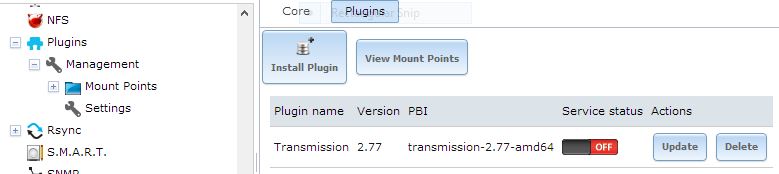
I've tried several browsers to make sure it's not a caching issue, and I'm actually using Chrome Incognito to setup. I've also ensured that IPv6 is disabled (IPv6 Auto = False).
Any ideas?
1. Installed FreeNAS-8.3.1-RELEASE-p2-x64.Plugins_Jail.pbi (no 8.3.2 in the repo)
- setup on a ZFS volume: /mnt/data1/FREENAS/plugins/jail
2. Installed transmission-2.77-amd64.pbi
3. I can't start Transmission and I can't configure it because there is no "Transmission" menu item under Services > Plugins > Management
I've tried several browsers to make sure it's not a caching issue, and I'm actually using Chrome Incognito to setup. I've also ensured that IPv6 is disabled (IPv6 Auto = False).
Any ideas?
