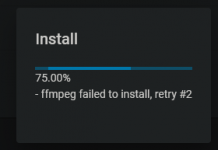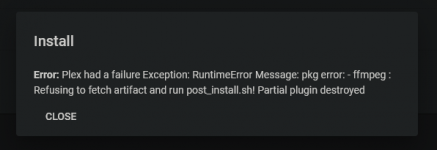Angelic
Cadet
- Joined
- Feb 6, 2022
- Messages
- 7
I am having trouble installing the official Plex plugin Version: 1.32.8.7639 on a dedicated hardware Truenas device (not VM).
Platform: TRUENAS-MINI-3.0-X+
Version: TrueNAS-13.0-U6.1
I am using the default values for the install and getting the following errors:
Error: ffmpeg Failed to Install
Error: Plex had a failure Exception: RuntimeError Message: pkg error: - ffmpeg : Refusing to fetch artifact and run post_install.sh! Partial plugin destroyed
I have seen this post with the same problem back in 2022, but no clear answer except for perhaps installing manually and not with the plugin.
I'm not sure how to try this manually.
Anyone else have a solution?
Platform: TRUENAS-MINI-3.0-X+
Version: TrueNAS-13.0-U6.1
I am using the default values for the install and getting the following errors:
Error: ffmpeg Failed to Install
Error: Plex had a failure Exception: RuntimeError Message: pkg error: - ffmpeg : Refusing to fetch artifact and run post_install.sh! Partial plugin destroyed
I have seen this post with the same problem back in 2022, but no clear answer except for perhaps installing manually and not with the plugin.
I'm not sure how to try this manually.
Anyone else have a solution?