cobramonkey
Cadet
- Joined
- Dec 13, 2015
- Messages
- 4
Long story short, I got a new ISP. New router, new modem. I have everything working on my network except port forwarding for Plex. I have a freenas server running Plex. I can access Plex on my home network. And I can access both the web gui for Freenas and the actual storage destination. Included are the screenshots showing my problem. I do have port forwarding figured out for my Windows desktop running subsonic; it's fully accessible remotely.
Here's my Plex web gui. It successfully retrieves a lan IP, and it even acquires a public IP...
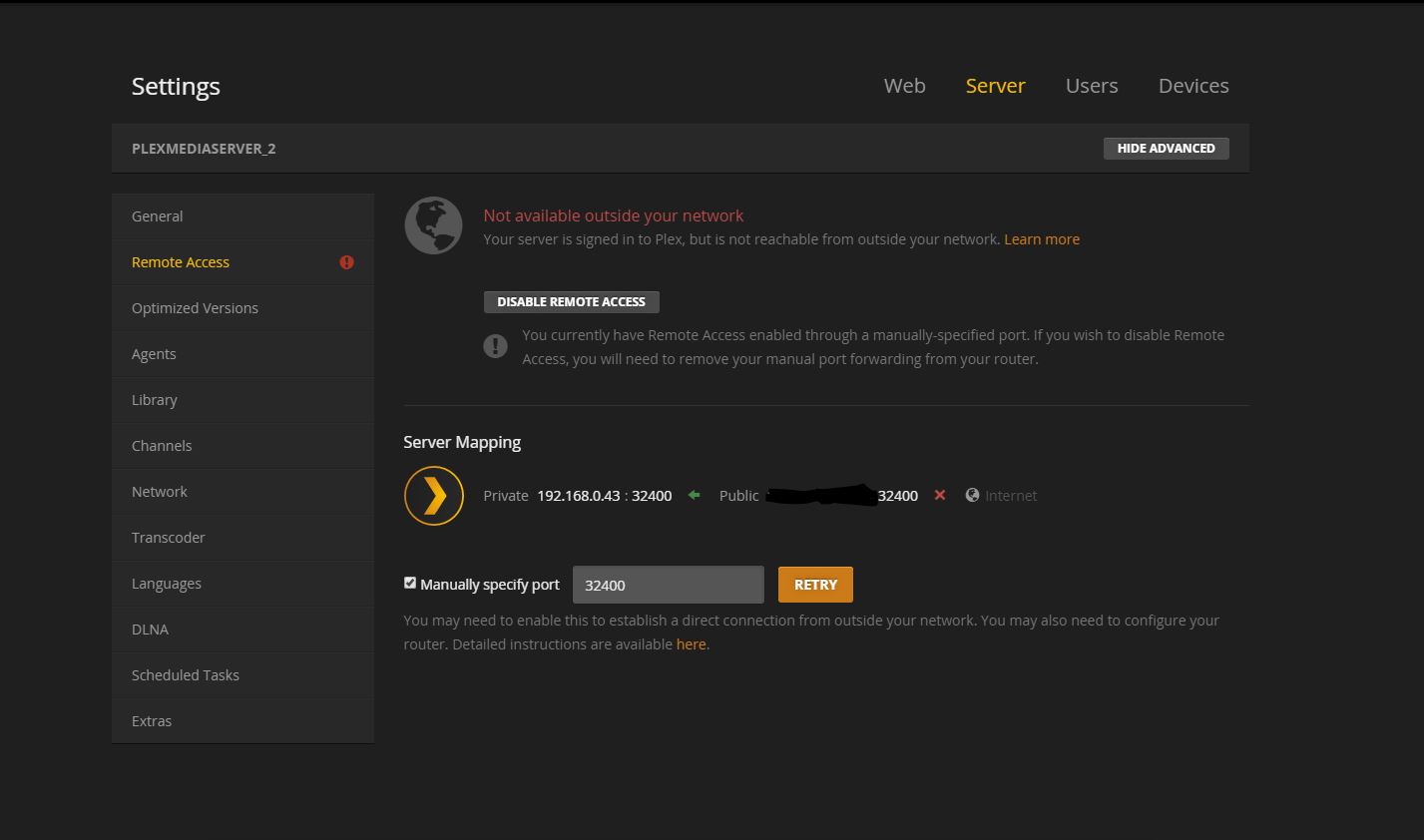
Here's my freenas gui. Notice the IP in the URL bar, and the plexmediaserver IP in the window.
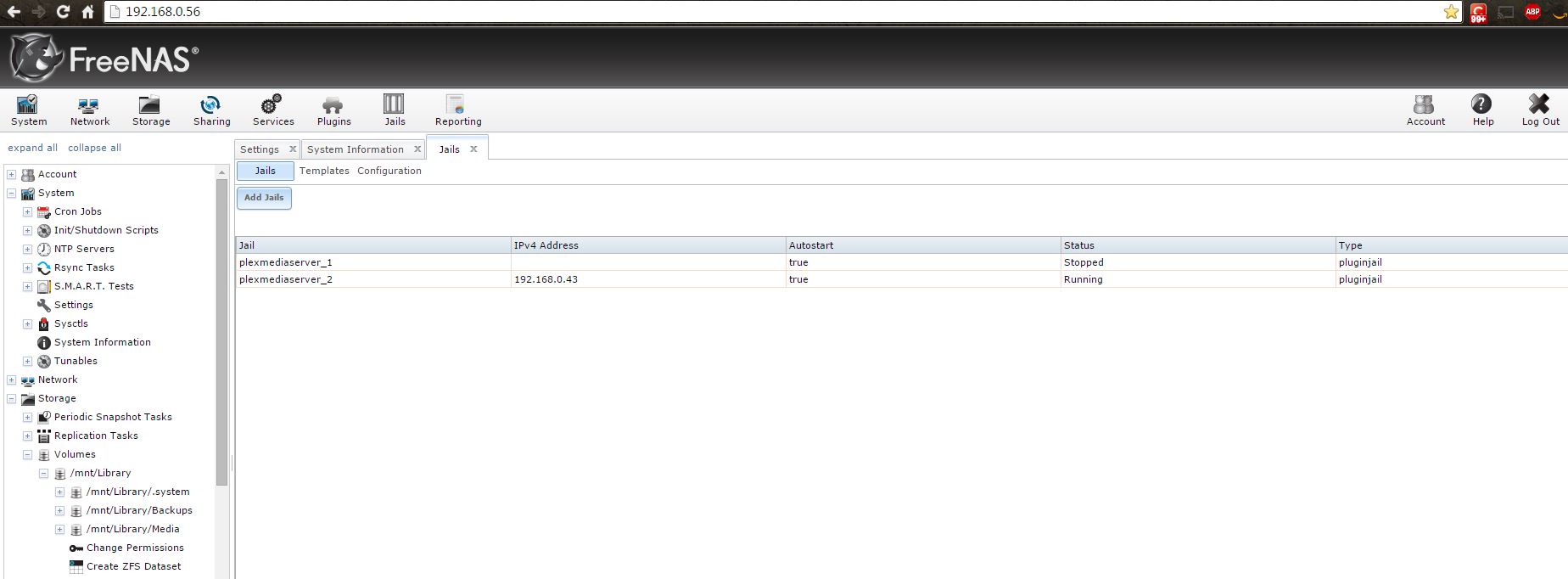
Here's my router gui. I originally tried just adding the server IP as the port forward address, but when that didn't work, I also added the plexmediaserver address. The plexmediaserver doesn't show up as a leased IP in the router though...
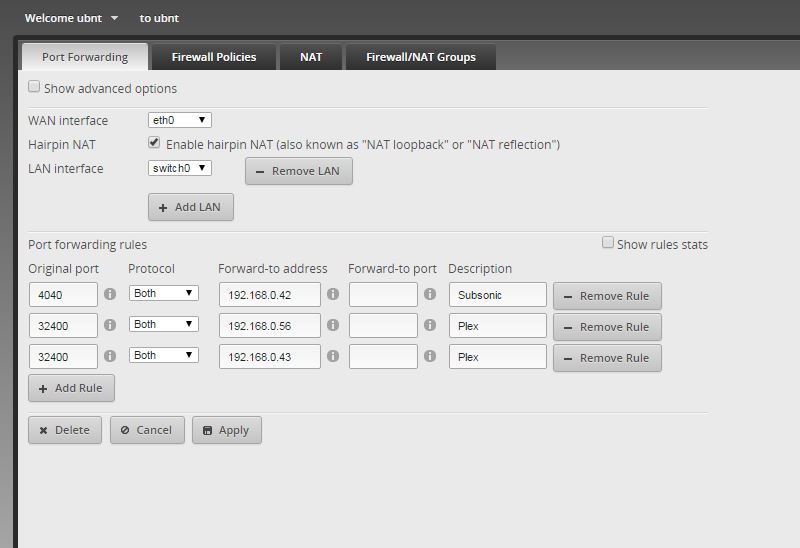
Here's my freenas jail configuration.
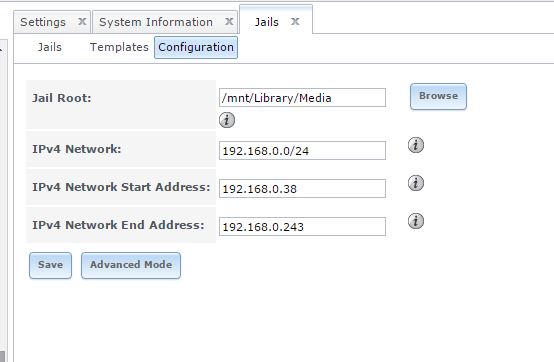
Here's my plexmediaserver jail configuration.
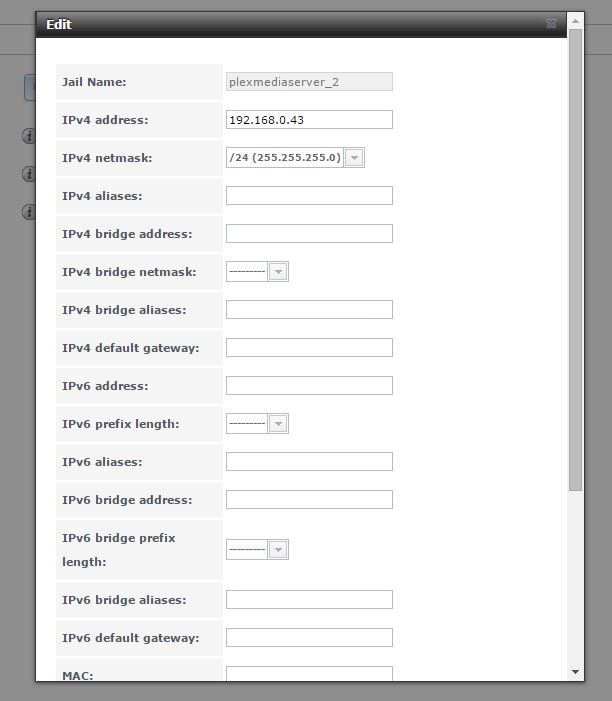
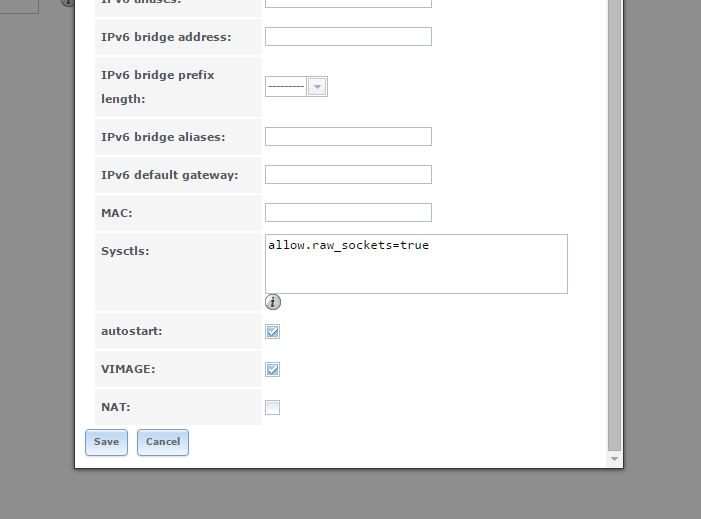
Please advise, and thanks in advance for any help!
Here's my Plex web gui. It successfully retrieves a lan IP, and it even acquires a public IP...
Here's my freenas gui. Notice the IP in the URL bar, and the plexmediaserver IP in the window.
Here's my router gui. I originally tried just adding the server IP as the port forward address, but when that didn't work, I also added the plexmediaserver address. The plexmediaserver doesn't show up as a leased IP in the router though...
Here's my freenas jail configuration.
Here's my plexmediaserver jail configuration.
Please advise, and thanks in advance for any help!


