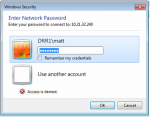Build FreeNAS-11.1-U4
Platform Intel(R) Core(TM)2 Duo CPU E7500 @ 2.93GHz
Memory 8142M
Motherboard intel?
NIC - Onboard intel board
Hard Drives - 5 x 4TB WD RED - RAID Z1
Here is my dilemma. I have an UNRAID server and Freenas server on my network. Both are on the 10.21.32.* subnet. Anything on that subnet, and anything that comes in on VPN are able to authenticate no problem.
I have another subnet on 10.10.50.* Any of the computers on that subnet are able to browse and authenticate no problem on UNRAID. But, when I go to Freenas from those machines, I can browse the shares, but not able to login. I get the Wrong username or password error. I have tried logging in with .\username but still no luck. If I enable guest, they can access the shares fine on Freenas.
All of the machines are Windows 7
No Domain, only WORKGROUP
I am able to ping Freenas from the 10.10.50.0 subnet with no issues
Any guidance from the Freenas gods would be appreciated!!
Thanks
Platform Intel(R) Core(TM)2 Duo CPU E7500 @ 2.93GHz
Memory 8142M
Motherboard intel?
NIC - Onboard intel board
Hard Drives - 5 x 4TB WD RED - RAID Z1
Here is my dilemma. I have an UNRAID server and Freenas server on my network. Both are on the 10.21.32.* subnet. Anything on that subnet, and anything that comes in on VPN are able to authenticate no problem.
I have another subnet on 10.10.50.* Any of the computers on that subnet are able to browse and authenticate no problem on UNRAID. But, when I go to Freenas from those machines, I can browse the shares, but not able to login. I get the Wrong username or password error. I have tried logging in with .\username but still no luck. If I enable guest, they can access the shares fine on Freenas.
All of the machines are Windows 7
No Domain, only WORKGROUP
I am able to ping Freenas from the 10.10.50.0 subnet with no issues
Any guidance from the Freenas gods would be appreciated!!
Thanks
Last edited: