Nas User 333
Dabbler
- Joined
- May 9, 2015
- Messages
- 11
Hi,
I have installed the latest version of Free NAS. The problem is thet I can not access the web interface of Free Nas.
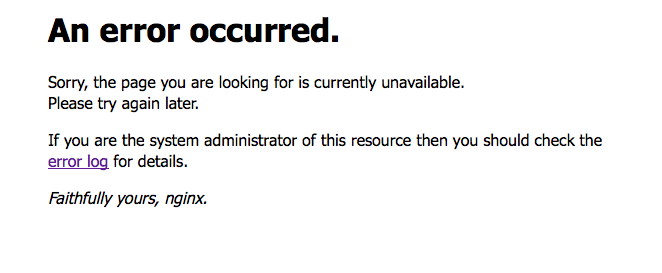
Moreover I am not able to connect to any Share with my pc.
booting:
https://www.dropbox.com/s/2w32er9z1dlan3r/Sequenz 01.mov?dl=0
sorry for my bad english and Thanks for answering my question...
I have installed the latest version of Free NAS. The problem is thet I can not access the web interface of Free Nas.
Moreover I am not able to connect to any Share with my pc.
booting:
https://www.dropbox.com/s/2w32er9z1dlan3r/Sequenz 01.mov?dl=0
sorry for my bad english and Thanks for answering my question...
