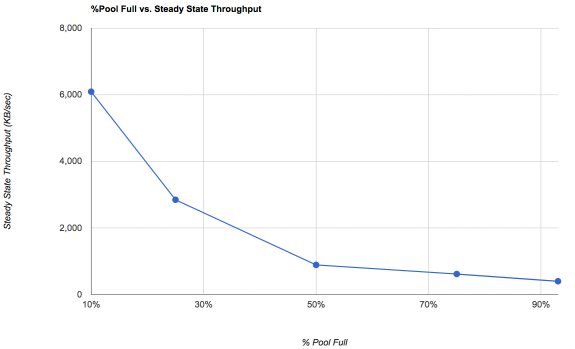Hello,
I have inherited a backup system at my Firm that has outgrown our available storage. Long story short, I have an HP DL380P G8 with lots of 2.5" slots and I was thinking of populating those slots with ~18 2TB WD Red SSD drives. The intention is having 32TB of available storage on the one 'server' device. The use is simple local backup storage. Locals are taken to here, and fed to the cloud from here. The big questions are:
Do WD Reds work with the HP DL380p with P420i controller reliably?
Is 18 x 2TB drives in RAID 6 unwise (# of drives in the array etc.) or..? My largest VM is ~10TB in size and I need to handle that plus allow room for dailies, working room for synthetic fulls, and of course, the rest of the infrastructure I am backing up. So I need 32TB free space. Also, I went 2TB over bigger thinking of rebuild times should a failure occur but let me know if that thinking has issues.
Does TrueNAs work on this server well?
I have seen some older posts on places that talk about heat sensing and the fans running fast when using older HP servers but that seems to be only with earlier SSD drives. Newer SSD firmware seems to address this issue.
I have seen posts about the controller IOPS being a limiting factor in some HP controllers of this generation but that seems not to be the case for the P420i family.
I cannot find any post that says "Yes, I have run SSD drives in my DL380P with the P420i controller for years with no issues" so if you have been, speak up! :)
This build doesn't necessarily need to be running TrueNAS as it is a simple VEEAM repo. So I can do TrueNAs and an NFS/SMB share or build it Windows and have it be one big drive. I honestly don't care. It will never be used for any other purpose than local backup repo. I favor TrueNAS though as it allows more configuration options going forward.
I am open to other suggestions re SSD drives to use. Reds just seem to be what WD suggests be used in this application.
DL380p G8:
2xXeon ES-2650 v2 @ 2.6Ghz
96GB RAM
2x 10GB Ethernet
HP Smart Array P4201 Controller
Current boot drives: 2 x 146GB 10K HP spinners, RAID 1
Thanks in advance for any and all opinions and assistance!!
BPBrian
I have inherited a backup system at my Firm that has outgrown our available storage. Long story short, I have an HP DL380P G8 with lots of 2.5" slots and I was thinking of populating those slots with ~18 2TB WD Red SSD drives. The intention is having 32TB of available storage on the one 'server' device. The use is simple local backup storage. Locals are taken to here, and fed to the cloud from here. The big questions are:
Do WD Reds work with the HP DL380p with P420i controller reliably?
Is 18 x 2TB drives in RAID 6 unwise (# of drives in the array etc.) or..? My largest VM is ~10TB in size and I need to handle that plus allow room for dailies, working room for synthetic fulls, and of course, the rest of the infrastructure I am backing up. So I need 32TB free space. Also, I went 2TB over bigger thinking of rebuild times should a failure occur but let me know if that thinking has issues.
Does TrueNAs work on this server well?
I have seen some older posts on places that talk about heat sensing and the fans running fast when using older HP servers but that seems to be only with earlier SSD drives. Newer SSD firmware seems to address this issue.
I have seen posts about the controller IOPS being a limiting factor in some HP controllers of this generation but that seems not to be the case for the P420i family.
I cannot find any post that says "Yes, I have run SSD drives in my DL380P with the P420i controller for years with no issues" so if you have been, speak up! :)
This build doesn't necessarily need to be running TrueNAS as it is a simple VEEAM repo. So I can do TrueNAs and an NFS/SMB share or build it Windows and have it be one big drive. I honestly don't care. It will never be used for any other purpose than local backup repo. I favor TrueNAS though as it allows more configuration options going forward.
I am open to other suggestions re SSD drives to use. Reds just seem to be what WD suggests be used in this application.
DL380p G8:
2xXeon ES-2650 v2 @ 2.6Ghz
96GB RAM
2x 10GB Ethernet
HP Smart Array P4201 Controller
Current boot drives: 2 x 146GB 10K HP spinners, RAID 1
Thanks in advance for any and all opinions and assistance!!
BPBrian