Isma
Contributor
- Joined
- Apr 29, 2020
- Messages
- 100
Various bugs detected
- I have a distribution of two rj45 only detects the connection of 10gb.
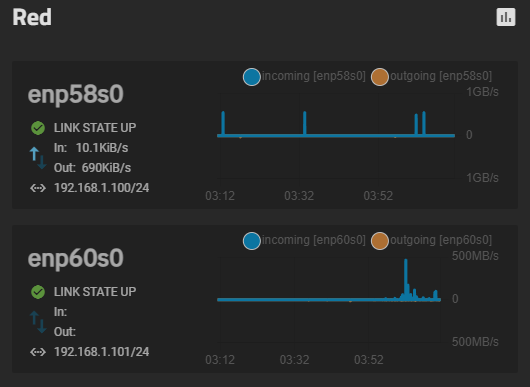
- When I want to rearrange the information on the dashboard, it doesn't allow after some changes, hopefully keep changing. (only swimming pools)
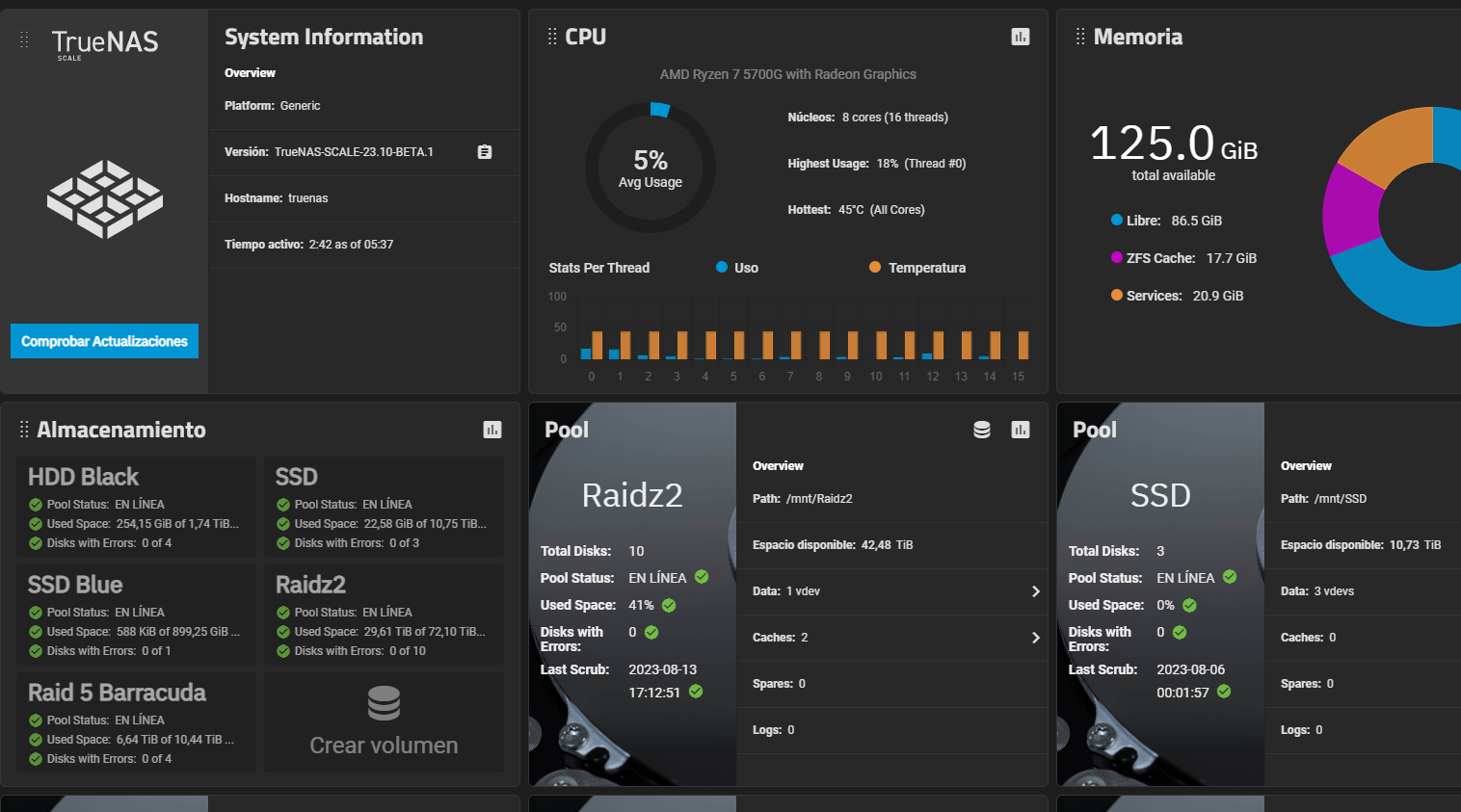
- I changed the pool of apps, and when I unmounted the ssd and recovered my main installation, the ones installed in the other pool still appeared. Visual error because I connect to nextcloud without being able to see it in the gui.
- When deploying apps, same visual issue, what happens?
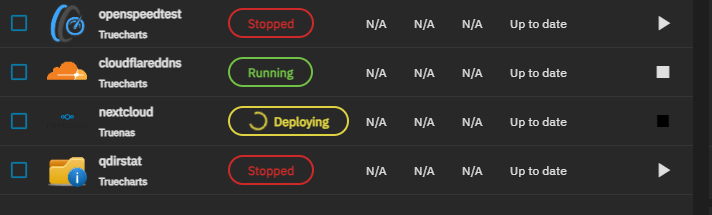
- I have a problem that did not happen to me before, nor did I change permissions, but in the advanced settings of the apps I get the same error all the time.
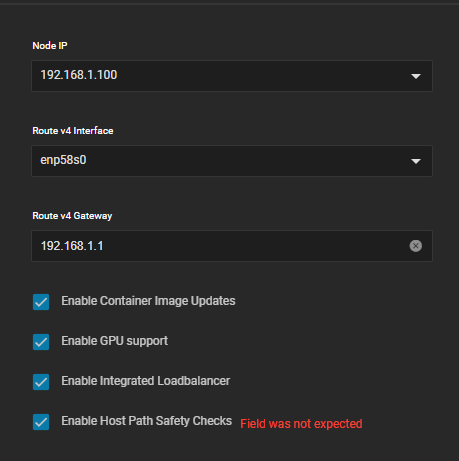
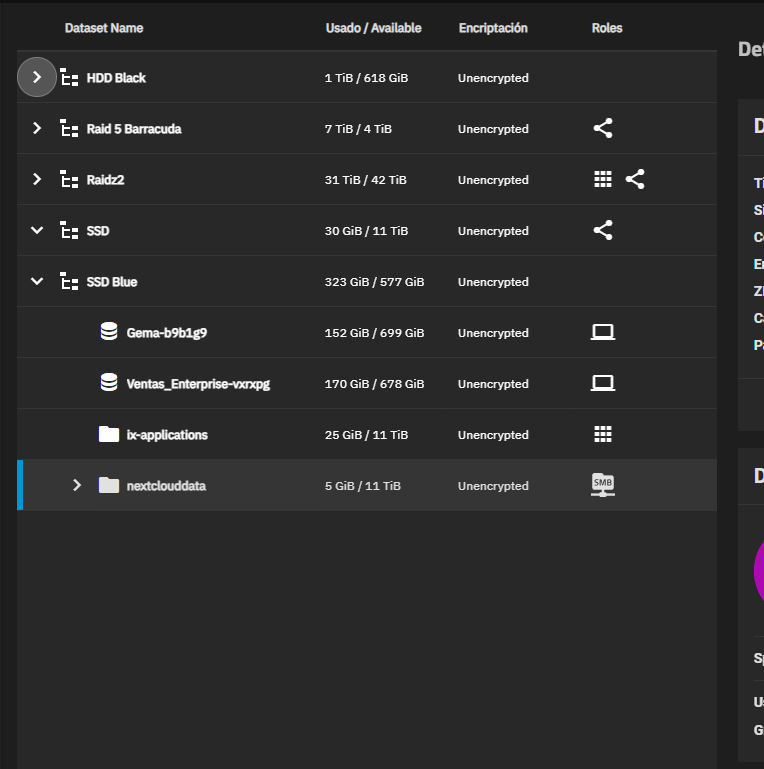
- I have a distribution of two rj45 only detects the connection of 10gb.
- When I want to rearrange the information on the dashboard, it doesn't allow after some changes, hopefully keep changing. (only swimming pools)
- I changed the pool of apps, and when I unmounted the ssd and recovered my main installation, the ones installed in the other pool still appeared. Visual error because I connect to nextcloud without being able to see it in the gui.
- When deploying apps, same visual issue, what happens?
- I have a problem that did not happen to me before, nor did I change permissions, but in the advanced settings of the apps I get the same error all the time.
ADD: Error Visual
They are two different SSD type pools
SSD and SSD Blue
The ZVOLs of the VMs are on SSD Blue
App files on SSD
When I deploy SSD it appears under the other pool and they are mixed together
Last edited:
