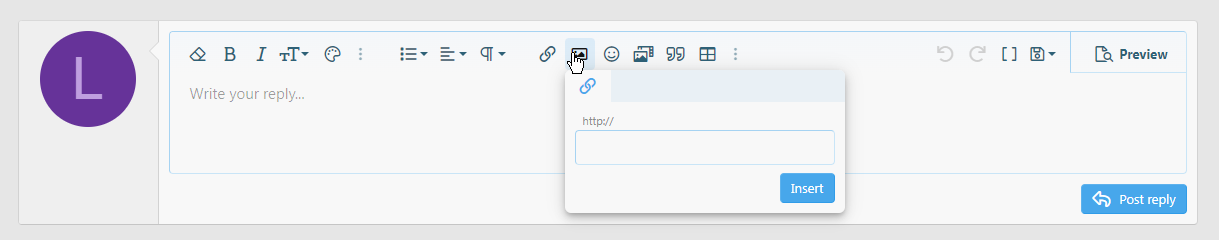In FreeNAS 11 the checkbox to make a share visible or not to browsing from a client computer works with no issues. In TrueNAS 13, the box is grayed out. Same for Access Based Share Enumeration" which prevents shares from being visible to users with no r/w/x access to them.
I have tried setting new datasets as SMB and non-SMB, but once I go to Windows Shares and select the dataset, the boxes are grayed out. I have been running FreeNAS for quite a few years, and I am pushed to upgrade due to expiring certificates in the older versions. Right now I have TrueNAS 13 on a new server and it looks nice, except for this problem with setting permissions right.
Although I am running in a home office environment, the shares with financial information are not advertised by default (Browsable to Network Clients box set to off), and are only visible to users with r/w rights to the share. Access Based Share Enumeration is grayed out as well in TrueNAS 13 - two basic security settings are no longer accessible. Shares for pictures, etc. are OK with the default settings but some shares are not. Using default permissions and ACLs, I can get the the sensitive share such that its files are not accessible but the share name is visible - allowing for the share to be known that it exists is a problem for me.
Per prior posts, one solution is to revert back to FreeNAS 11, set the permissions as I need them to be, than upgrade back to TrueNAS13. I am not comfortable with CLI due to potential for errors (and I do not fully understand the documentation for what I need to do anyway), and would like to avoid setting permissions by hand and having to switch between versions.
Is there any other solution than booting up an old version of FreeNAS? I did not find so far any "how to" enable the grayed out boxes or change the settings corresponding to "Access Based Share Enumeration = yes" and "Browsable to Network Clients = no" (which is the opposite of the default settings in TrueNAS 13). I only need this for one share, other shares on the same server are OK to be visible, Any pointers would be greatly appreciated.
I have tried setting new datasets as SMB and non-SMB, but once I go to Windows Shares and select the dataset, the boxes are grayed out. I have been running FreeNAS for quite a few years, and I am pushed to upgrade due to expiring certificates in the older versions. Right now I have TrueNAS 13 on a new server and it looks nice, except for this problem with setting permissions right.
Although I am running in a home office environment, the shares with financial information are not advertised by default (Browsable to Network Clients box set to off), and are only visible to users with r/w rights to the share. Access Based Share Enumeration is grayed out as well in TrueNAS 13 - two basic security settings are no longer accessible. Shares for pictures, etc. are OK with the default settings but some shares are not. Using default permissions and ACLs, I can get the the sensitive share such that its files are not accessible but the share name is visible - allowing for the share to be known that it exists is a problem for me.
Per prior posts, one solution is to revert back to FreeNAS 11, set the permissions as I need them to be, than upgrade back to TrueNAS13. I am not comfortable with CLI due to potential for errors (and I do not fully understand the documentation for what I need to do anyway), and would like to avoid setting permissions by hand and having to switch between versions.
Is there any other solution than booting up an old version of FreeNAS? I did not find so far any "how to" enable the grayed out boxes or change the settings corresponding to "Access Based Share Enumeration = yes" and "Browsable to Network Clients = no" (which is the opposite of the default settings in TrueNAS 13). I only need this for one share, other shares on the same server are OK to be visible, Any pointers would be greatly appreciated.