Jason Brooks
Dabbler
- Joined
- Jul 16, 2013
- Messages
- 23
Hello,
I am running freenas-9.3-stable, on a supermicro system.
I am trying to setup a redundant network where I work. I have done this with vmware, and even plain linux. I would like to take two ethernet connections, and connect each to a different switch. I would prefer to have a single ip address between the two ethernet ports. Hopefully this means in case of a cable or switch failure, I will still have connectivity.
The switches are at best commercial grade, not enterprise grade, thus lacp across the switches doesn't exist: all I have is stp, rstp, and mstp.
I discovered via the freebsd forums that I could do the following to implement the idea:
But, I am unable to find this in the gui. I would be ok modifying the underlying filesystem but not sure where to do so: for instance, freebsd says to modify /etc/rc.conf (probably rc.conf.local...). But I know from previous editions that won't persist.
I w0uld prefer to do this via the gui as I would feel happy knowing a backup would get the configuration.
What am I missing?
Enclosed is a diagram.
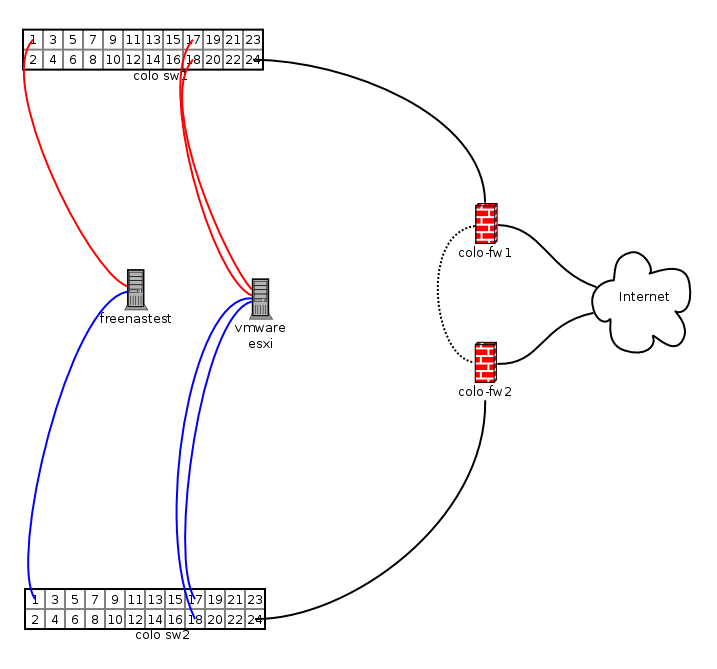
I am running freenas-9.3-stable, on a supermicro system.
I am trying to setup a redundant network where I work. I have done this with vmware, and even plain linux. I would like to take two ethernet connections, and connect each to a different switch. I would prefer to have a single ip address between the two ethernet ports. Hopefully this means in case of a cable or switch failure, I will still have connectivity.
The switches are at best commercial grade, not enterprise grade, thus lacp across the switches doesn't exist: all I have is stp, rstp, and mstp.
I discovered via the freebsd forums that I could do the following to implement the idea:
ifconfig bridge create
--> bridge0
ifconfig bridge0 addm em0 addm em1
ifconfig bridge0 stp em0 stp em1
ifconfig bridge0 inet 192.168.1.39/24
--> bridge0
ifconfig bridge0 addm em0 addm em1
ifconfig bridge0 stp em0 stp em1
ifconfig bridge0 inet 192.168.1.39/24
But, I am unable to find this in the gui. I would be ok modifying the underlying filesystem but not sure where to do so: for instance, freebsd says to modify /etc/rc.conf (probably rc.conf.local...). But I know from previous editions that won't persist.
I w0uld prefer to do this via the gui as I would feel happy knowing a backup would get the configuration.
What am I missing?
Enclosed is a diagram.
