victorbrca
Dabbler
- Joined
- Oct 1, 2013
- Messages
- 19
Hello everyone. A seasonal user here (not very familiar with ZFS), but have had a FreeNAS box at home for the past 10 years (different boxes).
I've had a couple of power outages this past week and after one of them, my FreeNAS box is stuck on a boot loop. After plugging in a monitor and a keyboard I saw that it was getting a

I have:
1- Booted into single-user mode and tried to import the pool - Had the same error message (Solaris(panic))
2- Booted into single-user mode and tested the import (with
3- Booted into single-user mode and ran
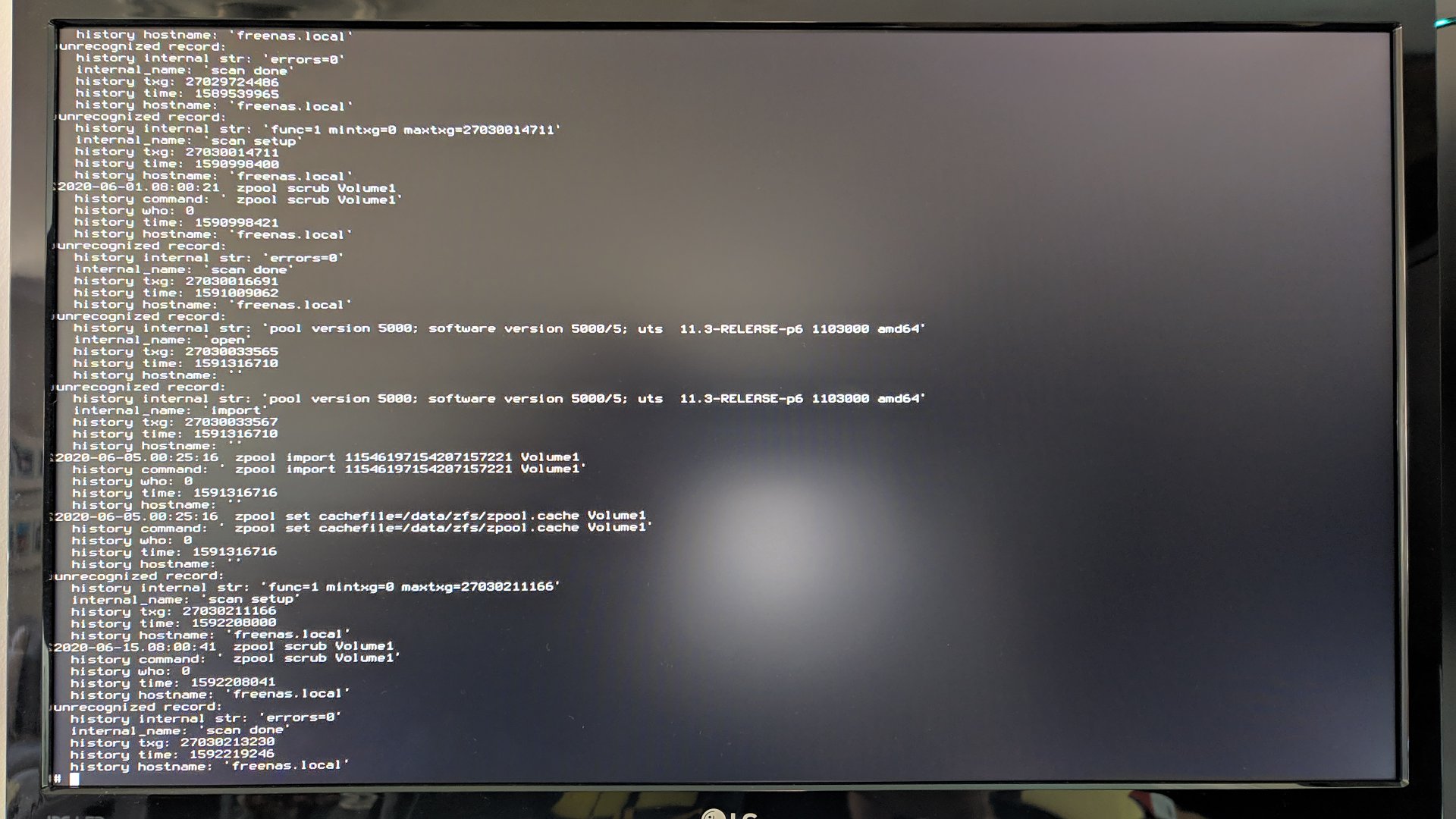
Any help would be greatly appreciated.
I have seen requests on another similar thread for the output of
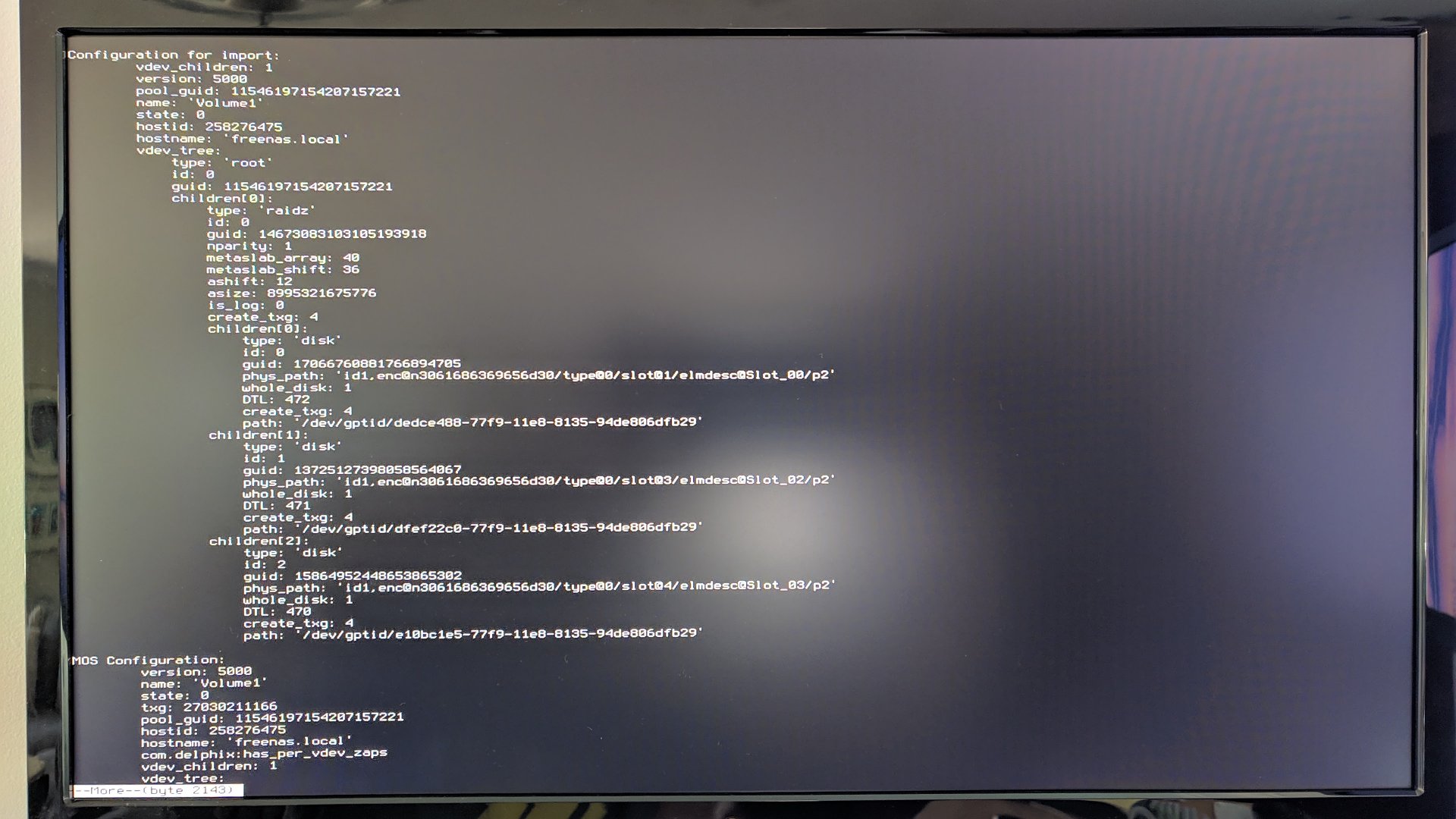
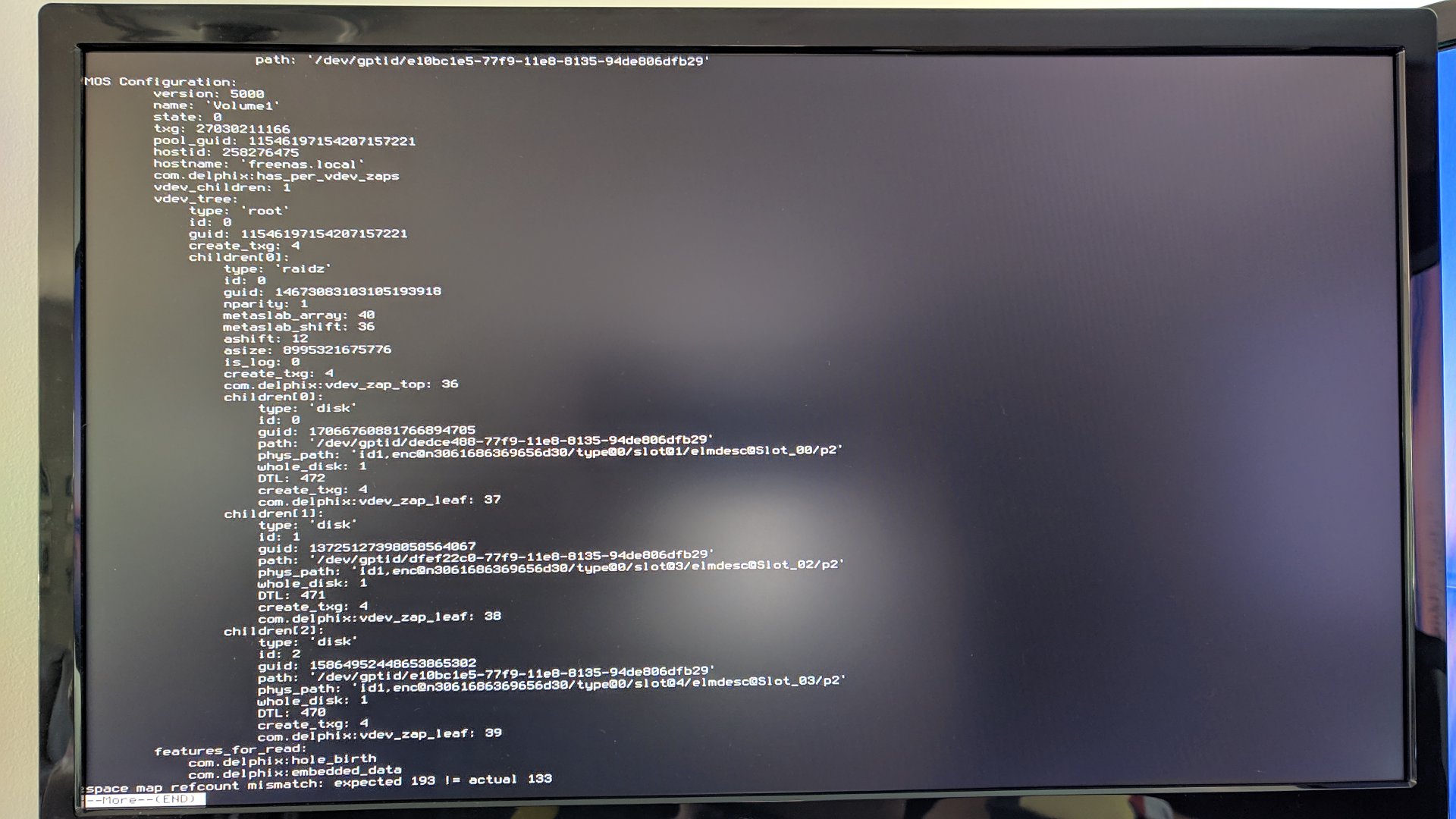
============================================
Edit (additional note):
I just ran memtest on the two modules and it looks like both are bad.
I've had a couple of power outages this past week and after one of them, my FreeNAS box is stuck on a boot loop. After plugging in a monitor and a keyboard I saw that it was getting a
panic: Solaris(panic): blkptr at 0x.. has invalid CHECKSUM when trying to import one my pools:I have:
1- Booted into single-user mode and tried to import the pool - Had the same error message (Solaris(panic))
2- Booted into single-user mode and tested the import (with
-f -F -n) - Also had the same error message (Solaris(panic))3- Booted into single-user mode and ran
zdb -hh <POOL> to try and get a list of TXGs so I could rollback with zdb -AAA -L -t <TXG> -bcdmu <POOL>, however, I get a lot of unrecognized recordsAny help would be greatly appreciated.
I have seen requests on another similar thread for the output of
zdb -U /data/zfs/zpool.cache -eCC yourpoolname, so here it is (apologies for photos and not text):============================================
Edit (additional note):
I just ran memtest on the two modules and it looks like both are bad.
Last edited:
