Dan Lee
Dabbler
- Joined
- Jun 22, 2016
- Messages
- 16
Hello Folks,
Last weekend, my production Freenas 9.10 something or another lost its USB boot drive. I yoinked the system out of the DC and brought it back to my office; verified the USB device was toast. Decided to throw in an SSD for the boot drive and attempt a fresh install of the latest 11 version. Happily, version 11 seemed to install without any issues, I ran the initial wizard and didn't appear to have much issue. I have 16 4TB disks configured in 2 raidz2 groups in a single volume and several datasets that all appear to be intact. Very oddly however I went to initiate the wizard to setup my SMB shares and it won't let me skip the volume creation portion and notifies me that 4 of my disks are to be formatted. I could have sworn that I had already extended my volume using these 4 disks months ago and everything has been running fine since then. At the time, I was over the 80% usage and was being warned daily. After I had extended the volume, the warnings cleared and my status has been good.
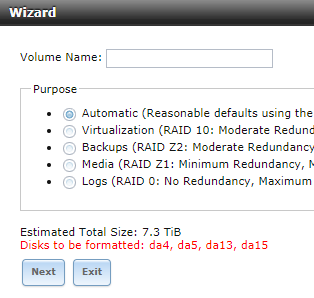
When viewing my disks through the import disk wizard, I see that 4, 5 and 13 appear to not be partitioned and possibly blank? but da15 has 2 partitions that equal 150% of the disk capacity? I'm super hesitant to do anything with the disks until I fully understand why they aren't part of my volume as I expect them to be.
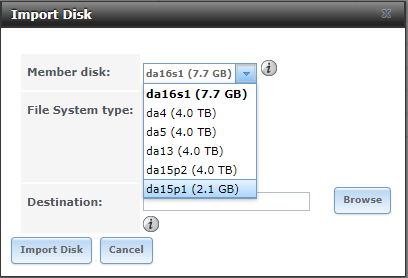
I've confirmed under volume status that the 4 disks aren't part of my either of my raidz2 groups. I have a few permissions issues I haven't worked out yet in regards to what should be a locked down SMB share and an NFS shared that is currently read only; but I don't think that has anything to do with these 4 disks. Any thoughts?
Dan
Last weekend, my production Freenas 9.10 something or another lost its USB boot drive. I yoinked the system out of the DC and brought it back to my office; verified the USB device was toast. Decided to throw in an SSD for the boot drive and attempt a fresh install of the latest 11 version. Happily, version 11 seemed to install without any issues, I ran the initial wizard and didn't appear to have much issue. I have 16 4TB disks configured in 2 raidz2 groups in a single volume and several datasets that all appear to be intact. Very oddly however I went to initiate the wizard to setup my SMB shares and it won't let me skip the volume creation portion and notifies me that 4 of my disks are to be formatted. I could have sworn that I had already extended my volume using these 4 disks months ago and everything has been running fine since then. At the time, I was over the 80% usage and was being warned daily. After I had extended the volume, the warnings cleared and my status has been good.
When viewing my disks through the import disk wizard, I see that 4, 5 and 13 appear to not be partitioned and possibly blank? but da15 has 2 partitions that equal 150% of the disk capacity? I'm super hesitant to do anything with the disks until I fully understand why they aren't part of my volume as I expect them to be.
I've confirmed under volume status that the 4 disks aren't part of my either of my raidz2 groups. I have a few permissions issues I haven't worked out yet in regards to what should be a locked down SMB share and an NFS shared that is currently read only; but I don't think that has anything to do with these 4 disks. Any thoughts?
Dan

