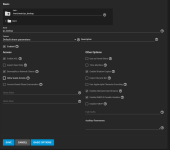OK, just watched a video on Veeam and realized I am being too loose with my terminology. I really want a file sync, not a backup. Reason being is that I back up my TrueNAS server to Backblaze. So if I create a new Veeam backup file weekly, for example, that whole file will be backed up to Backblaze. That will eat up all of my bandwidth.Another vote here for the free version of Veeam - been using it for 4-5 years without issue - hated the Windows Backup and Restore.
If I do a file sync, then only the changes will upload to the cloud.
Maybe there is a simpler way, but that's the way I have it set up now.