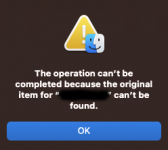Hello Community,
The documentation here is not working. Can some help me?
So I want the following scenario, when the ad users try to connect /mnt/Data/private network path, then it should create automatically in this directory the user's private folder with correct permissions, that only user have access. But the Problem is that when I check the option Use as Home Share, the ad user can not connect from MacOS Venutra using SMB protocol. I created the share type using SMB. To connect to the Samba server, I am using the following smb://DOMAINNAMEADDRESS/Users (Users is the share name, and I am using AD username and password).
The documentation here is not working. Can some help me?
So I want the following scenario, when the ad users try to connect /mnt/Data/private network path, then it should create automatically in this directory the user's private folder with correct permissions, that only user have access. But the Problem is that when I check the option Use as Home Share, the ad user can not connect from MacOS Venutra using SMB protocol. I created the share type using SMB. To connect to the Samba server, I am using the following smb://DOMAINNAMEADDRESS/Users (Users is the share name, and I am using AD username and password).