epicfatigue
Cadet
- Joined
- Dec 1, 2016
- Messages
- 9
Hey Guys,
I am currently trying to run a Windows 10 VM (Yuck i know) for my security camera System BlueIris.
I have Freenas running beautifully and just how i want it using pretty much no cpu.
My System Specs are
Intel(R) Xeon(R) CPU E3-1230 V2 @ 3.30GHz (8 cores)
SUPERMICRO MBD-X9SCM-F-O
32 GiB Ram DDR3 ECC
The Issue i am having is i cannot seem to configure the VM to use additional CPU
I have gone to the system turntables and configured the following.
hw.vmm.topology.cores_per_package=1 Type:loader
hw.vmm.topology.threads_per_core=4 Type:loader
Any many other stupid configurations that i am sure are wrong,
however i cannot seem to get the Windows OS to actually use the CPU correctly.
The VM was unstable until installing the Virtio Drivers for the NIC,
Unfortunately you cannot use them for the Disk at this stage.
The Disk was horrible until turning Sync off.
Now its almost usable except i cannot get the Machine to utilize the CPU correctly.
I was looking at Proxmox however i really love freenas has anyone got this to work correctly yet??
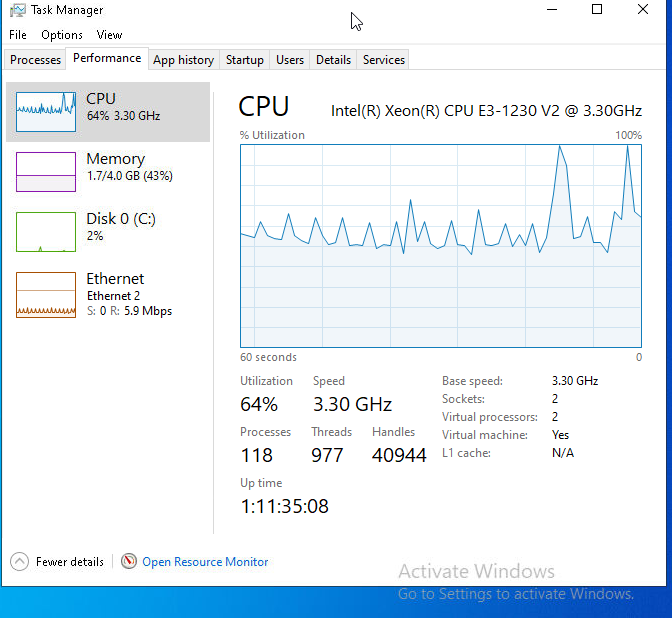
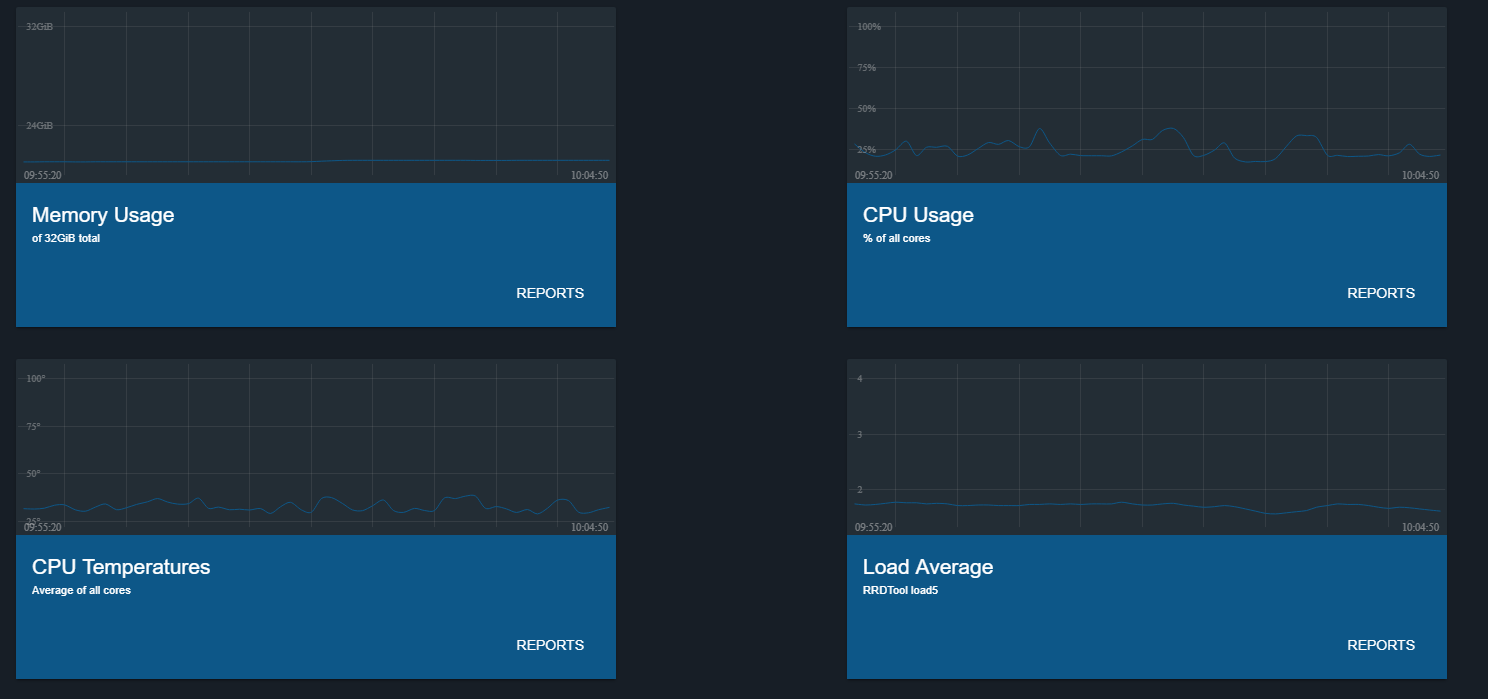
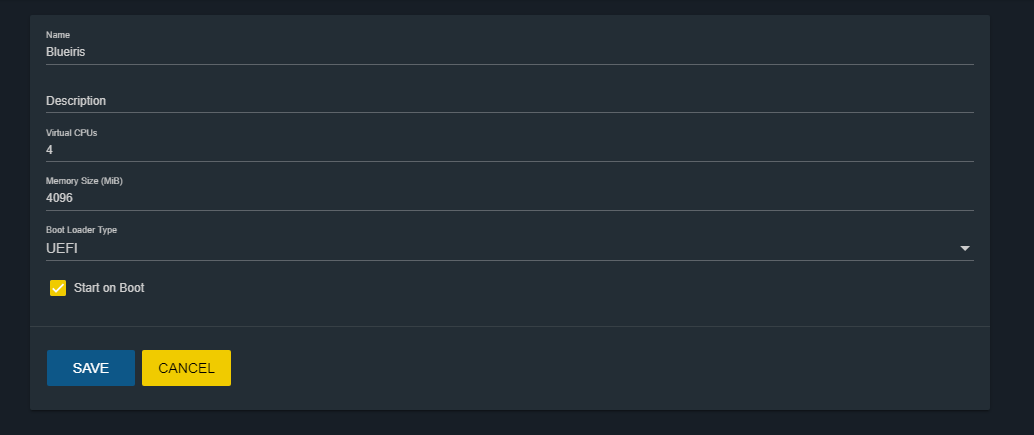
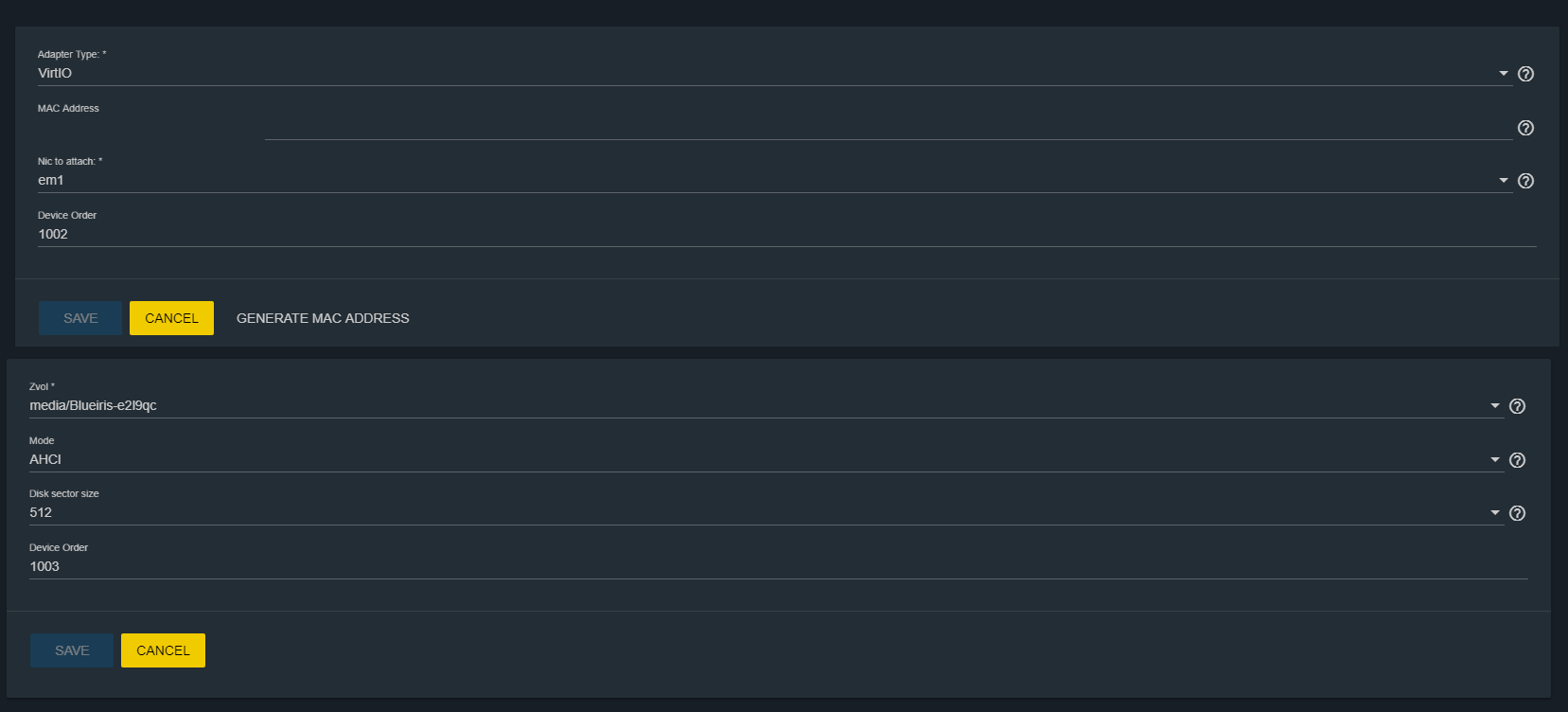
I am currently trying to run a Windows 10 VM (Yuck i know) for my security camera System BlueIris.
I have Freenas running beautifully and just how i want it using pretty much no cpu.
My System Specs are
Intel(R) Xeon(R) CPU E3-1230 V2 @ 3.30GHz (8 cores)
SUPERMICRO MBD-X9SCM-F-O
32 GiB Ram DDR3 ECC
The Issue i am having is i cannot seem to configure the VM to use additional CPU
I have gone to the system turntables and configured the following.
hw.vmm.topology.cores_per_package=1 Type:loader
hw.vmm.topology.threads_per_core=4 Type:loader
Any many other stupid configurations that i am sure are wrong,
however i cannot seem to get the Windows OS to actually use the CPU correctly.
The VM was unstable until installing the Virtio Drivers for the NIC,
Unfortunately you cannot use them for the Disk at this stage.
The Disk was horrible until turning Sync off.
Now its almost usable except i cannot get the Machine to utilize the CPU correctly.
I was looking at Proxmox however i really love freenas has anyone got this to work correctly yet??
