Hello,
I'm new to this. I figure I probably got here the way a lot of people do, looking for a better way to store photos and other media. My plan is to store photos on the NAS, and in the cloud, to cover SHTF scenarios (house burning down, burglary, etc.) Since I'm going to have this machine, I imagine I'll also stray into Plex. First things first, however.
I've acquired what I think is everything I need (based on the FreeNAS Community Hardware Guide,) but the more I read this forum, the more I fear I've gotten myself into something I can't handle. I get the impression FreeNAS is sort of like this old Far Side comic:
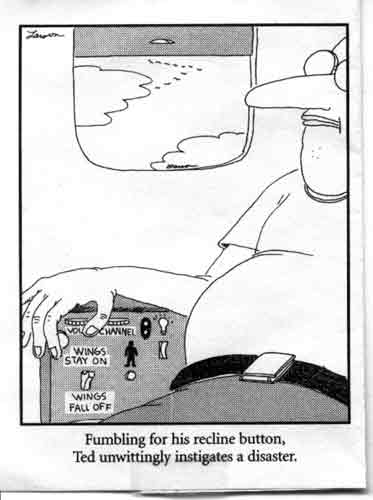
By that, I mean it seems there's a lot of people who did some seemingly trivial thing, some X before Y, and who lost everything. Some of them are hardware-related (like not enough RAM*,) and I think I'm good there. I'm not inclined to tinker, or to go running commands I don't understand, but as a non-geek, I'm daunted by this whole thing. The forums read like everyone's system is on the brink of blowing up, and you'll be faced with this do-or-die choice, where the wrong move will corrupt everything, and the right one leads to hundreds of hours of troubleshooting and recovery. I'm probably getting the wrong impression, or what I've read isn't representative of the community's overall experience.
I can't help but think, "I just wanted to store my files, and the media server thing seems cool, too...but now this is going to take up more time than my job? Yikes!" The idea is to have a better place to store everything, not something that crashes and burns because I hit the wrong key.
My first questions then are, "are my concerns valid, and should I be here? If FreeNAS isn't for me, how should I set up this machine I'm about to build?" I have the hardware and the need for safe storage, but I need your advice on whether I should be running some other system. I'm a nerd, but not this kind of nerd. Commitment is not an issue, because if I'm afraid of losing my precious data, I'll do everything by the book. The question is whether I want to introduce risk and create more tasks for myself when free time is so limited.
I look forward to and appreciate your advice!
* but good grief, as a regular computer user-type guy, if I don't have enough memory, maybe my programs run slowly or one crashes. I've never had a system say "dude, I noticed you don't have enough RAM, so I went ahead and corrupted all of your files for you." It's this sort of thing that makes FreeNAS seem like a hand grenade with the pin pulled out.
I'm new to this. I figure I probably got here the way a lot of people do, looking for a better way to store photos and other media. My plan is to store photos on the NAS, and in the cloud, to cover SHTF scenarios (house burning down, burglary, etc.) Since I'm going to have this machine, I imagine I'll also stray into Plex. First things first, however.
I've acquired what I think is everything I need (based on the FreeNAS Community Hardware Guide,) but the more I read this forum, the more I fear I've gotten myself into something I can't handle. I get the impression FreeNAS is sort of like this old Far Side comic:
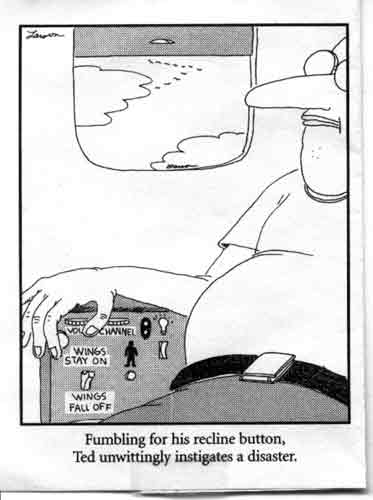
By that, I mean it seems there's a lot of people who did some seemingly trivial thing, some X before Y, and who lost everything. Some of them are hardware-related (like not enough RAM*,) and I think I'm good there. I'm not inclined to tinker, or to go running commands I don't understand, but as a non-geek, I'm daunted by this whole thing. The forums read like everyone's system is on the brink of blowing up, and you'll be faced with this do-or-die choice, where the wrong move will corrupt everything, and the right one leads to hundreds of hours of troubleshooting and recovery. I'm probably getting the wrong impression, or what I've read isn't representative of the community's overall experience.
I can't help but think, "I just wanted to store my files, and the media server thing seems cool, too...but now this is going to take up more time than my job? Yikes!" The idea is to have a better place to store everything, not something that crashes and burns because I hit the wrong key.
My first questions then are, "are my concerns valid, and should I be here? If FreeNAS isn't for me, how should I set up this machine I'm about to build?" I have the hardware and the need for safe storage, but I need your advice on whether I should be running some other system. I'm a nerd, but not this kind of nerd. Commitment is not an issue, because if I'm afraid of losing my precious data, I'll do everything by the book. The question is whether I want to introduce risk and create more tasks for myself when free time is so limited.
I look forward to and appreciate your advice!
* but good grief, as a regular computer user-type guy, if I don't have enough memory, maybe my programs run slowly or one crashes. I've never had a system say "dude, I noticed you don't have enough RAM, so I went ahead and corrupted all of your files for you." It's this sort of thing that makes FreeNAS seem like a hand grenade with the pin pulled out.
