Dirk
Patron
- Joined
- May 23, 2016
- Messages
- 206
When looking for options of storage after exhausting all six SATA ports on a board and wondering where to put boot and cache drives I cam across this and decided to give it a try. Card was only about $35, SSD about $66, and the 32GB DOM less than $70 WITH power cable from and Ebay seller in the San Jose area.
They make two different PCI cards, one with power and one that needs power from your PSU. I got the one with power and It's basically the same card without the power socket on the board. Referring to the pin-out on SATA power connector I clipped the plug off, passed through the card and soldered up on the back side.
I loaded the card into a test machine, and a new install of 9.3 recognized both drives and installed on the DOM without problem. Still collecting hardware for my build, so have not put this into production but if it works out OK, I leaves my 6 SATA on-board for the hard drives.
There may be drawbacks, so I thought I'd present this and see what the community finds of it.
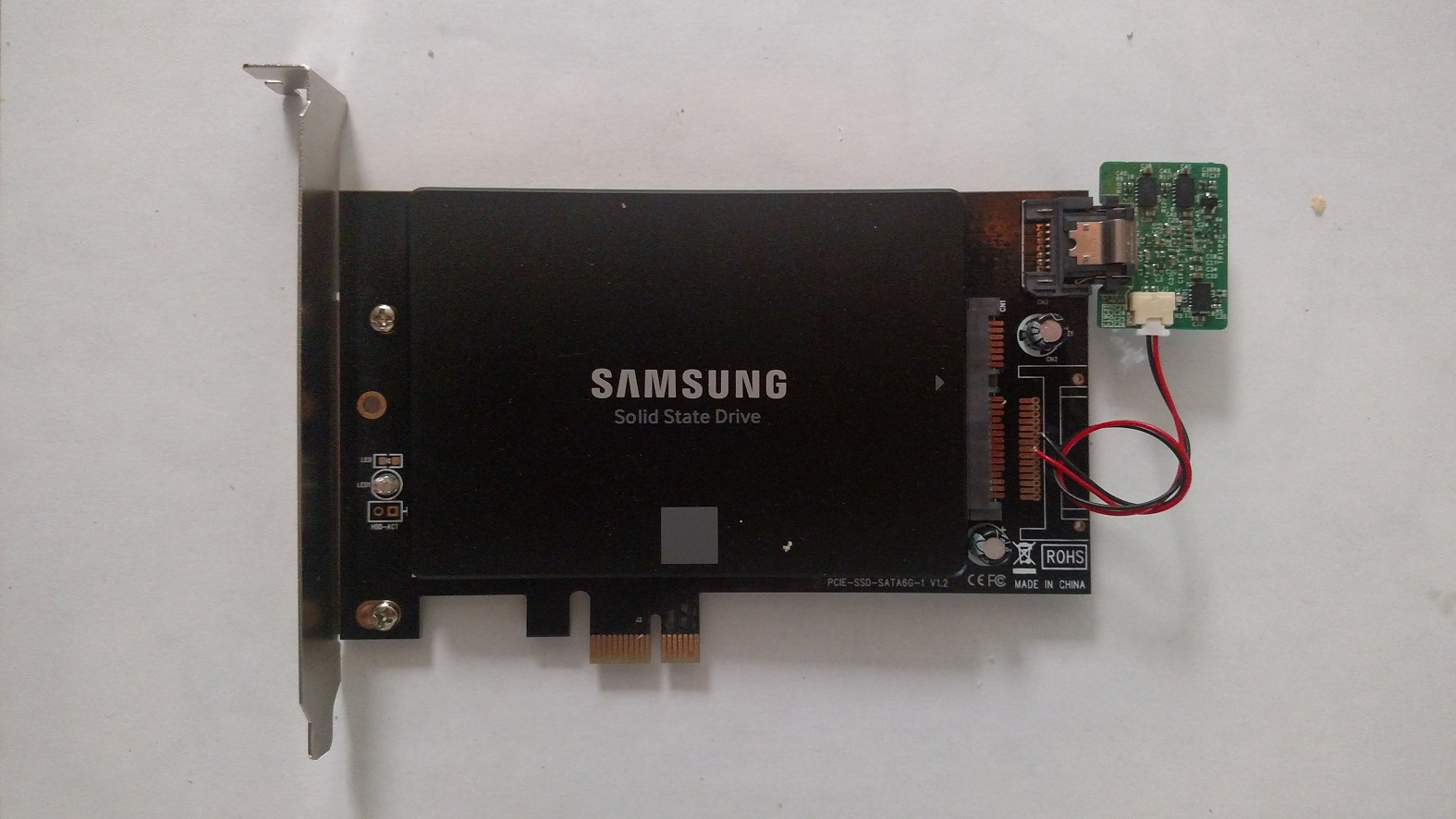
They make two different PCI cards, one with power and one that needs power from your PSU. I got the one with power and It's basically the same card without the power socket on the board. Referring to the pin-out on SATA power connector I clipped the plug off, passed through the card and soldered up on the back side.
I loaded the card into a test machine, and a new install of 9.3 recognized both drives and installed on the DOM without problem. Still collecting hardware for my build, so have not put this into production but if it works out OK, I leaves my 6 SATA on-board for the hard drives.
There may be drawbacks, so I thought I'd present this and see what the community finds of it.
