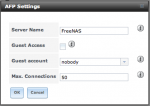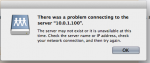I have CIFS shares working locally on my network
But I cannot get AFP sharing to work.
I understand AFP sharing is faster for MAC's so am keen to make it work.
I assume you can share the same folders using CIFS or AFP . I have tried turning off CIFS - but that does not work either.
I have set folder and file permissions to nobody group and nobody user.
Still nothing.
there are no firewalls on my network . Could it be my Broadband router's DNS? I did not do anything to make CIFS work using the same network. Bear in mind everything is inside my network - but I am relying on the DNS inside my router ( Netgear from Virgin Media)
Any clues / solutions/ gratefully appriciated. I am sure its something small, but cannot figure out what else....
But I cannot get AFP sharing to work.
I understand AFP sharing is faster for MAC's so am keen to make it work.
I assume you can share the same folders using CIFS or AFP . I have tried turning off CIFS - but that does not work either.
I have set folder and file permissions to nobody group and nobody user.
Still nothing.
there are no firewalls on my network . Could it be my Broadband router's DNS? I did not do anything to make CIFS work using the same network. Bear in mind everything is inside my network - but I am relying on the DNS inside my router ( Netgear from Virgin Media)
Any clues / solutions/ gratefully appriciated. I am sure its something small, but cannot figure out what else....