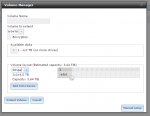In that case you have two choices. They both have their plusses and minuses, so in the end it probably doesn't matter which one you choose unless you see a good reason to go one way or the other. The first is to back up the data from your existing FreeNAS to the blank hard disk. There are several ways of doing this: plug it into a client machine and copy the data off the FreeNAS, plug it into the FreeNAS box and create a separate pool then copy the data, or even set up your new server with the blank drive and copy to data from your old server (either rsync, or mount the old share on the new server then copy). The other way to do it, would be to put the blank disk into your existing system and create a mirrored vdev. Assuming you have a "standard" setup (not using a RAID controller or anything like that) this should be super simple. After the mirror is done resilvering, you just move both drives and your USB stick over to the new server and it should "just work".
If it was me, I'd do the rsync. That way I don't ever have all my eggs in one basket. Set up the second server with FreeNAS, create your new pool with the blank disk, rsync (or find some other way to copy) the data over. Once you're satisfied you have all the data on the new system, destroy the pool on the old system (make sure you tell FreeNAS to delete all the data on the old disk) and put it in the new system. Then tell FreeNAS to create a mirror of the existing video with the new disk.