HertogArjan
Dabbler
- Joined
- Oct 16, 2016
- Messages
- 30
EDIT: I found something else which is interesting to say the least. In memtest it said that ECC was disabled. I wanted to check this and sure enough in the bios all 4 connected modules were labeled as NON-ECC, even though they definitely are ECC modules. I am not entirely sure anymore if it was labeled ECC a while back, but I seem to recall it was. I looked in the bios if there maybe was some option I could enable or disable but could not fine anything. Can anyone explain this? My memory modules were all Crucial CT102472BD160B.
I made a few photos but I doubt you will be able to tell there is shorting on any photos I make. I'd have remove the motherboard again. I do have another case, I could try to run it in that, but that would take some time. Currently it is 2:45 AM here, I'll be going to bed now, if I'm going to try that it will have to happen tomorrow. Meanwhile the memtest will run. I apologize for the mess with cables, I would have made it a little more neat, but after swapping out the motherboard so often I just stopped caring about it. No wires are touching the chassis and airflow is also barely obstructed. Note the drives are also currently not powered even though they seem connected, I disconnected the cables from the PSU. I don't want to risk the memtest failing as a result of issues with SAS controller even though it would be unlikely. I also added some photos showing the actual errors, might be useful in determining the source of the problem. They are actually old screenshots, but they show the exact same error, only now not during boot, but that is only because now it is not trying to import the volumes during boot. Here you go:
First the crash:
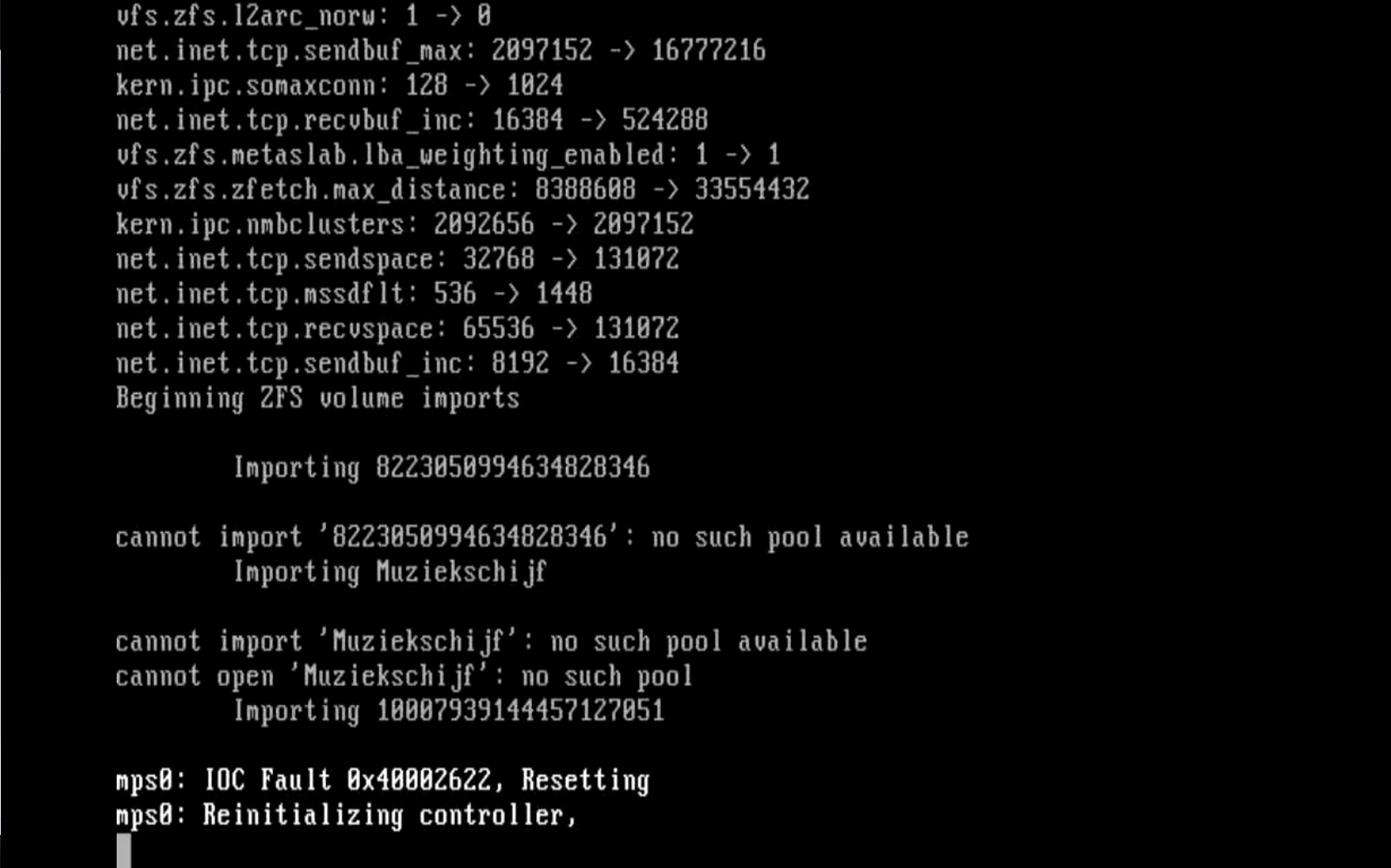
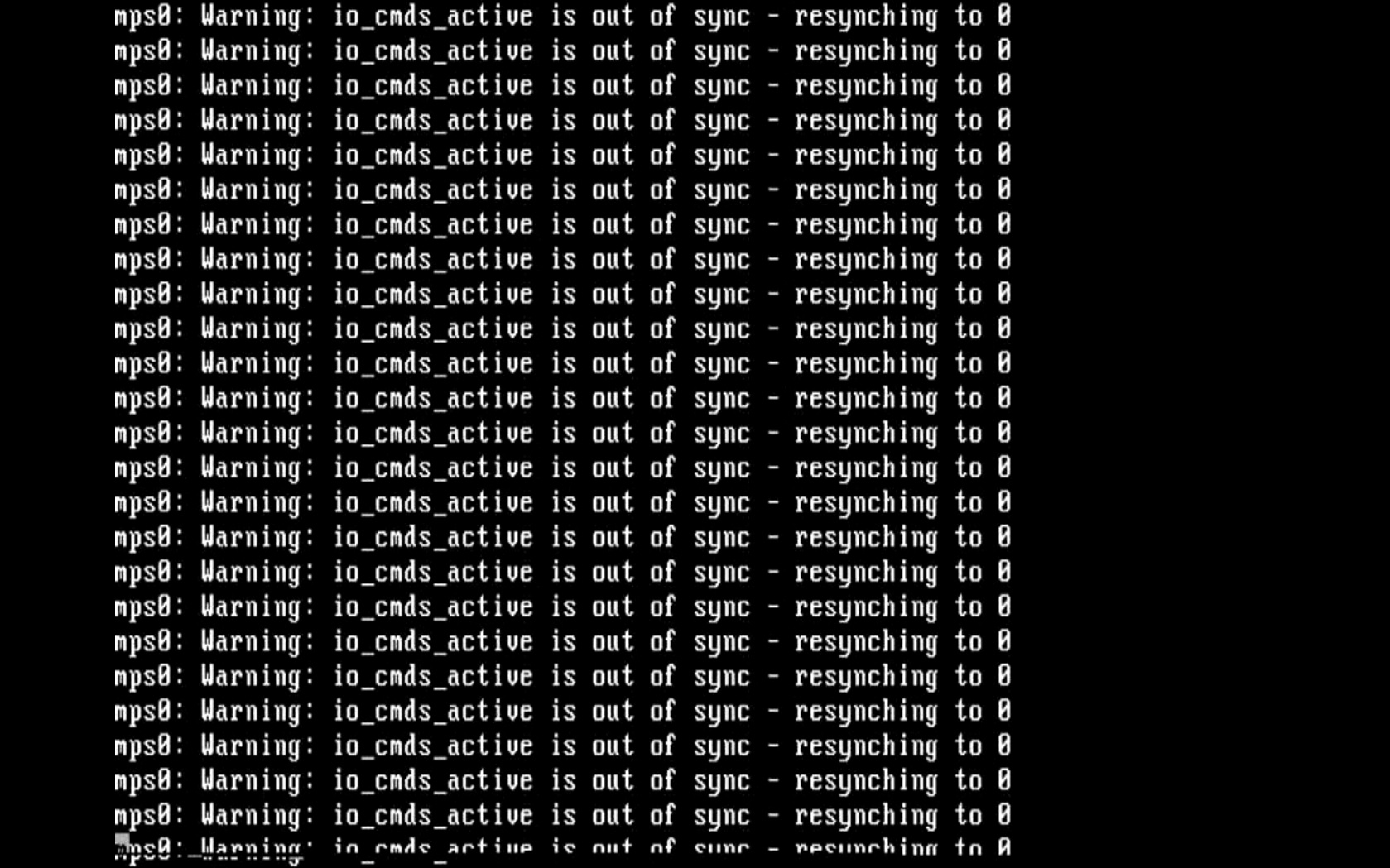
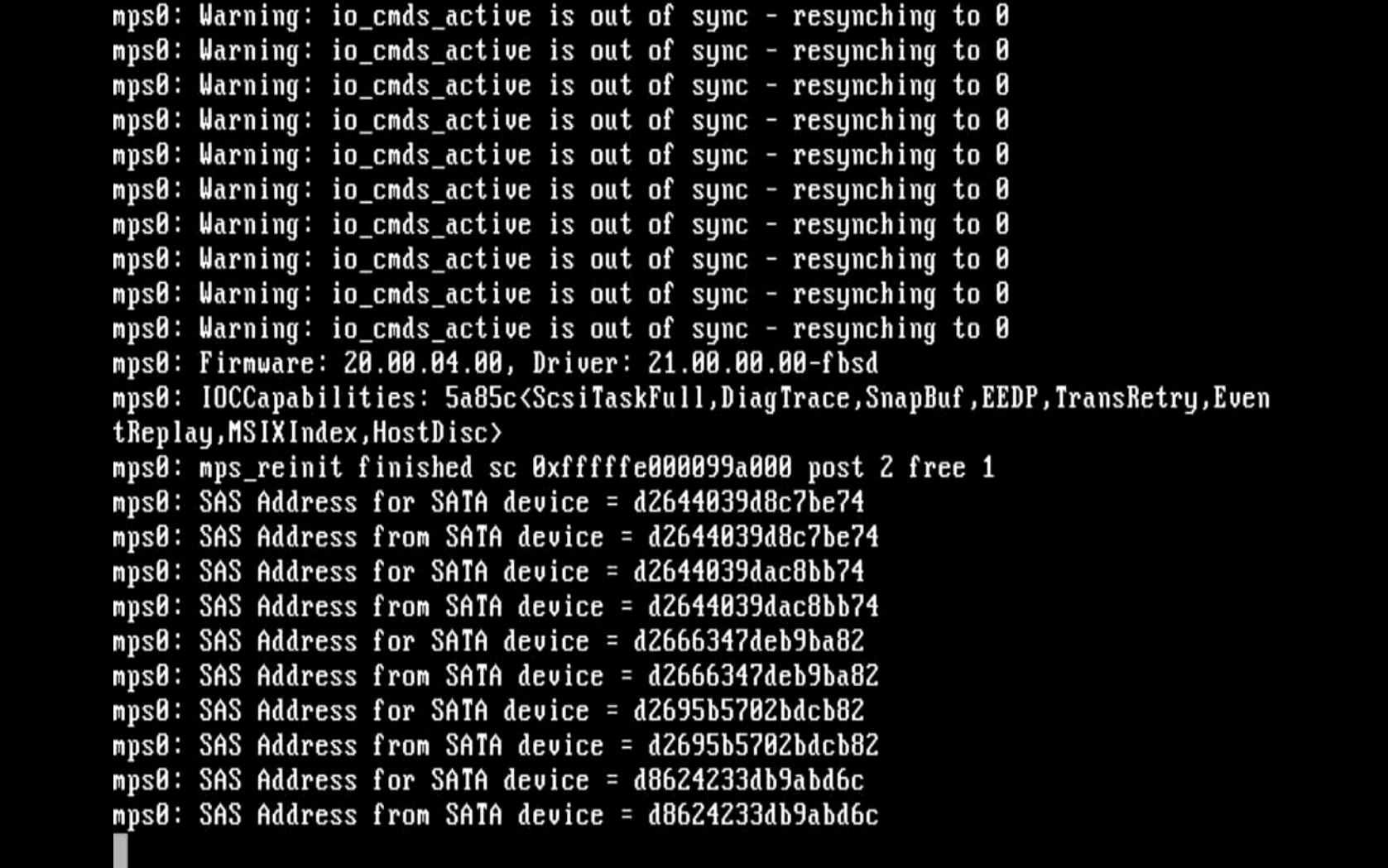
System photos:


I made a few photos but I doubt you will be able to tell there is shorting on any photos I make. I'd have remove the motherboard again. I do have another case, I could try to run it in that, but that would take some time. Currently it is 2:45 AM here, I'll be going to bed now, if I'm going to try that it will have to happen tomorrow. Meanwhile the memtest will run. I apologize for the mess with cables, I would have made it a little more neat, but after swapping out the motherboard so often I just stopped caring about it. No wires are touching the chassis and airflow is also barely obstructed. Note the drives are also currently not powered even though they seem connected, I disconnected the cables from the PSU. I don't want to risk the memtest failing as a result of issues with SAS controller even though it would be unlikely. I also added some photos showing the actual errors, might be useful in determining the source of the problem. They are actually old screenshots, but they show the exact same error, only now not during boot, but that is only because now it is not trying to import the volumes during boot. Here you go:
First the crash:
System photos:
Last edited:
