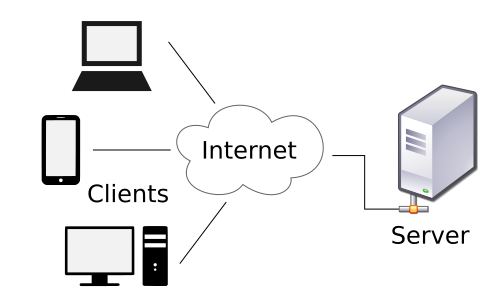thedemon1366
Cadet
- Joined
- Apr 6, 2014
- Messages
- 7
Dear FreeNASers,
I currently have a hybrid HTPC which hosts all of the HDDs containing the media it uses. For many reasons, I would like to modularise my setup which should include a NAS.
The HTPC is a Windows 7 x64 ultimate machine containing a 120Gigabyte SSD (system drive), a 4 Terabyte and 2x2 Terabyte Western Digital Reds and sources its media via a torrent client.
I would like to build a NAS which will host the HDDs and also act as the torrent server with the HTPC acting as a media client.
Now, what is really important to me is system-wide integrity. I am happy for a disk to fail as the media can be restocked but it would be a big pain if all 3 HDDs' data became unusable at once. I guess a good example of this would be ransomware (or cataclysmic hardware failure).
I would also like to stage regular backups of the HTPC to the NAS which would also be protected from attack.
My current thinking of a setup is the following:
I don't think any of this is tremendously complicated but, given that FreeNAS seems quite different to the usual Linux experience, I wanted to check that this plan seems sensible. So, do you all think it sounds OK or perhaps you have alternative suggestions?
N.b. (1) I fully appreciate that there is a gaping security hole as the FreeNAS server will download torrents itself directly to the datasets but please humour me and pretend that torrents are malware free.
N.b. (2) I am also aware of the risks to using single vdev pools: https://forums.freenas.org/index.php?threads/single-drive-zfs.35515/
I currently have a hybrid HTPC which hosts all of the HDDs containing the media it uses. For many reasons, I would like to modularise my setup which should include a NAS.
The HTPC is a Windows 7 x64 ultimate machine containing a 120Gigabyte SSD (system drive), a 4 Terabyte and 2x2 Terabyte Western Digital Reds and sources its media via a torrent client.
I would like to build a NAS which will host the HDDs and also act as the torrent server with the HTPC acting as a media client.
Now, what is really important to me is system-wide integrity. I am happy for a disk to fail as the media can be restocked but it would be a big pain if all 3 HDDs' data became unusable at once. I guess a good example of this would be ransomware (or cataclysmic hardware failure).
I would also like to stage regular backups of the HTPC to the NAS which would also be protected from attack.
My current thinking of a setup is the following:
- A FreeNAS server containing 3 pools (1 per HDD)
- Datasets (correct term?) formed on the pools can be shared to the HTPC (NFS shares) but are read-only
- The FreeNAS server runs a torrent client which has special write permissions to the datasets
- Urbackup (open to recommendations on software) would take regular backups of the HTPC and store them somewhere on the FreeNAS server
- Have an additional (small) dataset that allows write permissions from specific users on the network (ease of use storage for users on the network)
I don't think any of this is tremendously complicated but, given that FreeNAS seems quite different to the usual Linux experience, I wanted to check that this plan seems sensible. So, do you all think it sounds OK or perhaps you have alternative suggestions?
N.b. (1) I fully appreciate that there is a gaping security hole as the FreeNAS server will download torrents itself directly to the datasets but please humour me and pretend that torrents are malware free.
N.b. (2) I am also aware of the risks to using single vdev pools: https://forums.freenas.org/index.php?threads/single-drive-zfs.35515/