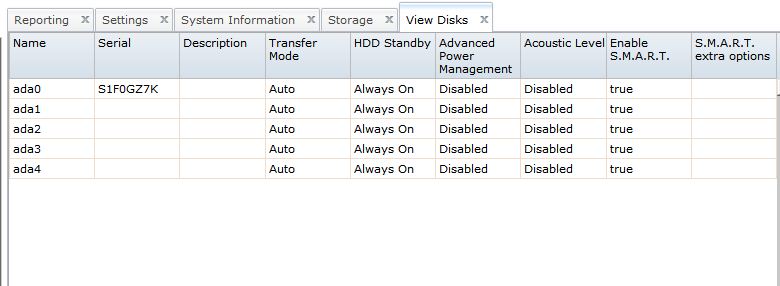Code:
[root@jukebox ~]# python /usr/local/www/freenasUI/middleware/notifier.py _camcontrol_list
{'ada8': {'controller': 14, 'lun': 0, 'channel': 0, 'drv': 'ahcich'}, 'ada9': {'controller': 15, 'lun': 0, 'channel': 0, 'drv': 'ahc
ich'}, 'ada0': {'controller': 0, 'lun': 0, 'channel': 0, 'drv': 'ahcich'}, 'ada1': {'controller': 1, 'lun': 0, 'channel': 0, 'drv':
'ahcich'}, 'ada2': {'controller': 8, 'lun': 0, 'channel': 0, 'drv': 'ahcich'}, 'ada3': {'controller': 9, 'lun': 0, 'channel': 0, 'dr
v': 'ahcich'}, 'ada4': {'controller': 10, 'lun': 0, 'channel': 0, 'drv': 'ahcich'}, 'ada5': {'controller': 11, 'lun': 0, 'channel':
0, 'drv': 'ahcich'}, 'ada6': {'controller': 12, 'lun': 0, 'channel': 0, 'drv': 'ahcich'}, 'ada7': {'controller': 13, 'lun': 0, 'chan
nel': 0, 'drv': 'ahcich'}, 'da0': {'controller': 0, 'lun': 0, 'channel': 0, 'drv': 'umass-sim'}, 'da1': {'controller': 1, 'lun': 0,
'channel': 0, 'drv': 'umass-sim'}, 'da2': {'controller': 2, 'lun': 0, 'channel': 0, 'drv': 'umass-sim'}, 'da3': {'controller': 3, 'l
un': 0, 'channel': 0, 'drv': 'umass-sim'}}