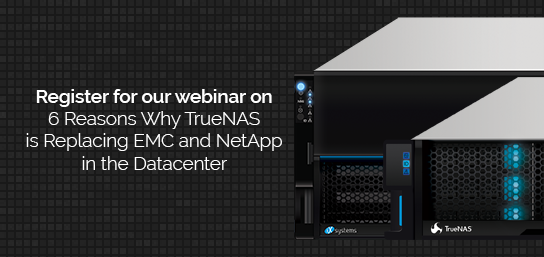NOTE: This is historical content that may contain outdated information.

FreeNAS Plans – 2020 and Beyond!
We have some exciting news to share with you! Kris Moore, VP of Engineering, breaks down what’s on the horizon for FreeNAS in 2020. It includes major updates to ZFS, performance improvements, and much more.
FreeNAS Hardware Guide
In celebration of the upcoming FreeNAS 11.3 release, we have brought together the knowledge of in-house FreeNAS experts and top blog posts to produce the first comprehensive FreeNAS Hardware Guide. The Guide complements existing documentation from both the community and FreeNAS.
FreeNAS 11.2-U7 is now available
The FreeNAS development team is pleased to announce the availability of the seventh update to FreeNAS 11.2. This is a bug fix release which addresses Windows ACL, OAuth, UI issues, and several others.
Lawrence Systems Review: 40TB FreeNAS Mini-E NAS

Thomas Lawrence reviews the new FreeNAS Mini-E and sets up a Plex Server.
FreeNAS with iSCSI for Steam Games Library
Thomas Lawrence tries out iSCSI on FreeNAS to store his library of Steam PC games.
FreeNAS Centralised Management – TrueCommand 1.1 release overview
User Lewis Barclay reviews the latest version of TrueCommand with a walkthrough of the installation process and adding a FreeNAS system.
eBook on Open Source Storage by iXsystems and ActualTech Media
This free eBook explains how proprietary and cloud storage falls short and why Open Source is a better development model for storage systems. Learn about the advantages of NVMe/NVDIMM storage for the modern enterprise and why businesses need a unified data platform.
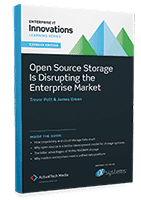

On-Demand FreeNAS Training
Online training modules from iXsystems are designed to quickly get you up to speed for getting the most out of your FreeNAS system. Each training module is 30 minutes long and cuts to the core information you need to become an expert in FreeNAS and OpenZFS.
Tech-Tip #71
It is important to use the web interface or the Console Setup menu for all configuration changes. FreeNAS uses a configuration database to store its settings. While it is possible to use the command line to modify the configuration, changes made at the command line are not written to the configuration database. This means that any changes made at the command line will not persist after a reboot and will be overwritten by the values in the configuration database during an upgrade
Links of the Month
- FreeNAS 11.3-BETA1 Review via Lawrence Systems
- The Future of OpenZFS and FreeBSD via Allan Jude at EuroBSDcon
- FreeBSD Journal Sept/Oct 2019 via FreeBSD Foundation
- Free Flicks on your FreeNAS Plex Server
Quote of the Month
“The migration of massive amounts of terabytes wouldn’t have happened without the support of iXsystems.”

– Steven M. Rothstein, JFK Library Foundation, Executive Director