-
Important Announcement for the TrueNAS Community.
The TrueNAS Community has now been moved. This forum will now become READ-ONLY for historical purposes. Please feel free to join us on the new TrueNAS Community Forums
You are using an out of date browser. It may not display this or other websites correctly.
You should upgrade or use an alternative browser.
You should upgrade or use an alternative browser.
Zoneminder on FreeNAS
- Thread starter default6
- Start date
- Status
- Not open for further replies.
Version 1.01 - Added pkg install option.
Hi,
After receiving lots of permission deny errors on the fcgiwrap.sock file in the /var/run/fcgiwrap/ location in /var/log/nginx/error.log, I figured out that the permission and group on this file were being set incorrectly on start-up for the 'fcgiwrap' service. This was preventing live video streams being displayed even though the camera was capturing ok.
To fix these errors you need to add the following 2 lines to /etc/rc.conf
fcgiwrap_socket_group="www"
fcgiwrap_socket_mode="0775"
Were showing after service restart:
srwxr-xr-x 1 root wheel 0 Jan 16 09:51 fcgiwrap.sock
Should be:
srwxrwxr-x 1 root www 0 Jan 16 09:51 fcgiwrap.sock
Then restart the jail ... please update the document, and thanks for a great instruction :D
Thanks for the guide, I have successful installed zoneminder in freenas jail. but i bumped into a problem. (videos not streaming)
getStreamCmdResponse stream error: socket_sendto( /var/run/zm/zms-631180s.sock ) failed: No such file or directory - checkStreamForErrors()
I have tried to solve the problem in Ubuntu and Apache by changing zm path and enable CGI.
but i have no idea how to solve the problem with freebsd and nginx. tried to google for some hints but have yet to found a solution.
Helps will be much appreciated
Hi There,
I was getting these errors.... please add the following details below:
To fix these errors you need to add the following 2 lines to /etc/rc.conf
fcgiwrap_socket_group="www"
fcgiwrap_socket_mode="0775"
Hi There,
I was getting these errors.... please add the following details below:
To fix these errors you need to add the following 2 lines to /etc/rc.conf
fcgiwrap_socket_group="www"
fcgiwrap_socket_mode="0775"
To add you may need to restart fcgiwrap / php / nginx and zoneminder services after adding these changes.
Hi and sorry for my english ;) !
I installed ZM as dicribed in the pdf on my freeNAS.
I installed with "pkg install.........."
Every step was a success - only the last command "service zoneminder start" won't work.
I get this:
Every single command before this one was successfull.
Whats going on here?
Thanks for any help!!
I installed ZM as dicribed in the pdf on my freeNAS.
I installed with "pkg install.........."
Every step was a success - only the last command "service zoneminder start" won't work.
I get this:
Code:
zoneminder does not exist in /etc/rc.d or the local startup directories (/usr/local/etc/rc.d)
Every single command before this one was successfull.
Whats going on here?
Thanks for any help!!
Yes, it's activated - like in you'r pdf. please check the picture.
Now i see another problem.
The command "mysql -u root -p zm < /usr/local/share/zoneminder/db/zm_create.sql"
results in:
Any idea?
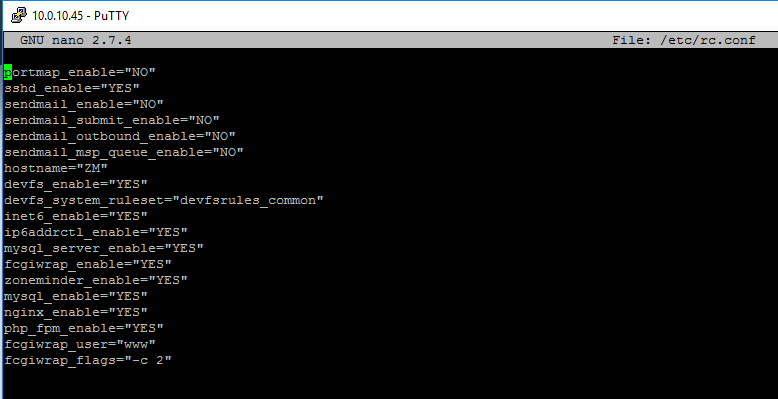
Now i see another problem.
The command "mysql -u root -p zm < /usr/local/share/zoneminder/db/zm_create.sql"
results in:
Code:
root@ZM:/usr/home/hera # mysql -u root -p zm < /usr/local/share/zoneminder/db/zm_create.sql /usr/local/share/zoneminder/db/zm_create.sql: No such file or directory. root@ZM:/usr/home/hera #
Any idea?
melloa
Wizard
- Joined
- May 22, 2016
- Messages
- 1,749
No ideas. Just did a fresh FreeBSD install and followed all steps in the pdf:
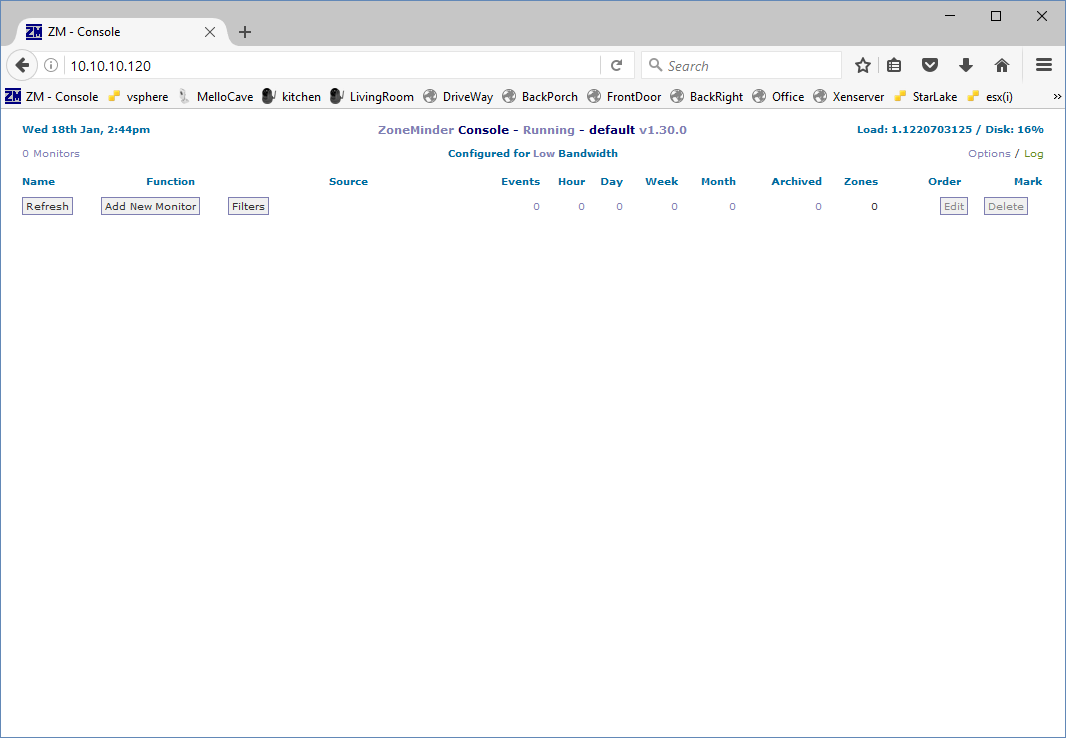
Code:
root@freebds:/usr/local/etc/nginx # mysql -u root -p zm < /usr/local/share/zoneminder/db/zm_create.sql Enter password: root@freebds:/usr/local/etc/nginx # service zoneminder start root@freebds:/usr/local/etc/nginx # service zoneminder status running
melloa
Wizard
- Joined
- May 22, 2016
- Messages
- 1,749
I did it with iohyve and installed Ubuntu 16.04 LTS with Zoneminder.
Running very good!
Glad is running. So you've installed on an ubuntu using the ubuntu zm repo, right? Just to clarify.
Yes! I installed Ubuntu Server 16.04 with iohyve and then followed this guide:
http://zoneminder.readthedocs.io/en/latest/installationguide/ubuntu.html
http://zoneminder.readthedocs.io/en/latest/installationguide/ubuntu.html
Fabbat
Dabbler
- Joined
- Oct 24, 2013
- Messages
- 46
I tried
Thank you for your suggestion. I followed your instructions and I partially fixed my problem. Before add your lines to rc.conf I didn't see anything about video stream and I have a list of error on log. Now th eerrors are disappears, I have a streaming video, but I just see only a blue screen with a time stamp on top left corner. Is there something that I missed? Thank you
To add you may need to restart fcgiwrap / php / nginx and zoneminder services after adding these changes.
Thank you for your suggestion. I followed your instructions and I partially fixed my problem. Before add your lines to rc.conf I didn't see anything about video stream and I have a list of error on log. Now th eerrors are disappears, I have a streaming video, but I just see only a blue screen with a time stamp on top left corner. Is there something that I missed? Thank you
Joshua Parker Ruehlig
Hall of Famer
- Joined
- Dec 5, 2011
- Messages
- 5,949
What was is the problem you were having? Did the video streams work before?I tried
Thank you for your suggestion. I followed your instructions and I partially fixed my problem. Before add your lines to rc.conf I didn't see anything about video stream and I have a list of error on log. Now th eerrors are disappears, I have a streaming video, but I just see only a blue screen with a time stamp on top left corner. Is there something that I missed? Thank you
Fabbat
Dabbler
- Joined
- Oct 24, 2013
- Messages
- 46
I've fixed. I had a blue screen instead of video streaming. But now I corrected the resolution of camera and it works great now. Thank you for your support.What was is the problem you were having? Did the video streams work before?
Do you know if is it possible to use a USB camera connected to the freenas Box within zoneminder?
Thank you again.
Joshua Parker Ruehlig
Hall of Famer
- Joined
- Dec 5, 2011
- Messages
- 5,949
glad its working.
i dont think it would be possible to get a usb camera working. but if you want to try i think this is what you'd need to do...
* make sure freenas kernel is recognizing/assigning a driver for the USB camera
* make sure freenas is passing the device to your jail
* compile zoneminder port with V4L support
i dont think it would be possible to get a usb camera working. but if you want to try i think this is what you'd need to do...
* make sure freenas kernel is recognizing/assigning a driver for the USB camera
* make sure freenas is passing the device to your jail
* compile zoneminder port with V4L support
Fabbat
Dabbler
- Joined
- Oct 24, 2013
- Messages
- 46
Thank you so much for your answer.
Mmmm it seems very complicated, maybe too much for my skills, I think I change my mind about it.
Sorry, just an additional question.
I saw here that it is possible to create a script to control also the PTZ capabilities of IP Cam.
Do you know where I have to put that perl script in freeBSD version of zoneminder directories?
Thank you
Mmmm it seems very complicated, maybe too much for my skills, I think I change my mind about it.
Sorry, just an additional question.
I saw here that it is possible to create a script to control also the PTZ capabilities of IP Cam.
Do you know where I have to put that perl script in freeBSD version of zoneminder directories?
Thank you
Joshua Parker Ruehlig
Hall of Famer
- Joined
- Dec 5, 2011
- Messages
- 5,949
I'm not sure where zonemidner looks for scripts. This file shows where zoneminder installs it's files relative to /usr/local.
https://github.com/freebsd/freebsd-ports/blob/master/multimedia/zoneminder/pkg-plist
It looks like it puts some of its own scripts in /usr/local/bin
https://github.com/freebsd/freebsd-ports/blob/master/multimedia/zoneminder/pkg-plist
It looks like it puts some of its own scripts in /usr/local/bin
Martin Bauer
Dabbler
- Joined
- Nov 13, 2013
- Messages
- 26
Hello all,
I am having the same problem as many - images are being saved but there is no image showing in the web interface when clicking on a particular camera. Here is what I have done so far ( also have done the install several times in different jails in FreeNAS - I've tried different methods of resolution from other posts too )
I am still getting a broken image placeholder when I click on the camera monitor under ZoneMinder. arghhh - I am frustrated because I am sure this is something simple -
Here is what I am trying to do exactly:
Run ZoneMinder on Freenas
system: Build FreeNAS-9.10.2-U1 (86c7ef5)
Platform Intel(R) Xeon(R) CPU 5110 @ 1.60GHz
Memory 8161MB
Load Average 0.88, 0.76, 0.69
The Good News
The Bad News
Any help would be appreciated - I am also going to post this information in the ZoneMinder forums in the event the fix is related to a configuration or setting particular to the Camera I am using: an SV3C POE Cam with varifocal lens
- https://www.amazon.com/dp/B01N2R5THA/ref=cm_sw_r_cp_dp_T1_dorszbE6EGND8
I am having the same problem as many - images are being saved but there is no image showing in the web interface when clicking on a particular camera. Here is what I have done so far ( also have done the install several times in different jails in FreeNAS - I've tried different methods of resolution from other posts too )
I am still getting a broken image placeholder when I click on the camera monitor under ZoneMinder. arghhh - I am frustrated because I am sure this is something simple -
Here is what I am trying to do exactly:
Run ZoneMinder on Freenas
system: Build FreeNAS-9.10.2-U1 (86c7ef5)
Platform Intel(R) Xeon(R) CPU 5110 @ 1.60GHz
Memory 8161MB
Load Average 0.88, 0.76, 0.69
- I built the jail from the FN console - nothing special /
- I did NOT add Storage using the FN Jail Gui as others have suggested here ( post 194 from joshua Parker Ruehlig on 7/2/2016)
- I followed the pkg install instructions to the letter from here:
- Zoneminder 1.30 FreeBSD Installation and configuration - (links to a PDF on google drive)
Version: 1.02 dated 6/23/2016 ( * thanks Melloa * ) - I did NOT modify FSTAB as recommended on page 12 of Melloa's Doc. - FSTAB / tmpfs /tmp tmpfs rw,nosuid,mode=01777 0 0 ( becasue fstab was empty )
- I did correct the path as recommended by other posts - ZM web Gui / Options / Paths - PATH_ZMS = /zm/cgi-bin/nph-zms
The Good News
- ZM is up and running ( just like the first build ) - I have the web front end and can add CAMS
- The Cams work in ZM - capturing / motion detection / etc
- I can save images on an alert as is designed - I can download them in a zip file
The Bad News
- When clicking on a Cam I still get a broken image placeholder and the error log shows :
- getCmdResponse stream error: Socket /var/run/zm/zms-898367s.sock does not exist. This file is created by zms, and since it does not exist, either zms did not run, or zms exited early. Please check your zms logs and ensure that CGI is enabled in apache and check that the PATH_ZMS is set correctly. Make sure that ZM is actually recording. If you are trying to view a live stream and the capture process (zmc) is not running then zms will exit. Please go to http://zoneminder.readthedocs.io/en...-when-i-can-see-stills-in-the-zone-window-etc for more information. - checkStreamForErrors()
Any help would be appreciated - I am also going to post this information in the ZoneMinder forums in the event the fix is related to a configuration or setting particular to the Camera I am using: an SV3C POE Cam with varifocal lens
- https://www.amazon.com/dp/B01N2R5THA/ref=cm_sw_r_cp_dp_T1_dorszbE6EGND8
@Martin Bauer I would try what @Davos . That worked for me.
https://forums.freenas.org/index.php?threads/zoneminder-on-freenas.14463/page-13#post-341432
https://forums.freenas.org/index.php?threads/zoneminder-on-freenas.14463/page-13#post-341432
- Status
- Not open for further replies.
Similar threads
- Replies
- 1
- Views
- 1K
