zookeeper21
Dabbler
- Joined
- Jan 25, 2021
- Messages
- 33
So I never figured out why it used to work and suddenly stopped working, so I deleted replication task and created new one and doesn't work anymore.
This happens randomly and has never figured out. If someone can point me to right direction.
Here are screenshot all setting which I believe for replication task!
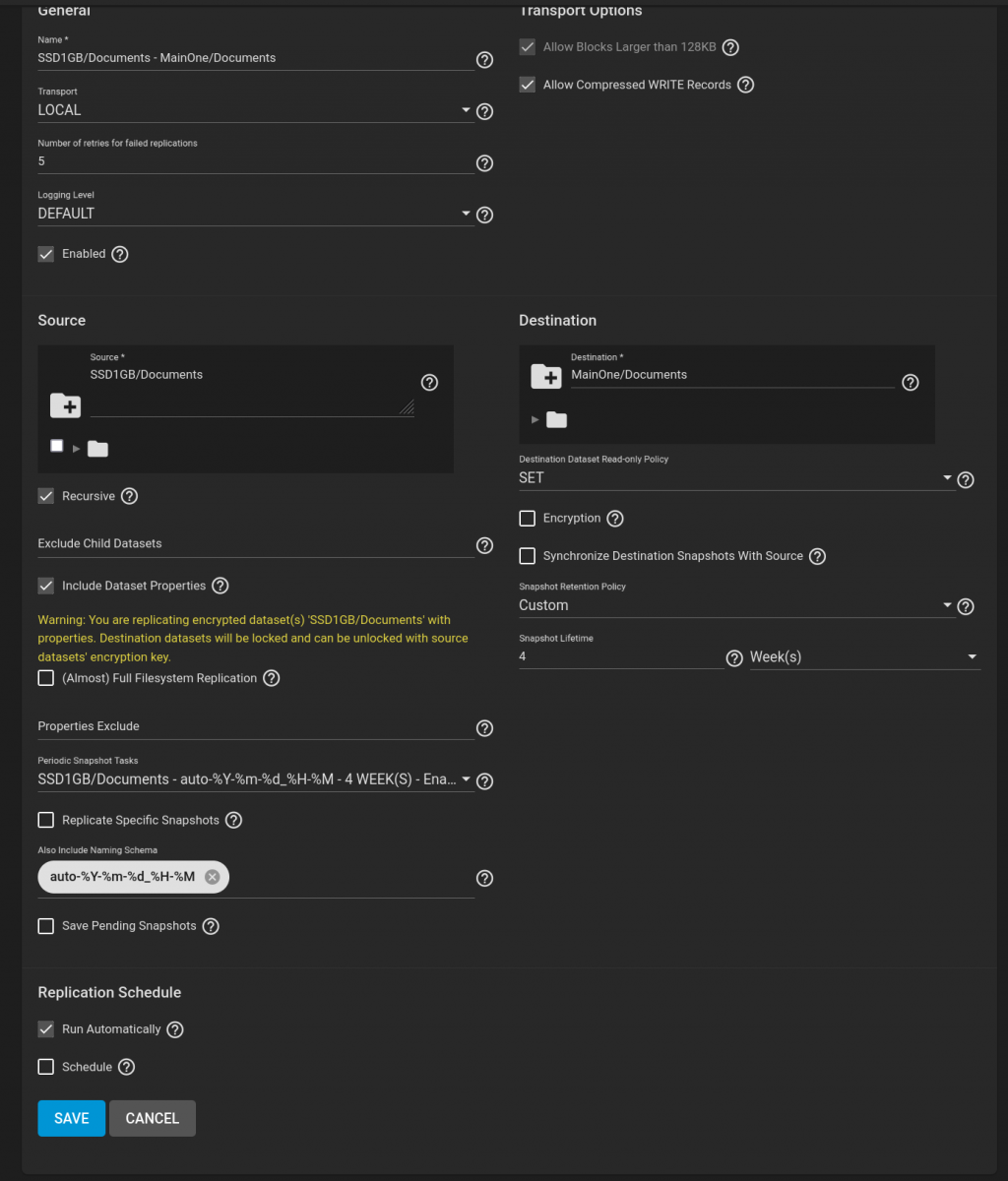
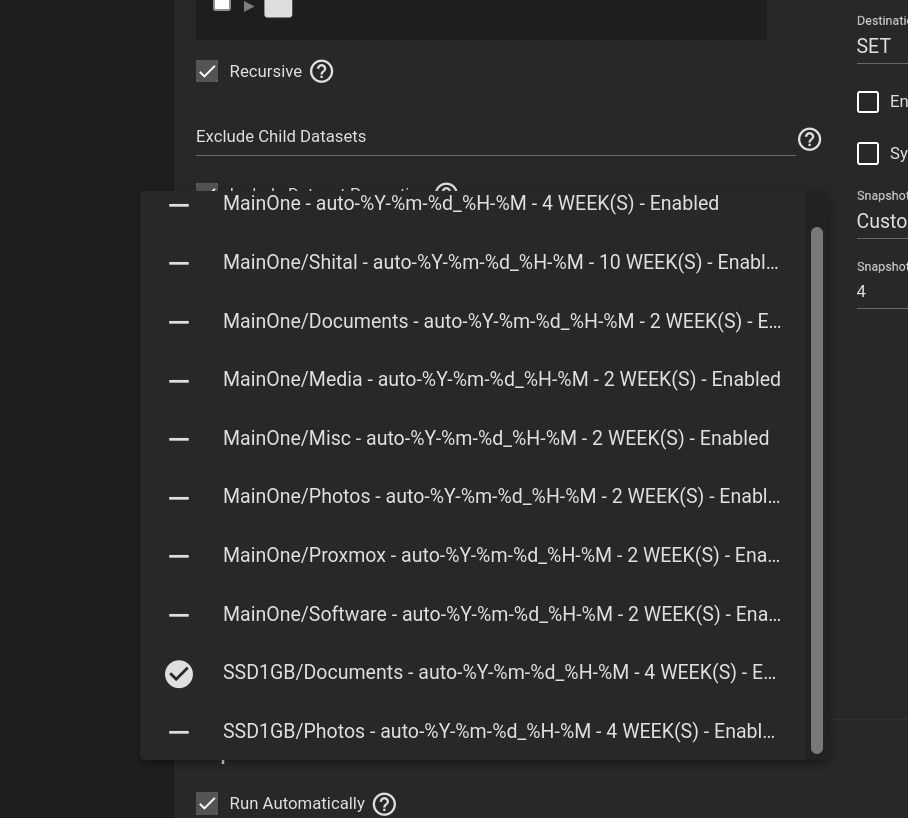
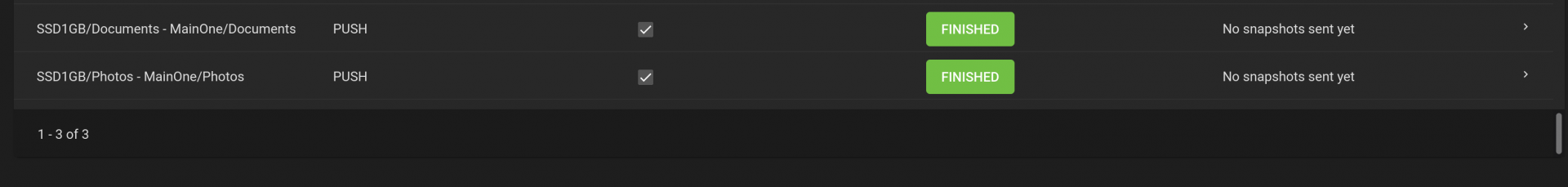
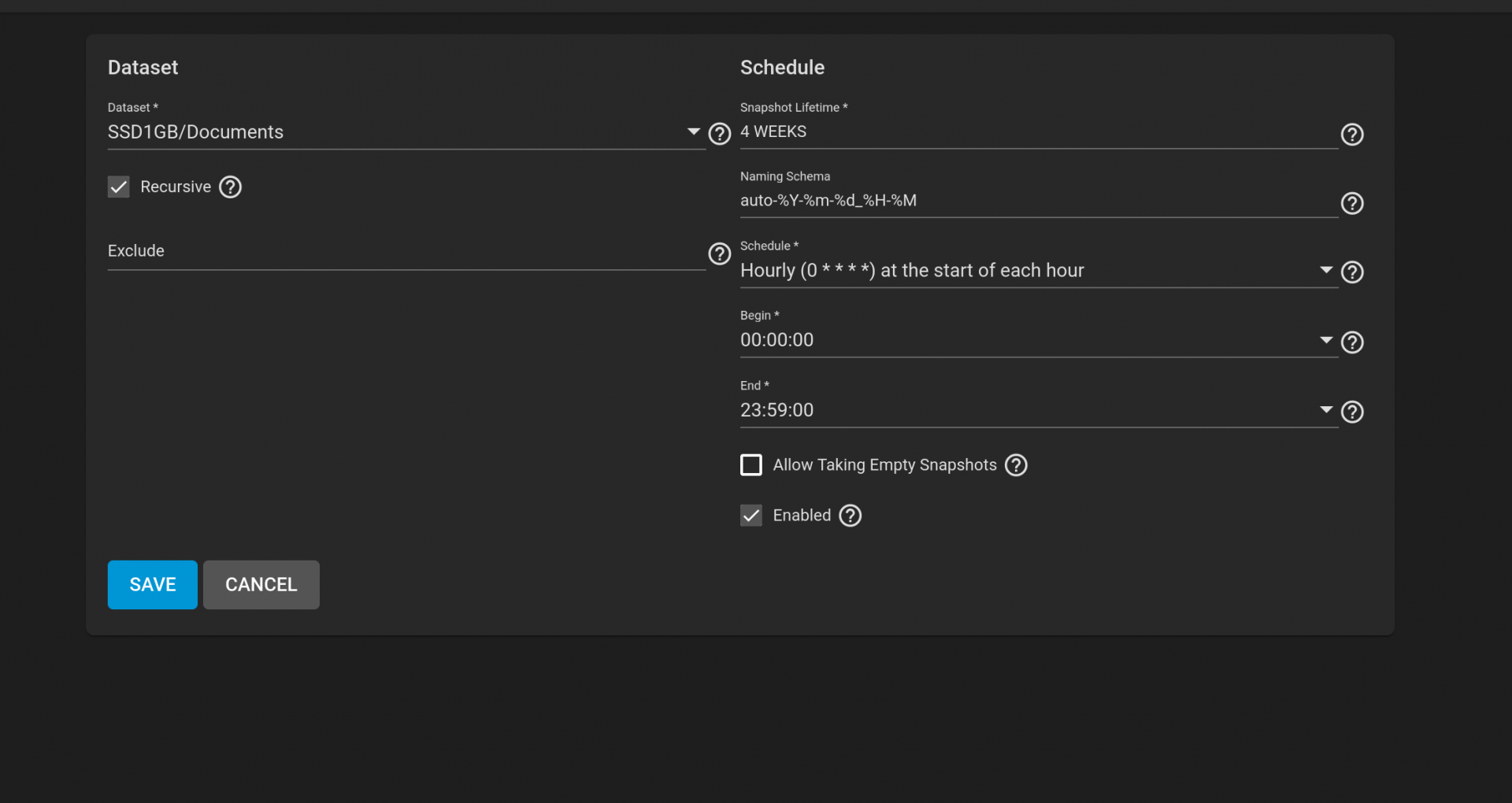
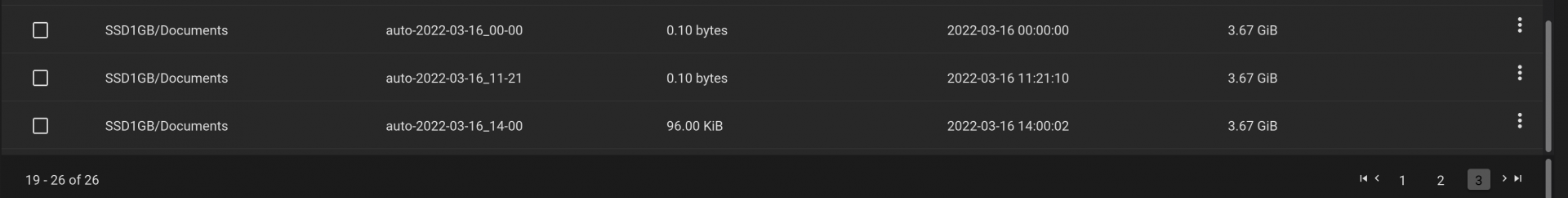
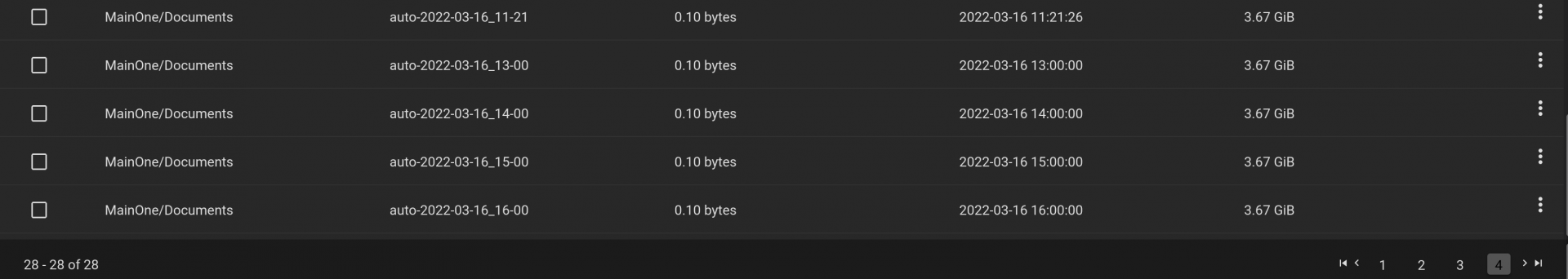
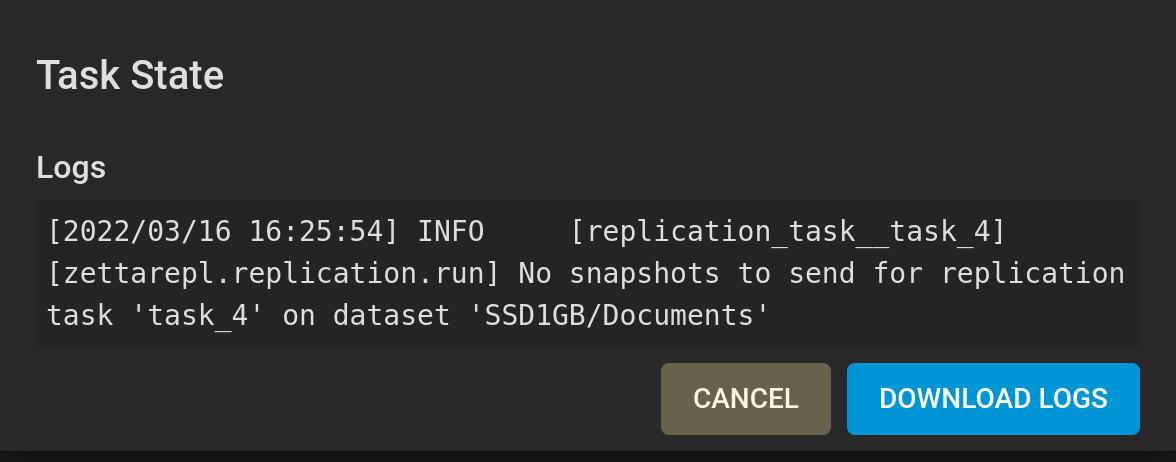
I removed "auto-%Y-%m-%d_%H-%M" this from Also include Naming schema and it didn't work.
I have same settings for doing replication to other TrueNAS and it works. If you want me post for that replication, let me know.
This happens randomly and has never figured out. If someone can point me to right direction.
Here are screenshot all setting which I believe for replication task!
I removed "auto-%Y-%m-%d_%H-%M" this from Also include Naming schema and it didn't work.
I have same settings for doing replication to other TrueNAS and it works. If you want me post for that replication, let me know.
