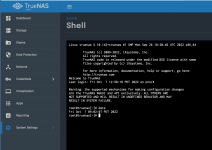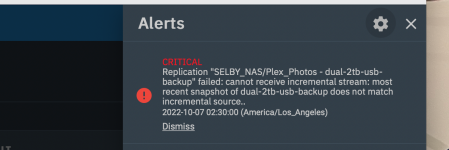MAndreato
Cadet
- Joined
- Jun 18, 2022
- Messages
- 7
TrueNAS-SCALE-22.12-MASTER-20220625-072905 is running on a Windows 11 Virtualbox host virtual machine in my PC and its localization timezone is set to Italy (GMT+2).
NTP servers are default:
After resuming the PC from standby, the system information panel on dashboard shows "Your NAS time Jun 25, 15:53:51 GMT +02:00 does not match your computer time"; indeed, "Jun 25, 15:53:51 GMT +02:00" is about 20 minutes before the correct time now, in Italy (as shown in Windows).
Maybe this is due to virtualization? But I had not similar problems with others Linux VirtualBox guests.
I looked in the Scale UI Reference Guide but did not found a way to refresh True NAS time, neither manual, neither automatic.
NTP servers are default:
| Indirizzi | Burst | IBurst | Prefer | Min Poll | Max Poll |
| 0.debian.pool.ntp.org | false | true | false | 6 | 10 |
| 1.debian.pool.ntp.org | false | true | false | 6 | 10 |
| 2.debian.pool.ntp.org | false | true | false | 6 | 10 |
After resuming the PC from standby, the system information panel on dashboard shows "Your NAS time Jun 25, 15:53:51 GMT +02:00 does not match your computer time"; indeed, "Jun 25, 15:53:51 GMT +02:00" is about 20 minutes before the correct time now, in Italy (as shown in Windows).
Maybe this is due to virtualization? But I had not similar problems with others Linux VirtualBox guests.
I looked in the Scale UI Reference Guide but did not found a way to refresh True NAS time, neither manual, neither automatic.