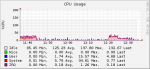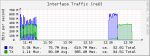TheSmoker
Patron
- Joined
- Sep 19, 2012
- Messages
- 225
Hi fokls!
Just upgraded from a FM1 dual core to a FM2 Quad core along with a healthy memory increase from 16G to 32G.
The thing here is that during file copying (around 91G of files) through Samba the mem usage is not going above 10G, like this:

I've ran the autotune script and the sysctls it added are:
Also the tunable are:
Any thoughts? Comments? Advices?
Thanks and regards!
Mihai
Just upgraded from a FM1 dual core to a FM2 Quad core along with a healthy memory increase from 16G to 32G.
The thing here is that during file copying (around 91G of files) through Samba the mem usage is not going above 10G, like this:

I've ran the autotune script and the sysctls it added are:
Code:
net.inet.tcp.sendbuf_max 2097152 kern.ipc.maxsockbuf 2097152 net.inet.tcp.recvbuf_max 2097152
Also the tunable are:
Code:
vfs.zfs.arc_max 10411027752 vm.kmem_size_max 14459760768 vm.kmem_size 11567808614 kern.ipc.nmbclusters 5000
Any thoughts? Comments? Advices?
Thanks and regards!
Mihai