tc9999
Dabbler
- Joined
- Oct 15, 2020
- Messages
- 15
Hello,
my old X10SL7-F stopped working so bought a replacement on eBay. When I connect my SATA drives to the SAS ports none of them are being detected so figured I needed to flash the LSI 2308 controller into IT mode, but I am unable to get into the LSI config utility (no option comes up during boot) and when I try to update the firmware it says: "Controller is not operational. A firmware Hostboot is required."
I am quite new to this so any idea what I'm doing wrong or is the controller faulty?
JPS1 has a jumper installed on the mobo and "Load Onboard SAS Option ROM" in the BIOS is enabled. My system:
Intel(R) Xeon(R) CPU E3-1246 v3 @ 3.50GHz
Supermicro X10SL7-F
32GB RAM
7 WD Red 6 TB
FreeNAS-11.2-U5
Thanks for the help
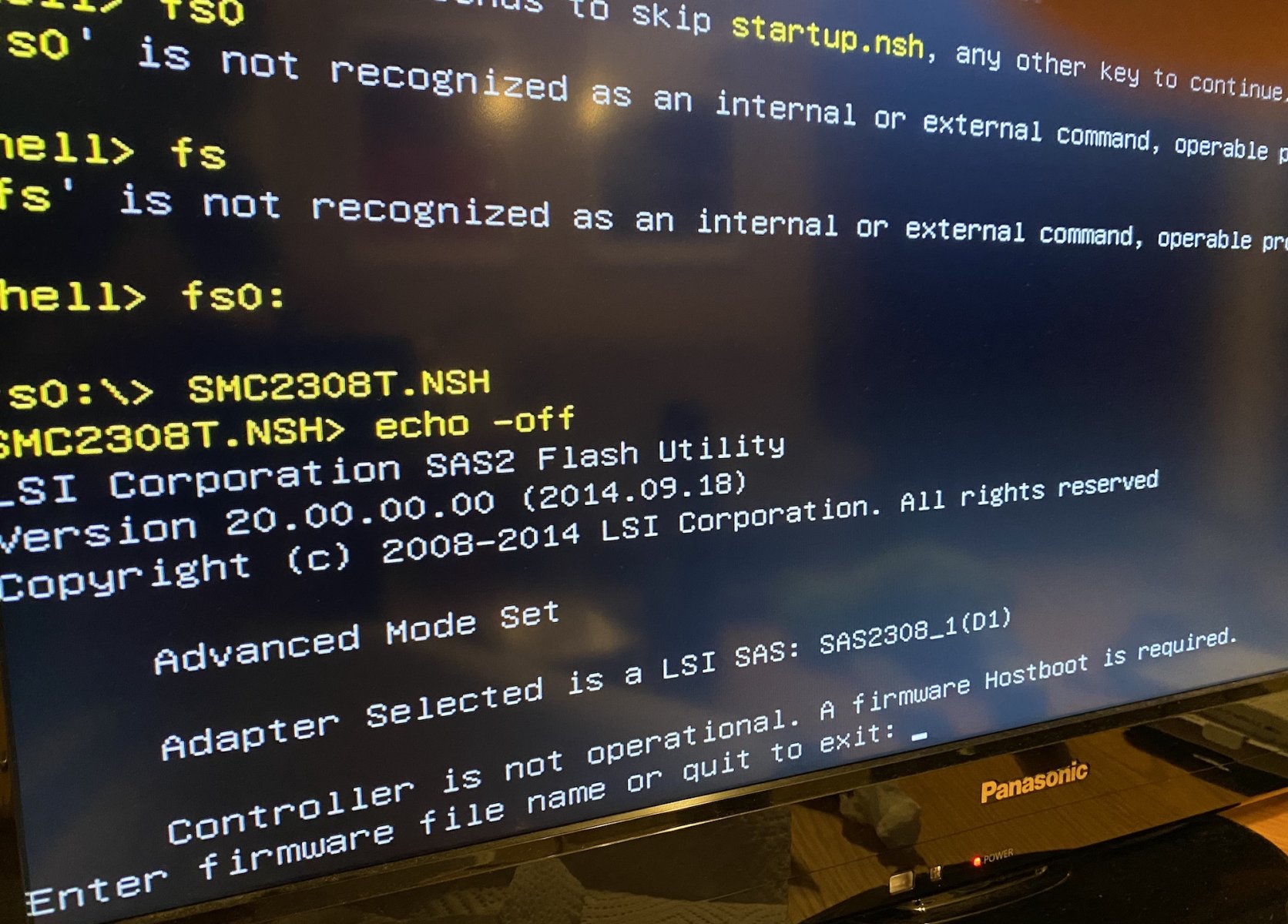
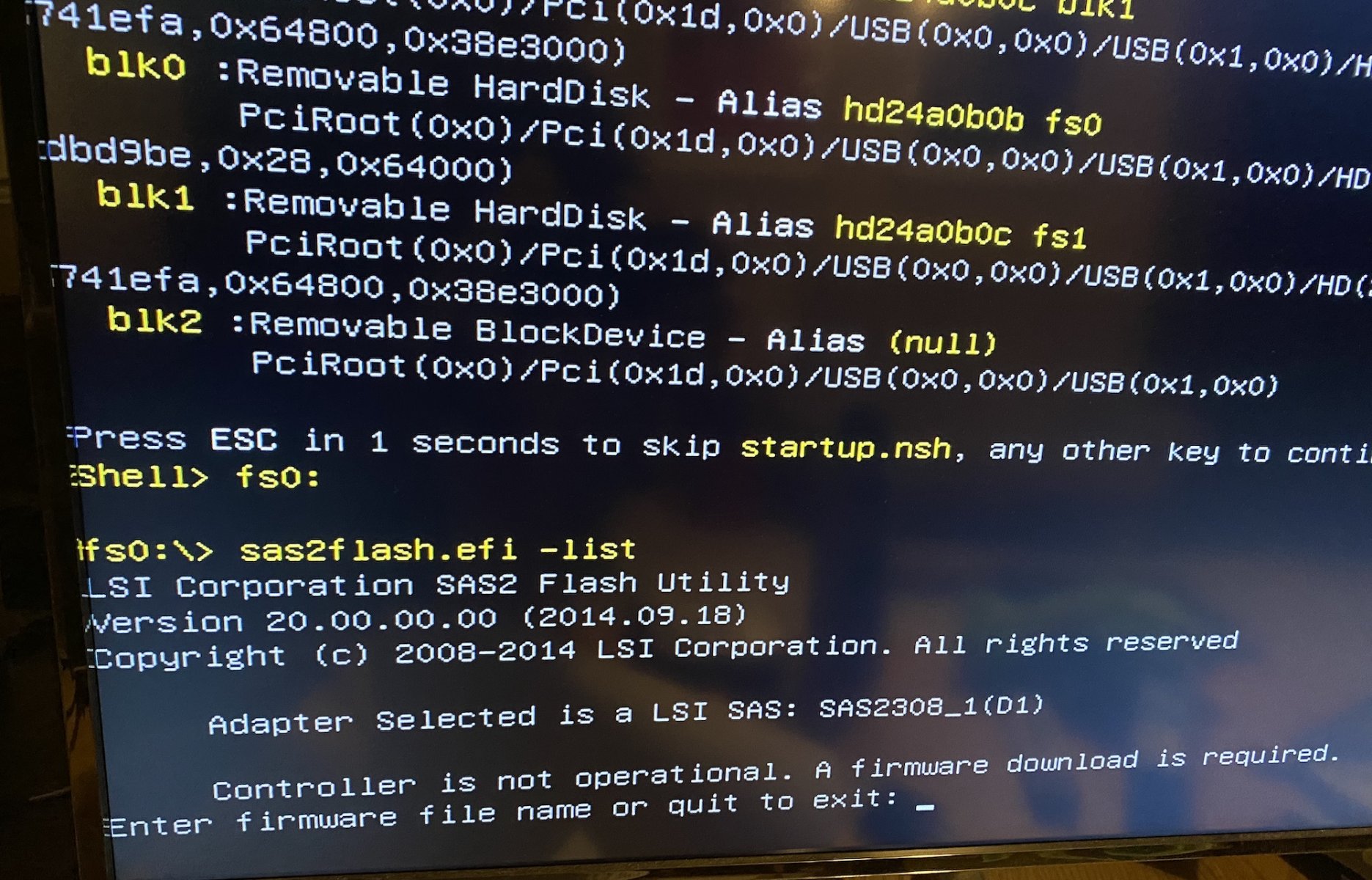
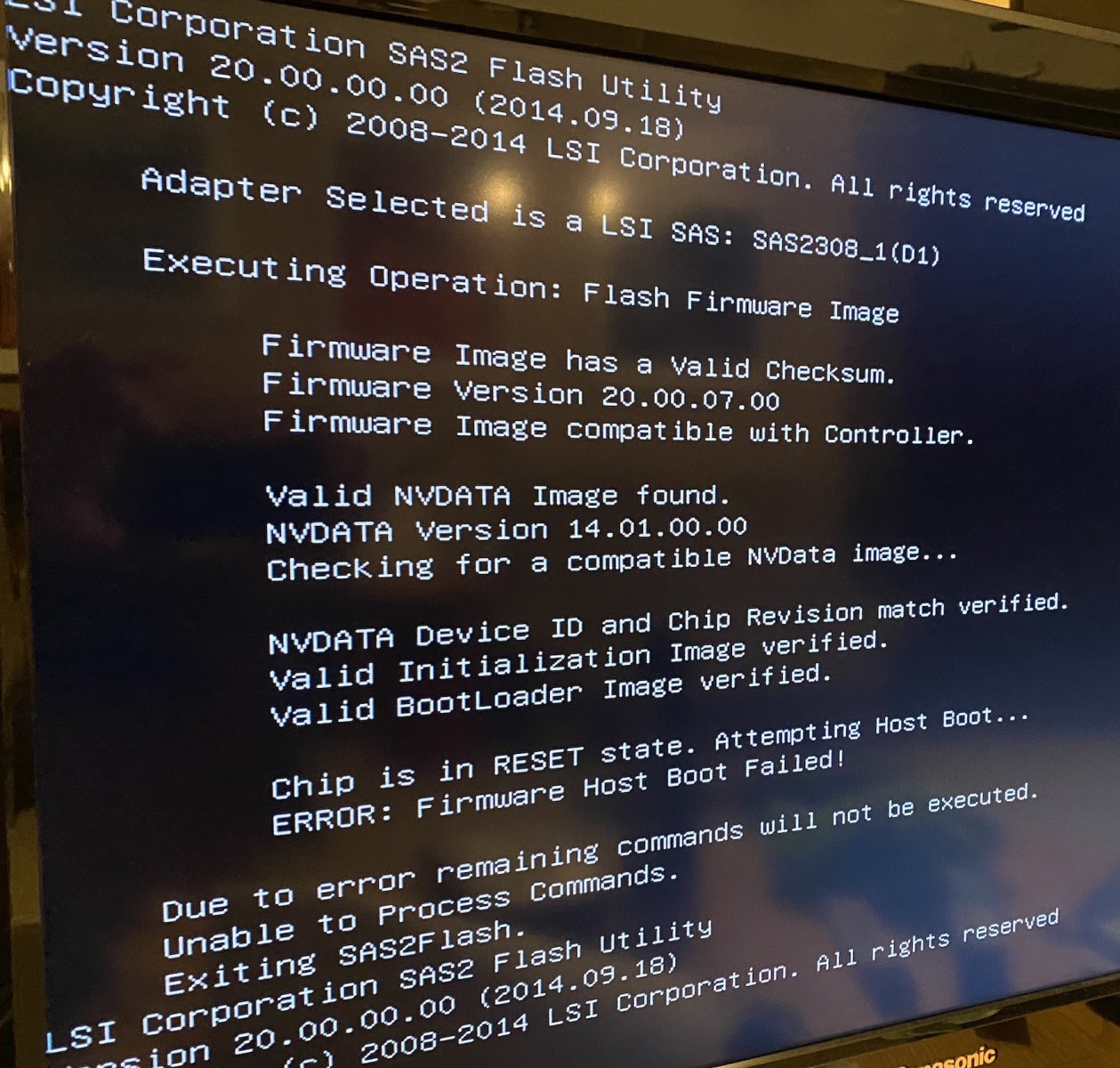
EDIT: Motherboard was faulty, received a replacement and working now.
my old X10SL7-F stopped working so bought a replacement on eBay. When I connect my SATA drives to the SAS ports none of them are being detected so figured I needed to flash the LSI 2308 controller into IT mode, but I am unable to get into the LSI config utility (no option comes up during boot) and when I try to update the firmware it says: "Controller is not operational. A firmware Hostboot is required."
I am quite new to this so any idea what I'm doing wrong or is the controller faulty?
JPS1 has a jumper installed on the mobo and "Load Onboard SAS Option ROM" in the BIOS is enabled. My system:
Intel(R) Xeon(R) CPU E3-1246 v3 @ 3.50GHz
Supermicro X10SL7-F
32GB RAM
7 WD Red 6 TB
FreeNAS-11.2-U5
Thanks for the help
EDIT: Motherboard was faulty, received a replacement and working now.
Last edited:
