Hi community!
According to the official TrueNas documentation on how to create iSCSI shares and mount them to windows machines i created a basic iSCSI share (no auth)
and tried mounting it to a Windows Server 2019.
However after connecting the iSCSI share to the Windows Server only the drive shows up in diskmanager. The disk shows up without volumeinformation. It can be brought online and can get initialized. I can't create a volume though.
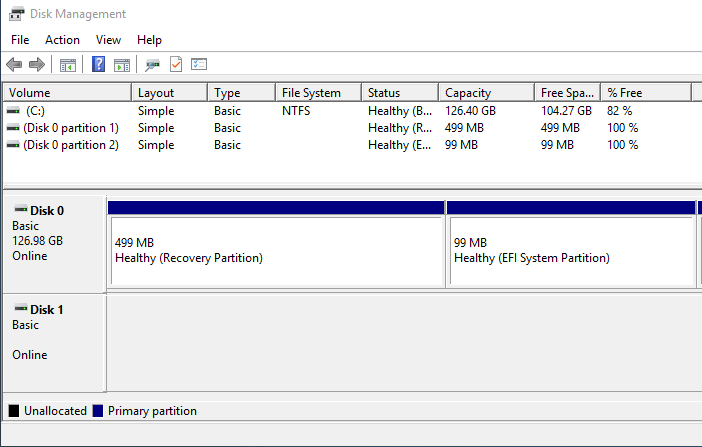
The drive shows up in devicemanager:
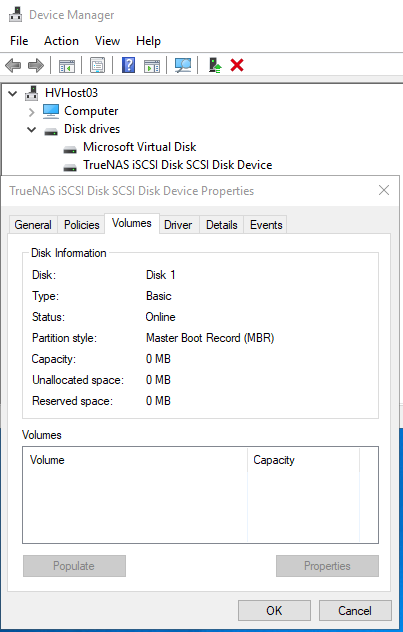
Because that specific Windows Server is a semi-production server I created 2 VMs in a testenvironment running in Hyper-V.
So i installed a VM with the latest TrueNas Core and a Windows Server 2019 and wired them up with privated Hyper-V switches so that they have direct connectivity. While testing i came across the same problem and at this point I have no further ideas what could be causing the problem. The testing environment is a completly seperate system with fresh and updated VMs. I even tested both TrueNas Core and TrueNas Scale to make sure that the problem isn't a FreeBSD thing. In both cases I have the exact same issue.
I went completly trial and error by creating new extents of both kinds (file/device) and ticked and unticked all the checkmarks (sparse, Xen compatibility, enable TPC, Disable physical block size reporting), compression on/off, dedup on/off and different blocksizes and logical blocksizes. I even used Wireshark to see if there are any network related issues. All I can see there is iSCSI traffic without issues although I don't know the protocol well enough to troubleshoot at that level.
After all of that I installed another Windows Server for testing just to make sure that i haven't missconfigured something while testing. Again, same thing.
I noticed that there is another error when using file extends. With file extents i can't even initialize the disk.
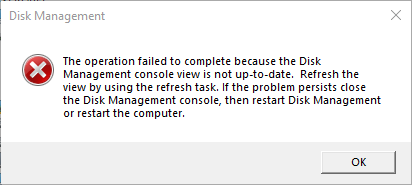
One important thing to add: Both the testing environment and the production server have no issues at all connecting to a Synology NAS iSCSI share.
So im wondering. Is there a fundamental thing in TrueNas that I might need to add/change to make iSCSI work with Windows Server? Any info is highly appreciated. If you need more information, please let me know. I didn't want to further clutter up the post with configuration screenshots if not necessary.
According to the official TrueNas documentation on how to create iSCSI shares and mount them to windows machines i created a basic iSCSI share (no auth)
and tried mounting it to a Windows Server 2019.
However after connecting the iSCSI share to the Windows Server only the drive shows up in diskmanager. The disk shows up without volumeinformation. It can be brought online and can get initialized. I can't create a volume though.
The drive shows up in devicemanager:
Because that specific Windows Server is a semi-production server I created 2 VMs in a testenvironment running in Hyper-V.
So i installed a VM with the latest TrueNas Core and a Windows Server 2019 and wired them up with privated Hyper-V switches so that they have direct connectivity. While testing i came across the same problem and at this point I have no further ideas what could be causing the problem. The testing environment is a completly seperate system with fresh and updated VMs. I even tested both TrueNas Core and TrueNas Scale to make sure that the problem isn't a FreeBSD thing. In both cases I have the exact same issue.
I went completly trial and error by creating new extents of both kinds (file/device) and ticked and unticked all the checkmarks (sparse, Xen compatibility, enable TPC, Disable physical block size reporting), compression on/off, dedup on/off and different blocksizes and logical blocksizes. I even used Wireshark to see if there are any network related issues. All I can see there is iSCSI traffic without issues although I don't know the protocol well enough to troubleshoot at that level.
After all of that I installed another Windows Server for testing just to make sure that i haven't missconfigured something while testing. Again, same thing.
I noticed that there is another error when using file extends. With file extents i can't even initialize the disk.
One important thing to add: Both the testing environment and the production server have no issues at all connecting to a Synology NAS iSCSI share.
So im wondering. Is there a fundamental thing in TrueNas that I might need to add/change to make iSCSI work with Windows Server? Any info is highly appreciated. If you need more information, please let me know. I didn't want to further clutter up the post with configuration screenshots if not necessary.
